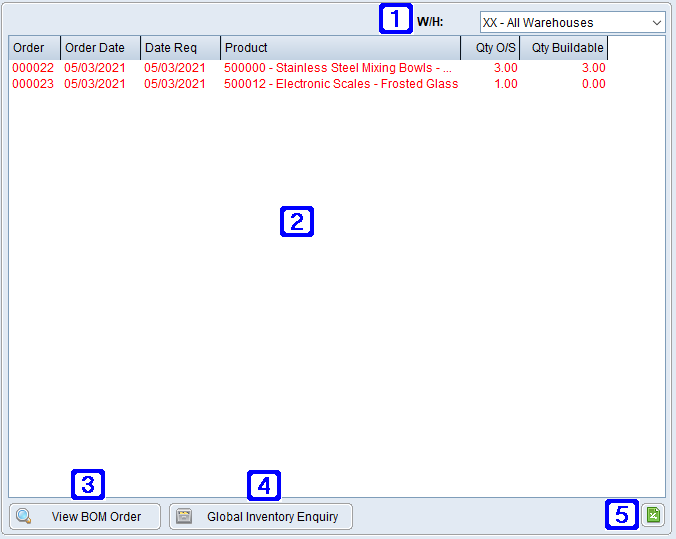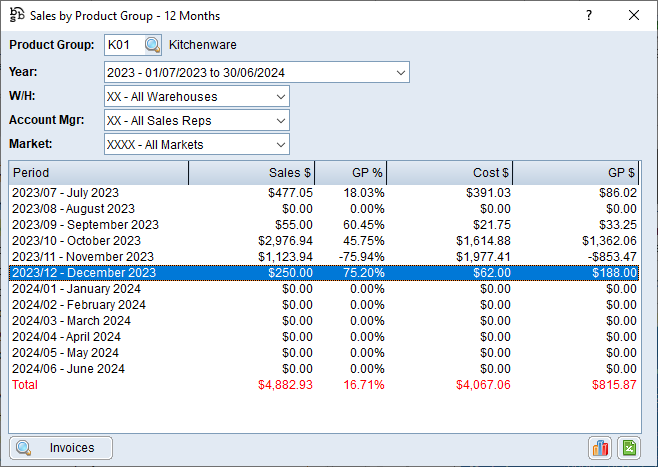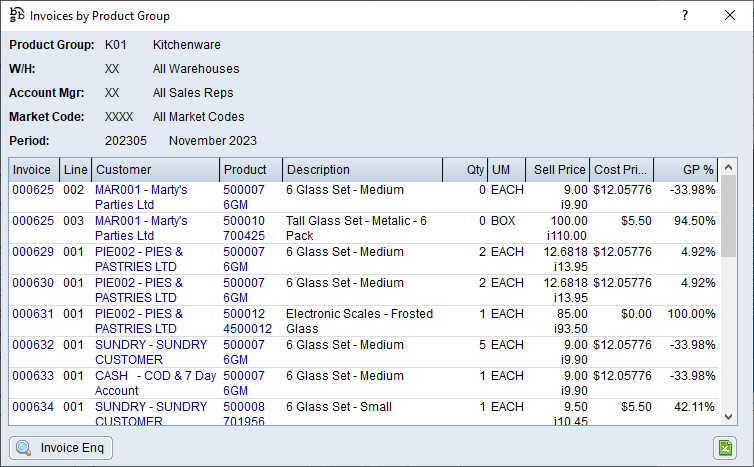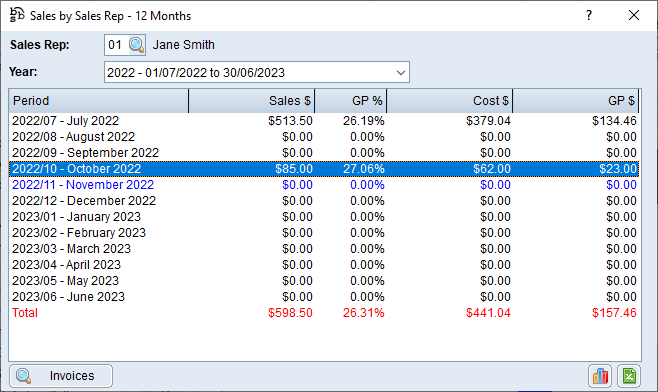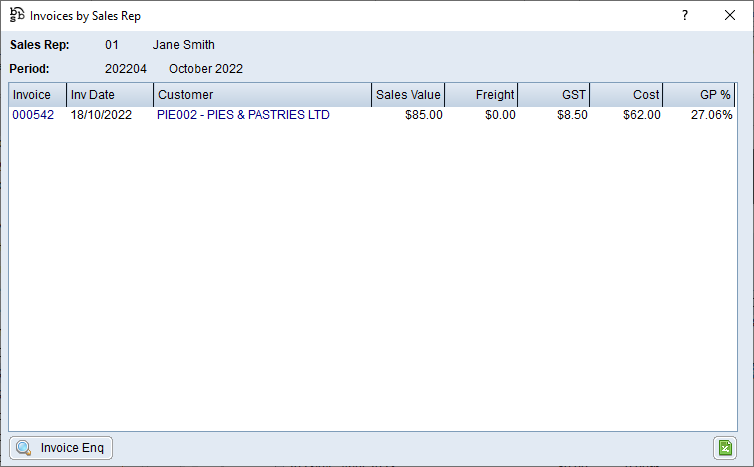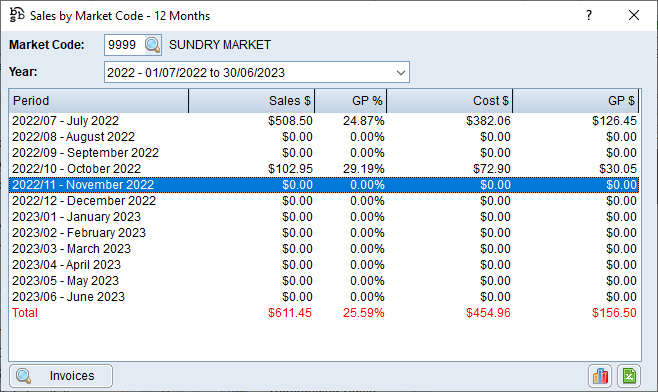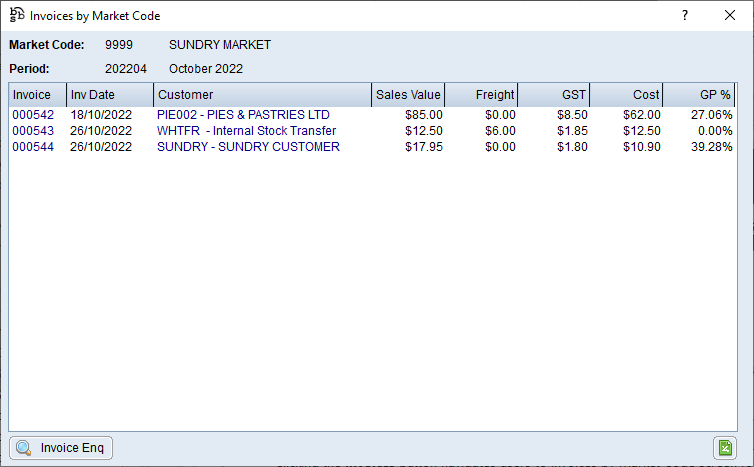The Sales & Orders (F6) section of the Management Dashboard program has multiple tabs with each tab described below.
Total Sales Tab
Total Sales Tab Screen
Customer Sales Tab
Customer Sales Tab Screen
Period - Clicking the drop down arrow will allow users to select a different period.
Start At - Users can enter a value here to start the search. Records from this start at value will be displayed alphabetically.
W/H - Clicking the drop down arrow will allow users to select a different warehouse.
Rep - Clicking the drop down arrow will allow users to select an individual sales rep or all sales reps.
Market - Clicking the drop down arrow will allow users to select a specific market code or all market codes.
Displays a summary list of customer sales using the selected parameters.
Global Customer Enquiry - Navigates users to the Global Customer Enquiry for the highlighted customer.
More - Allows users to display more results if applicable.
Exports the list of Customer Sales to Excel.
Product Group Sales Tab
Product Group Sales Tab Screen
Period - Clicking the drop down arrow will allow users to select a different period.
W/H - Clicking the drop down arrow will allow users to select a different warehouse.
Acct Mgr - Clicking the drop down arrow will allow users to select an individual sales rep or all sales reps.
Market - Clicking the drop down arrow will allow users to select a specific market code or all market codes.
Displays a summary list of product group sales.
12 Months – Navigates users to the Sales by Product Group - 12 Months screen for the highlighted product group.
Clicking the Invoices button navigates users to the Invoices by Product Group screen for the highlighted period.
Clicking the Invoice Enq button navigates users to Sales Invoice Enquiry for the selected invoice.
More - Allows users to display more results if applicable.
Displays the data in a chart.
Exports the list of Product Group Sales to Excel.
Product Sales Tab
Product Sales Tab Screen
Period - Clicking the drop down arrow will allow users to select a different period.
Start At - Users can enter a value here to start the search. Records from this start at value will be displayed alphabetically
W/H - Clicking the drop down arrow will allow users to select a different warehouse.
Acct Mgr - Clicking the drop down arrow will allow users to select an individual sales rep or all sales reps.
Market - Clicking the drop down arrow will allow users to select a specific market code or all market codes.
Displays a summary list of product sales.
Global Inventory Enquiry - Navigates users to Global Inventory Enquiry for the selected product.
More - Allows users to display more results if applicable.
Displays the data in a chart.
Exports the list of Product Sales to Excel.
Sales Invoices Tab
Sales Invoices Tab Screen
Period - Clicking the drop down arrow will allow users to select a different period.
W/H - Clicking the drop down arrow will allow users to select a different warehouse.
Rep - Clicking the drop down arrow will allow users to select an individual sales rep or all sales reps.
Market - Clicking the drop down arrow will allow users to select a specific market code or all market codes.
Displays a list of sales invoices using the parameters entered.
View Invoice - Navigates users to Sales Invoice Enquiry for the selected invoice.
Global Customer Enquiry - Navigates users to Global Customer Enquiry for the selected invoice
More - Allows users to display more results if applicable.
Exports the list of Product Sales to Excel.
Sales Rep Sales Tab
Sales Rep Sales Tab Screen
Period - Clicking the drop down arrow will allow users to select a different period.
Displays a summary list of sales rep sales.
12 Months – Navigates users to the Sales by Sales Rep - 12 Months screen for the highlighted sales rep.
Clicking the Invoices button navigates users to the Invoices by Sales Rep screen for the highlighted period.
Clicking the Invoice Enq button navigates users to Sales Invoice Enquiry for the selected invoice.
Exports the list of Sales Rep Sales to Excel.
Market Code Sales Tab
Market Code Sales Tab Screen
Period - Clicking the drop down arrow will allow users to select a different period.
Displays a summary list of market code sales.
12 Months – Navigates users to the Sales by Market Code - 12 Months screen for the highlighted market code.
Clicking the Invoices button navigates users to the Invoices by Market Code screen for the highlighted period.
Clicking the Invoice Enq button navigates users to Sales Invoice Enquiry for the selected invoice.
Exports the list of Market Code Sales to Excel.
Outstanding Sales Orders Tab
Outstanding Sales Orders Tab Screen
Total Value - Displays the total order value of outstanding sales orders.
Alloc Value - Displays the value of stock allocated to outstanding sales orders.
O/S Value - Displays the value of uninvoiced products on outstanding sales orders.
B/O Value - Displays the value of products on backorder on outstanding sales orders.
Total GP - Displays the total gross profit percentage on outstanding sales orders.
W/H - Clicking the drop down arrow will allow users to select a different warehouse.
Rep - Clicking the drop down arrow will allow users to select an individual sales rep or all sales reps.
Market - Clicking the drop down arrow will allow users to select a specific market code or all market codes.
Displays a list of outstanding sales orders.
View Order - Navigates users to Sales Order/Quote Enquiry for the selected line.
Global Customer Enquiry - Navigates users to Global Customer Enquiry for the selected line.
Exports the list of Outstanding Sales Orders to Excel.
Outstanding NCN/CARs Tab
Outstanding NCN/CARs Tab Screen
Total Value - Displays the total value of outstanding NCN/CARs.
W/H - Clicking the drop down arrow will allow users to select a different warehouse.
Rep - Clicking the drop down arrow will allow users to select an individual sales rep or all sales reps.
Market - Clicking the drop down arrow will allow users to select a specific market code or all market codes.
Displays a list of outstanding NCN/CARs.
View NCN/CAR - Navigates users to NCN/CAR Enquiry for the selected line.
Global Customer Enquiry - Navigates users to Global Customer Enquiry for the selected line.
Exports the list of Outstanding NCN/CARs to Excel.
Outstanding Purchase Orders Tab
Outstanding Purchase Orders Tab Screen
Total Value - Displays the total order value of outstanding purchase orders.
O/S Value - Displays the total value outstanding on outstanding purchase orders.
W/H - Clicking the drop down arrow will allow users to select a different warehouse.
Displays a list of outstanding purchase orders.
View Order - Navigates users to Purchase Order Enquiry for the selected line.
Global Vendor Enquiry - Navigates users to Global Vendor Enquiry for the selected line.
Exports the list of Outstanding Purchase Orders to Excel.
Outstanding RFCs Tab
Outstanding RFCs Tab Screen
Total Value - Displays the total value of outstanding RFCs.
W/H - Clicking the drop down arrow will allow users to select a different warehouse.
Displays a list of outstanding RFCs.
View RFC - Navigates users to RFC Enquiry for the selected line.
Global Vendor Enquiry - Navigates users to Global Vendor Enquiry for the selected line.
Exports the list of Outstanding RFCs to Excel.
Outstanding Overseas Import Shipments
Outstanding Overseas Shipments Tab Screen
Outstanding Service Jobs Tab
Outstanding Service Jobs Tab Screen
W/H - Clicking the drop down arrow will allow users to select a different warehouse.
Displays a list of outstanding service jobs.
View Job - Navigates users to Service Job Enquiry for the selected line.
Global Customer Enquiry - Navigates users to Global Customer Enquiry for the selected line.
Global Equipment Enquiry - Navigates users to Global Equipment Enquiry for the selected line.
Exports the list of Outstanding Service Jobs to Excel.
Outstanding BOM Build Orders Tab
Outstanding BOM Build Orders Tab Screen
W/H - Clicking the drop down arrow will allow users to select a different warehouse.
Displays a list of outstanding BOM build orders.
View BOM Order - Navigates users to BOM Build Order Enquiry for the selected line.
Global Inventory Enquiry - Navigates users to Inventory Enquiry for the selected line.
Exports the list of Outstanding BOM Build Orders to Excel.
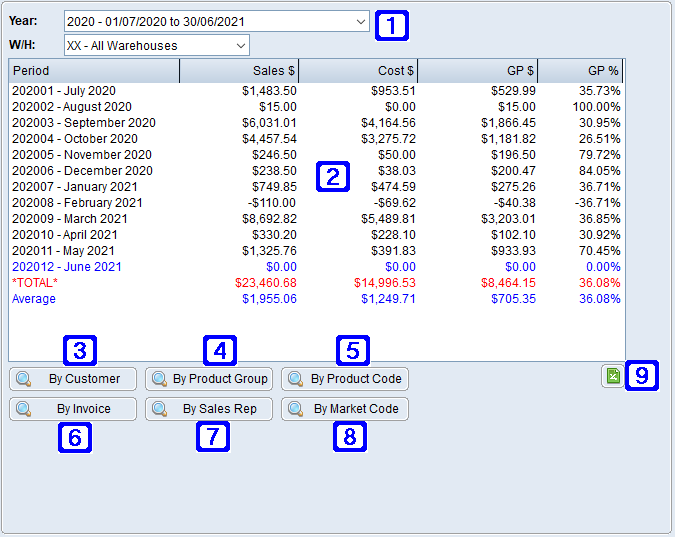
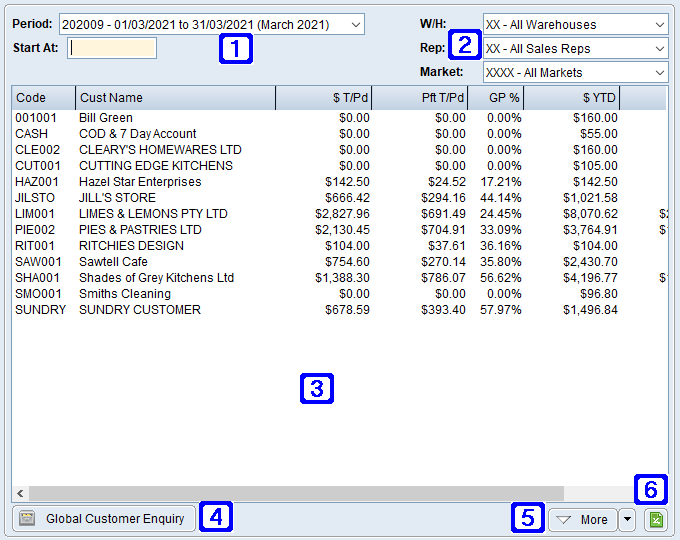
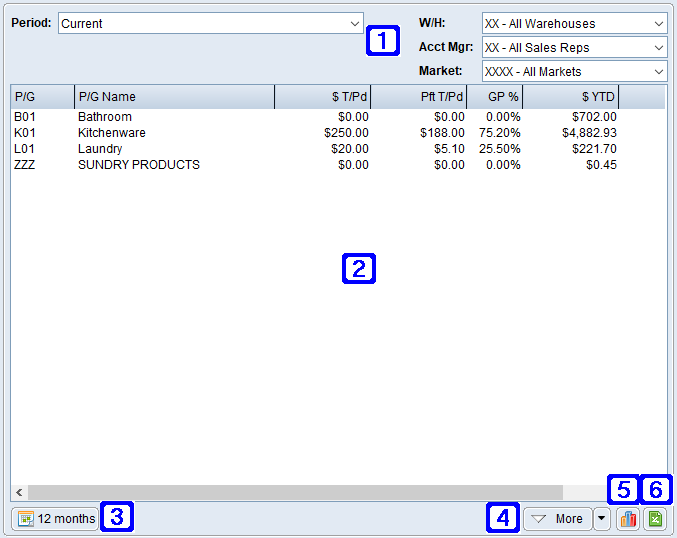
 Product Sales Tab
Product Sales Tab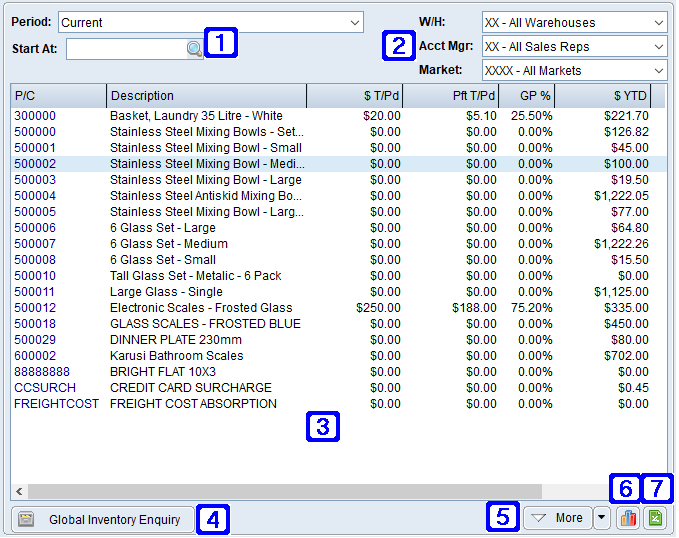
 Sales Invoices Tab
Sales Invoices Tab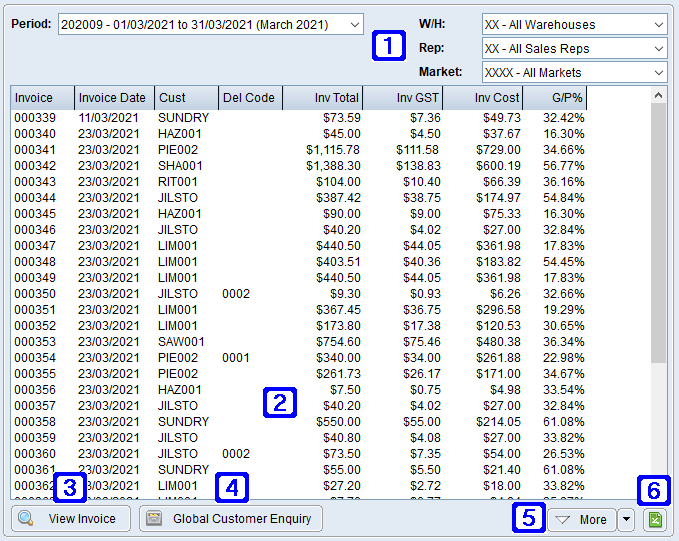
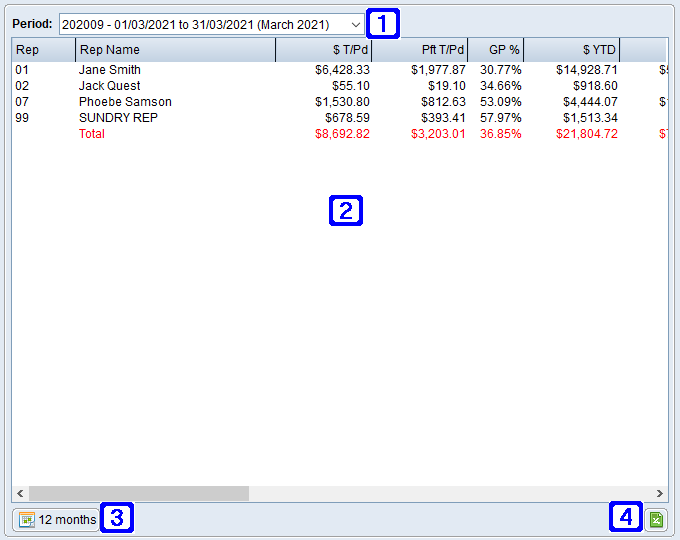
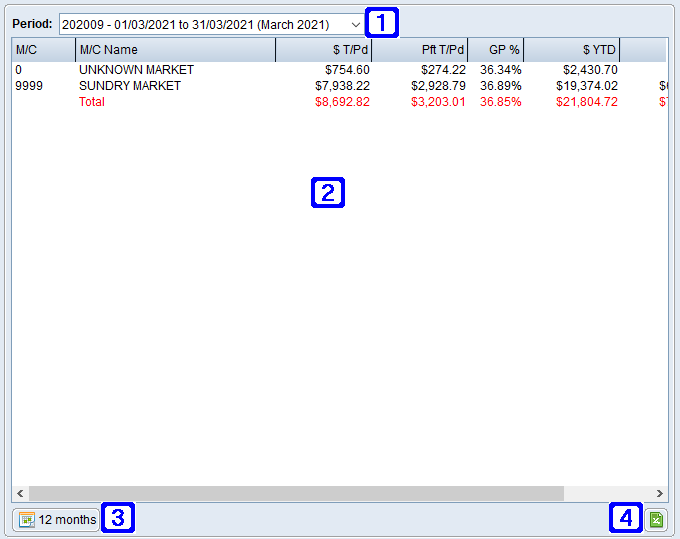
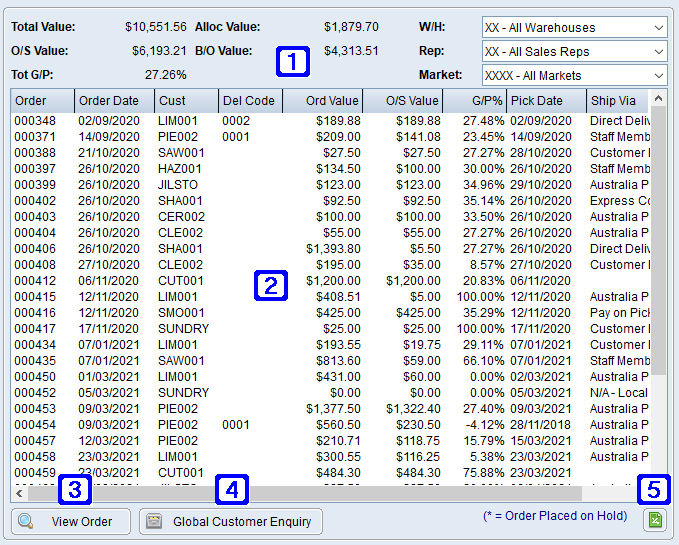
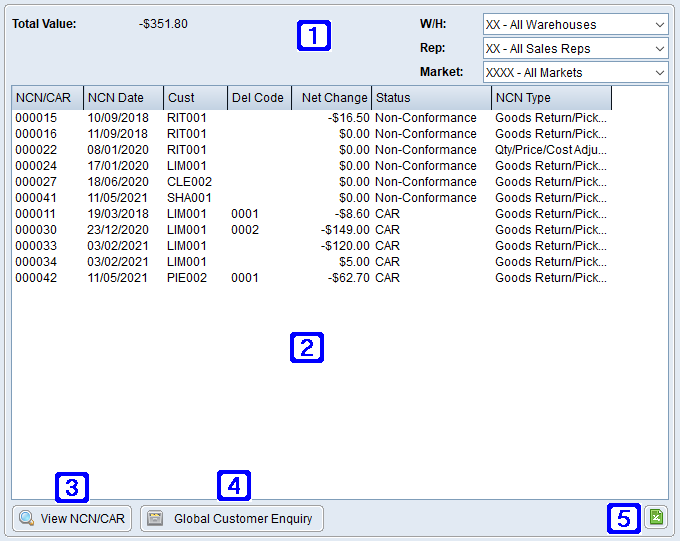
 Outstanding Purchase Orders Tab
Outstanding Purchase Orders Tab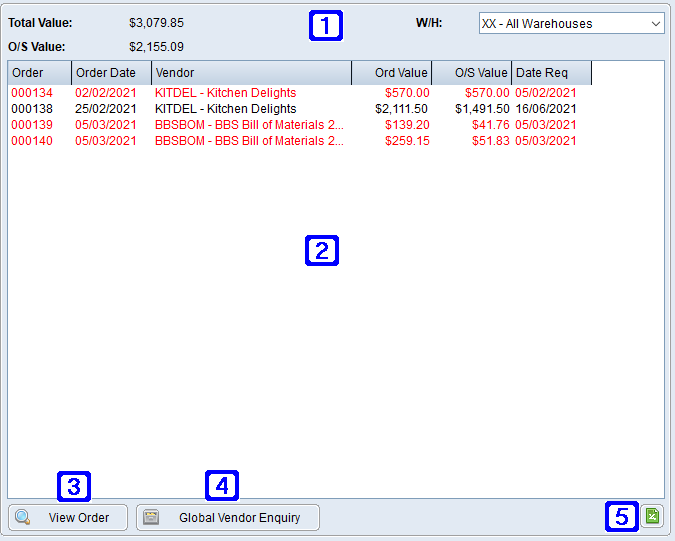
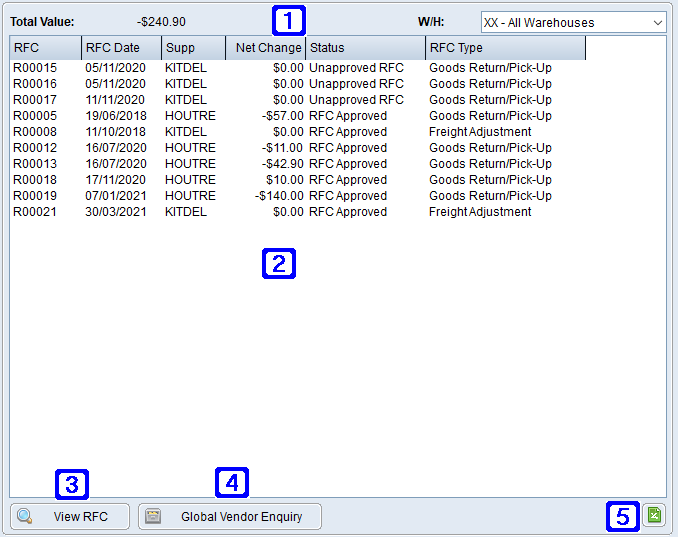
 Outstanding Overseas Import Shipments
Outstanding Overseas Import Shipments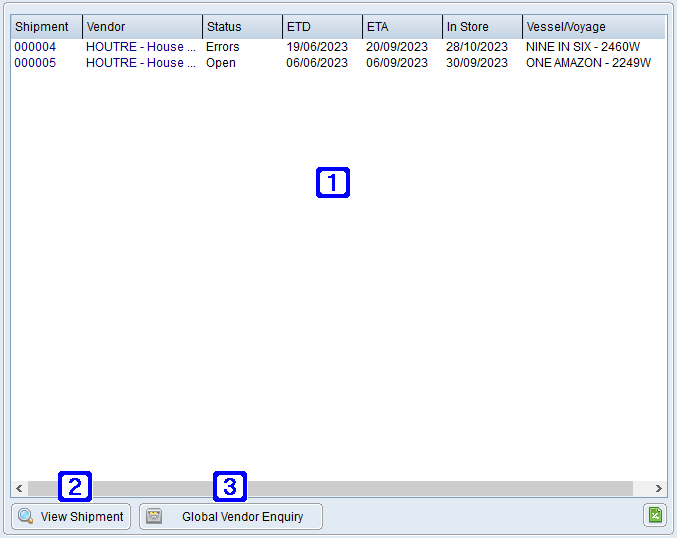
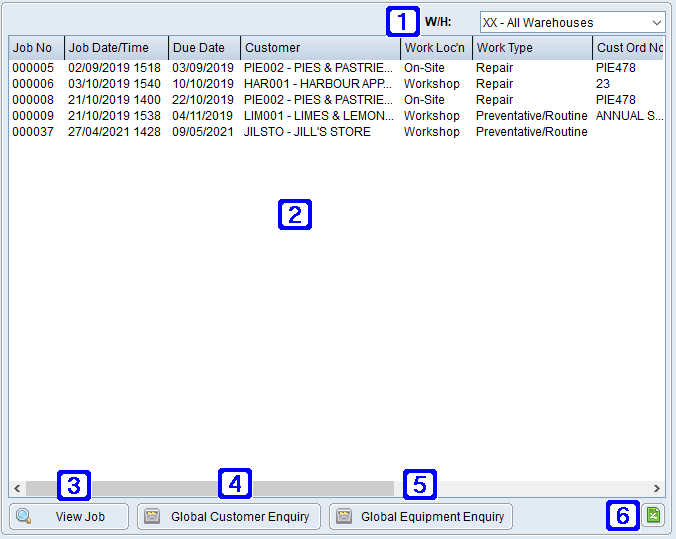
 Outstanding BOM Build Orders Tab
Outstanding BOM Build Orders Tab