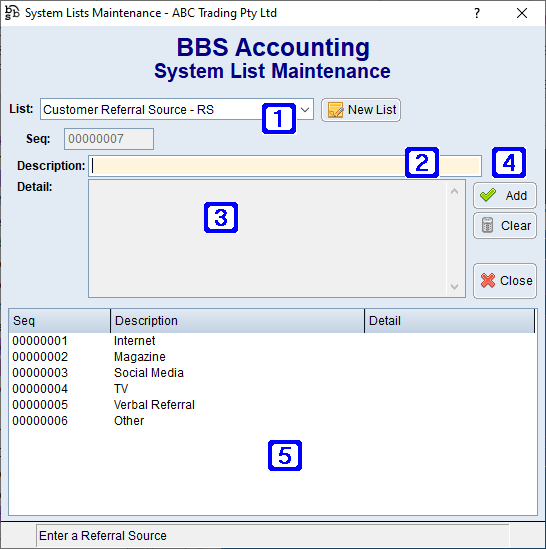Bank Initials - BA
|
Used for Bank Deposit Entry drop down for Bank on Cheque Details.
•Description - The bank initials description. i.e. ANZ, CBA etc
•Detail - Not applicable. |
Booklist Statuses - BS
|
Used for Booklist Status drop down.
•Description - The booklist status description.
•Detail - Not applicable. |
Booklist Types - BT
|
Used for Booklist Type drop down.
•Description - The booklist type description.
•Detail - Not applicable. |
Card Types (Credit/Debit) - CA
|
Used for Bank Deposit Entry drop down for Card Type on Card Details -
•Description - The card type description. i.e VISA, AMEX etc
•Detail - Not applicable. |
Call History Template (Debtors) - CH
|
Used for New Call window in Global Customer Enquiry > Call History > Call Templates drop down.
•Description - The call template name. i.e. Phoned to follow up overdue account.
•Detail - The call detail. i.e. Customer assured that payment would be made within 7 days. |
Service Cancellation Reason - CR
|
Used for Service Job Cancellation Reasons Drop-Down.
•Description - The service cancellation reason. i.e. Issue resolved itself.
•Detail - Not applicable. |
Sales Discount Reasons - DR
|
Used for Sales Discount Reasons Drop-Down.
•Description - The sales discount reason. i.e. Matching Competitor.
•Detail - Not applicable. |
Import/Customs Costs -IC
|
Used for Import/Customs Costs Drop-Down.
•Description - The Import/Customs Cost. i.e. Customs Brokerage.
•Detail - Not applicable. |
Service Job Categories - JC
|
Used for Service Job Category Drop-Down.
•Description - The Service Job Category. i.e. Samsung Warranty.
•Detail - Not applicable. |
NCN/CAR Long Term Actions - LT
|
Used for NCN/CAR/RFC Long Term Actions Drop-Down.
•Description - The long term action description. i.e Faulty product - credit from supplier required
•Detail - Not applicable. |
Note Categories - NC
|
Used for Debtors/Creditors/Products/GL/Equipment/Employee Notes and Attachments Category Drop-Down.
•Description - The note category description. i.e Invoices
•Detail - Not applicable. |
Note Templates - NT
|
Used for Debtors/Creditors/Products/GL/Equipment/Employee Notes and Attachments Template Drop-Down.
•Description - The note template description. i.e Annual Pricing Review
•Detail - The note detail if required. |
Sales Order Cancellation Reasons - OC
|
Used for Sales Order Cancellation Reasons Drop-Down.
•Description - The description of the sales order cancellation reason. i.e Duplicate order
•Detail - Not applicable. |
Product Manufacturers - PM
|
Used for Product Manufacturers Drop-Down.
•Description - The description of the product manufacturer.
•Detail - Not applicable. |
Pickrun Remove Reasons - PR
|
Used for Remove from Picking Run Reasons Drop-Down.
•Description - The reason for removing the order from the pickrun i.e Convert to Cash Sale on Pickup
•Detail - Enter Y in the detail box if this removal reason should mark the order as picked when removed from the picking run |
Price Comparison Suppliers - PS
|
Used for Price Comparison Suppliers Down-Down.
•Description - The supplier description for price comparisons. i.e XYZ Commercial
•Detail - Not Applicable. |
Customer Referral Source - RS
|
Used for Customer Referral Sources.
•Description - The customer referral source description. i.e Internet, Website etc
•Detail - Not Applicable. |
Stock Adjustment Reasons - SA
|
Used for Stock Adjustment Reason Down-Down.
•Description - The stock adjustment reason i.e Stock not on shelf
•Detail - Not applicable |
SMS Message Templates - SM
|
Used for SMS Message Templates for Sales Orders and Service Jobs.
•Description - The template description. i.e Sales Order Collection
•Detail - The template detail. Merge fields can be used if required for a more personalised template.
Merge fields available -
<<ORDERNO>> = The sales order or service job number.
<<CUSTORDERNO>> = The customer order number on the sales orders or service job.
<<COYNAME>> = BBS Company Name
<<WHADDRESS>> = Warehouse address of the sales order or service job for pickup purposes
<<WHPHONE>> = Warehouse phone number of the sales order or service job.
<<EQUIPMENT>> = The equipment description from the service job.
|
NCN/CAR Short Term Actions - ST
|
Used for NCN/CAR/RFC Short Term Actions Drop-Down.
•Description - The short term action description. i.e Faulty Product - Refund Required.
•Detail - Not applicable. |
Double-T Product Tags - TT
|
Used for Double-T Product Tags.
•Description - The product tag description. i.e AUSMADE
•Detail - The product tag detail. i.e Made in Australia |
Warehouse Staff - WS
|
Used for Warehouse Staff Drop-Downs (eg 'Storeperson' in Picking/Packing/Despatch and 'Checked By' in Stock Receipting).
•Description - The staff members initials i.e JS
•Detail - The staff members name i.e Jane Smith |