To log in to BBS Atom tap on the BBS Atom icon on your device's screen.

Enter your app settings, these would have been sent to you in your "Welcome to BBS Atom" email, the server name and port number are unique to your BBS Accounting database and will be provided to you when mobile device licenses are purchased. usersname and password can be found in Mobile Device Maintenance for the device license you wish to use for this mobile device then tap on the Log In button. After a successful log in, all app settings will be saved and users will remain logged in until they log out.
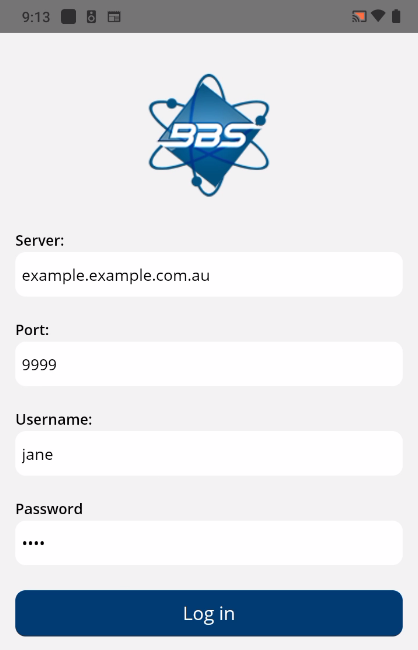
After logging in, the BBS Atom Main Menu tree will be visible, from here users can then navigate to the relevant menu item.