The Main Menu is where all Enquiry, Maintenance and Data Entry programs are accessed within BBS Atom with each menu item described in it's own topic. Categories and buttons that appear on the main menu will be determined by users access permissions.
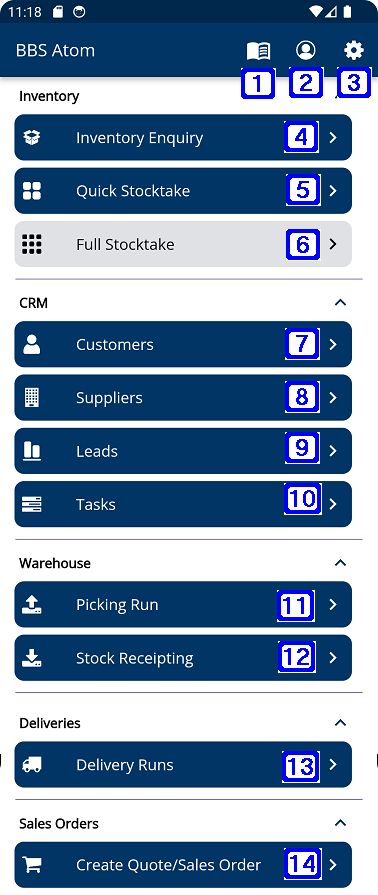
|

|
Tapping this icon will navigate users to BBS Online Help.
|

|
Logout - Tapping this icon will allow users to log out.
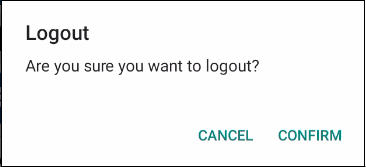
|

|
Settings - Tapping this icon will allow users to -
•Clear Image Cache - Clears all images from the devices cache.
•Clear User Preferences - Clears all user preferences (excluding users login details).
•Clear Local Databases - Clears all locally stored data such as in progress stocktakes and picking runs on the device (excluding users login details). |

|
Inventory Enquiry - Allows users to look up products and navigate to the Inventory Enquiry. Please refer to Inventory Enquiry for more information.
|

|
Quick Stocktake - Allows users to initiate a quick stocktake. Please refer to Quick Stocktake for more information.
|

|
Under Development
|

|
Customers - Allows users to look up Customers. Please refer to Customers for more information.
|

|
Suppliers - Allows users to look up Suppliers. Please refer to Suppliers for more information.
|

|
Leads - Allows users to look up and manage Leads. Please refer to Leads for more information.
|

|
Tasks - Allows users to look up and create tasks. Please refer to Tasks for more information.
|

|
Picking Run - Allows users to create a picking run and pick orders ready for invoicing. Please refer to Picking Run for more information.
|

|
Stock Receipting - Allows users to create a put away list to pack stock away that has been received from suppliers. Please refer to Stock Receipting for more information.
|

|
Delivery Runs - Allows users to view the delivery manifest/s created in BBS Accounting for the selected run/driver or create a new delivery manifest, record deliveries and PODs. Please refer to Delivery Runs for more information.
|

|
Create Quote/Sales Order - Allows users to create sales orders and quotes. Please refer to Create Quote/Sales Order for more information
|
|