|
Main Menu > Banking > Cash Book > Cash Book Journal Entry |
The Cash Book Journal Entry allows users with access to enter cash book journals directly between bank accounts and general ledger accounts (direct debits and direct credits), or directly between one bank code and another (bank transfers). Once Cash Book Journals are updated they are selectable in Bank Statement Entry under Receipts/Deposit or Payments/Withdrawals when performing a bank reconciliation. For bank transfers between bank codes, entires are placed in both the from and to bank codes for selecting on the bank reconciliation.
Each Cash Book Journal Entry is given a unique Cash Book Journal number once updated.
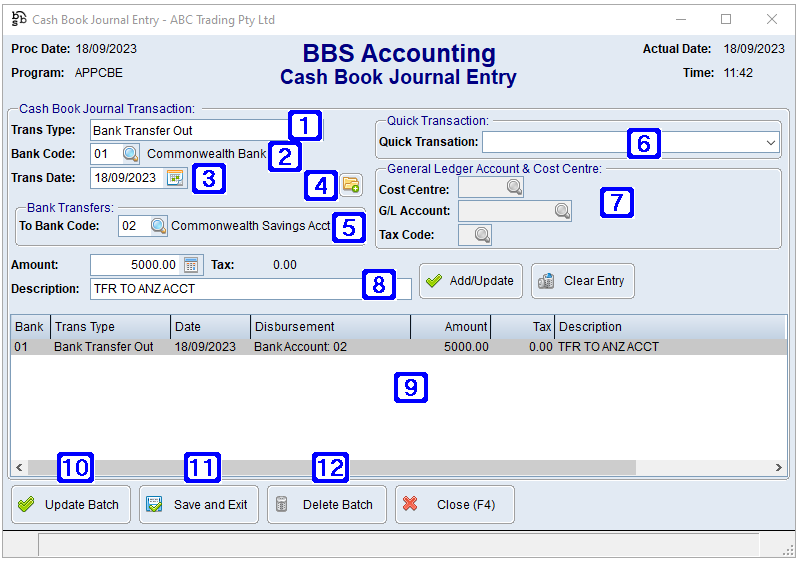
Cash Book Journal Entry Screen
|
Trans Type: •Direct Debit/Withdrawal - The transaction is a direct debit/withdrawal from the selected bank code to a selected G/L account and cost centre. •Direct Credit/Deposit - The transaction is a direct credit/deposit from the selected bank code to a selected G/L account and cost centre. •Bank Transfer Out - The transaction is a bank transfer out of the selected bank code to another bank code. •Bank Transfer In - The transaction is a bank transfer in to the selected bank code from another bank code. |
|
Bank Code - Bank code or click |
|
Trans Date – Transaction date must be within the current processing date period. |
|
Navigates users to the Quick Attach Files to G/L Journal screen to attach files to the journal entry. Please refer to Quick Attach Files to G/L Journal for more information. |
|
Bank Transfers: •To Bank Code - Bank code or click |
|
Quick Transaction: •Quick Transaction - Clicking the drop down arrow will allow users to select a quick transaction which will automatically populate the details from the Quick Transaction. Please refer to Quick Transaction Maintenance for more information. |
|
General Ledger Account & Cost Centre: •Cost Centre - Cost centre the transaction will be posted against (usually 0100). •G/L Account - General ledger account the transaction will be posted to. •Tax Code - Tax code that is relevant to the transaction. |
|
Amount - The value of the transaction. Description - The description of the transaction. Tax - The value of tax in the transaction based on the selected tax code |
|
Displays a list of transactions on the current Cash Book Journal batch. |
|
Update Batch - Updates the current batch of transactions which are then selectable in Bank Statement Entry under Receipts/Deposits or Payments/Withdrawals. |
|
Save and Exit - Saves the entered transactions and exits out of the screen allowing users to update the batch at a later date. |
|
Delete Batch - Deletes the selected batch of cash book transactions. |



 to search for the bank code the transaction is relevant to.
to search for the bank code the transaction is relevant to.








