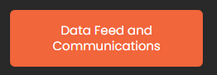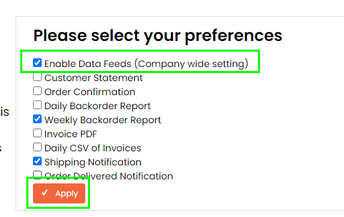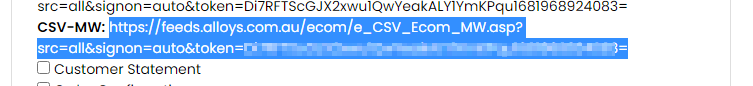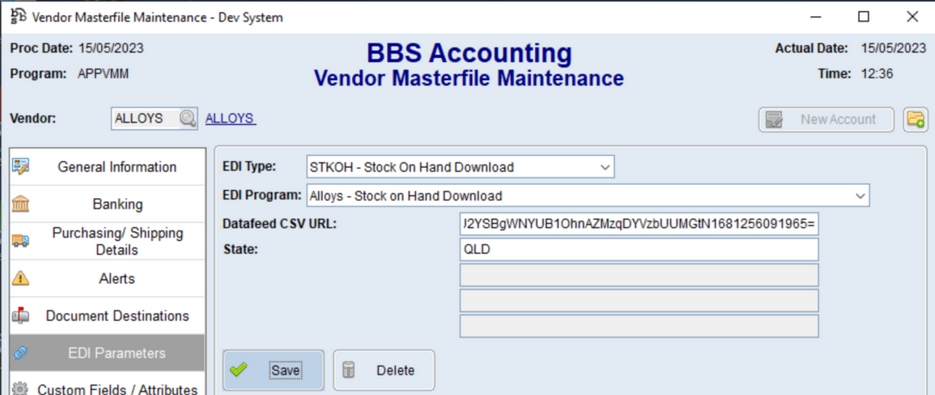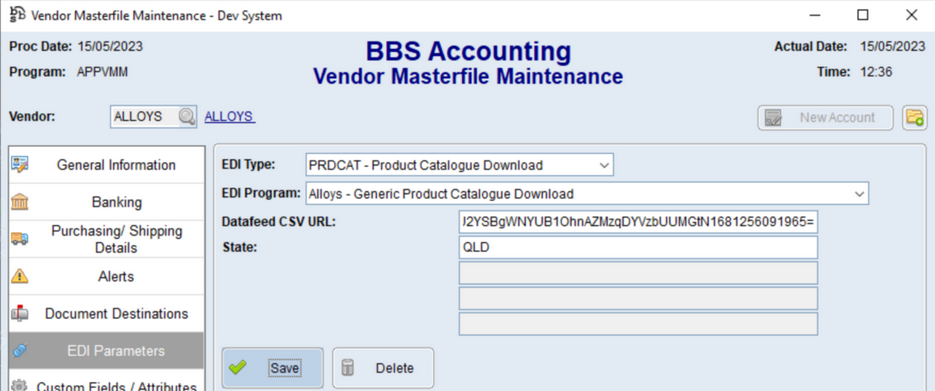This topic explains how to configure Supplier EDI Integration with Alloys.
The current integrations available are Stock on Hand Download/Feed and Product Catalogue Download/Feed.
 New and Updated Purchase Orders
New and Updated Purchase Orders
Use the below steps to obtain your Stock/Product Data Feed URL and configure BBS Accounting to automatically download Stock on Hand data from Alloys.
1.Login to your Alloys account at www.alloys.com.au 2.Click on Data Feed and Communications in the left hand side bar. 3.If not already ticked, tick Enable Data Feeds (Company wide setting) and click Apply. 4.Copy the full CSV-MW URL from the https:// to the final = sign. 5.Access your Alloys Vendor in Vendor Masterfile Maintenance and navigate to the EDI Parameters tab. 6.Select STKOH - Stock on Hand Download from the EDI Type drop down, and Alloys - Stock on Hand Download from the EDI Program drop down. 7.Paste the URL copied in step 4 into the Datafeed CSV URL field, and enter the state where your Alloys shipments usually come from (either NSW, VIC, SA or QLD in the State field and click Save. |
 Product Catalogue Download/Feed
Product Catalogue Download/Feed
Use the below steps to obtain your Stock/Product Data Feed URL and configure BBS Accounting to automatically download Product Catalogue data from Alloys.
1.Login to your Alloys account at www.alloys.com.au 2.Click on Data Feed and Communications in the left hand side bar. 3.If not already ticked, tick Enable Data Feeds (Company wide setting) and click Apply.
4.Copy the full CSV-MW URL from the https:// to the final = sign. 5.Access your Alloys Vendor in Vendor Masterfile Maintenance and navigate to the EDI Parameters tab. 6.Select PRDCAT - Product Catalogue Download from the EDI Type drop down, and Alloys - Product Catalogue Download from the EDI Program drop down. 7.Paste the URL copied in step 4 into the Datafeed CSV URL field, and enter the state where your Alloys shipments usually come from (either NSW, VIC, SA or QLD in the State field and click Save. |