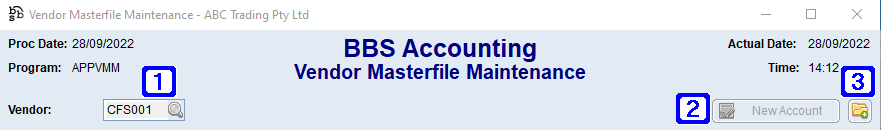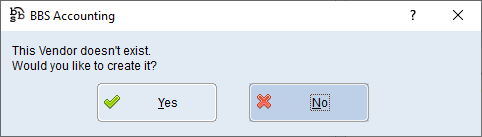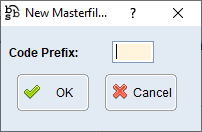|
Main Menu > Creditors > Maintenance > Vendor Masterfile Maintenance |
Vendor Masterfile Maintenance is used to add new vendors and maintain existing vendor information. This screen has multiple tabs General Information, Banking, Purchasing/Shipping Details, Alerts, Document Destinations and EDI Parameters with each tab described in it's own topic.
Purchasing/Shipping Details Tab
Vendors have a unique code, up to six alpha-numeric characters. There are two ways to create a vendor code.
Once a vendor code has been selected, you can then fill in the required information on each tab.
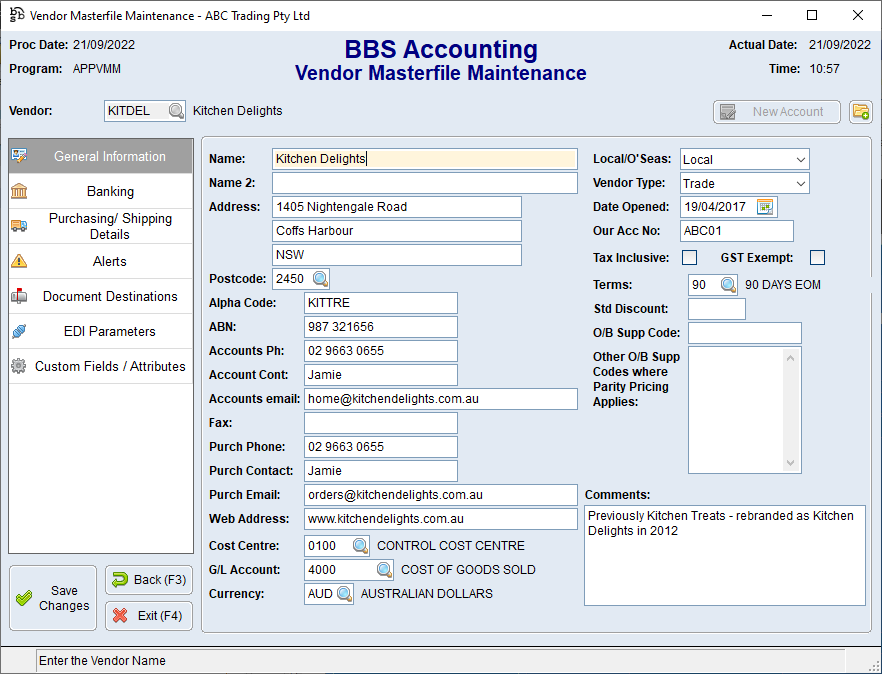
Fill in the details for the new vendor on the General Information tab, set purchasing and delivery settings on the Purchasing/Shipping Details tab, and select destinations for purchase orders and remittance advices on the Document Destinations tab.
Click the Save Changes button to save the new vendor information.
|
Users with access can amend a Vendor in the Contact Relationship Manager or Global Vendor Enquiry by clicking on the Jump To (F8) button or by hitting the F8 key on their keyboard and then selecting 4. Vendor Maintenance, make the necessary changes required and click Save Changes.