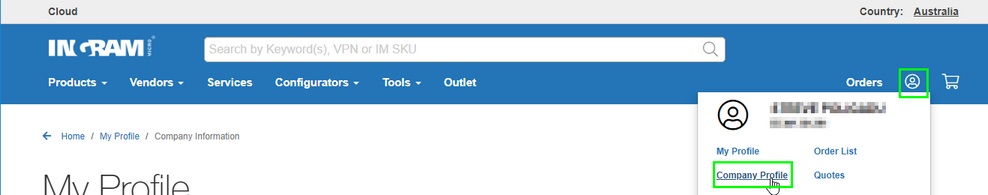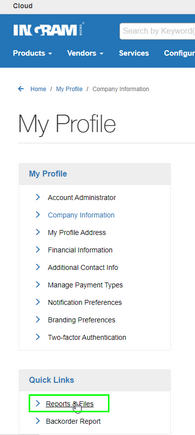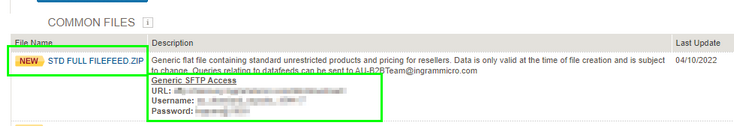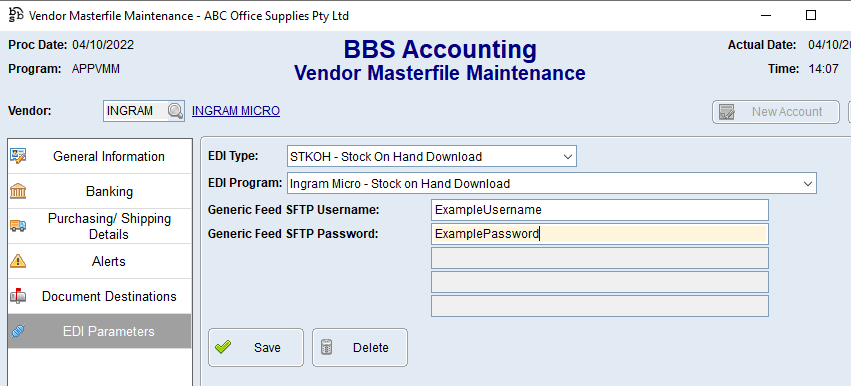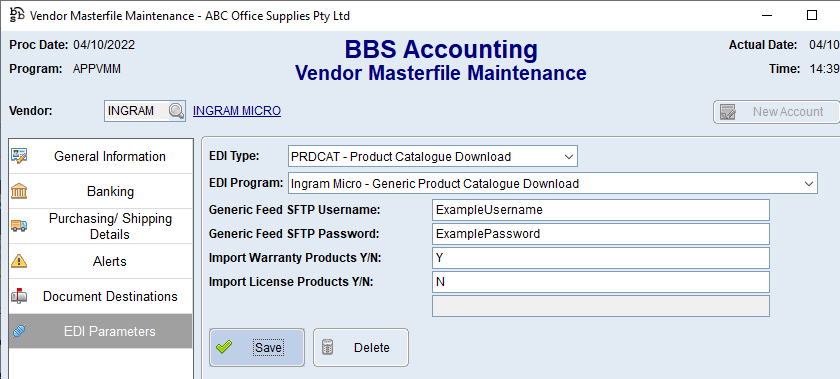This topic explains how to configure Supplier EDI Integration with Ingram Micro.
The current integrations available are Stock on Hand Download/Feed and Product Catalogue Download/Feed.
 New and Updated Purchase Orders
New and Updated Purchase Orders
Use the below steps to obtain your Stock/Product Data Feed URL and configure BBS Accounting to automatically download Stock on Hand data from Ingram Micro.
1.Login to your Ingram Micro account at https://au.ingrammicro.com/Site/home. 2.Click on the My Account icon on the top right hand side and select Company Profile. 3.Click the Reports and Files options under Quick Links on the left hand side. 4.Scroll down to the COMMON FILES section and locate the Generic SFTP Access Username and Password for the STD FULL FILEFEED.ZIP file. 5.Access your Ingram Micro Vendor in Vendor Masterfile Maintenance and navigate to the EDI Parameters tab. 6.Select STKOH - Stock on Hand Download from the EDI Type drop down, and Ingram Micro - Stock on Hand Download from the EDI Program drop down. 7.Copy and Paste the Generic SFTP Access Username and Password from the Ingram Micro website into the Generic Feed SFTP Username and Generic Feed SFTP Password fields and click Save. |
 Product Catalogue Download/Feed
Product Catalogue Download/Feed
Use the below steps to obtain your Stock/Product Data Feed URL and configure BBS Accounting to automatically download Product Catalogue data from Ingram Micro.
1.Login to your Ingram Micro account at https://au.ingrammicro.com/Site/home. 2.Click on the My Account icon on the top right hand side and select Company Profile. 3.Click the Reports and Files options under Quick Links on the left hand side. 4.Scroll down to the COMMON FILES section and locate the Generic SFTP Access Username and Password for the STD FULL FILEFEED.ZIP file. 5.Access your Ingram Micro Vendor in Vendor Masterfile Maintenance and navigate to the EDI Parameters tab. 6.Select PRDCAT - Product Catalogue Download from the EDI Type drop down, and Ingram Micro - Generic Product Catalogue Download from the EDI Program drop down. 7.Copy and Paste the Generic SFTP Access Username and Password from the Ingram Micro website into the Generic Feed SFTP Username and Generic Feed SFTP Password fields, fill in either a Y or N for the Import Warranty Product Y/N and Import License Products Y/N fields and click Save. |