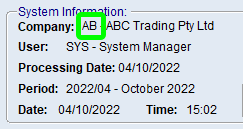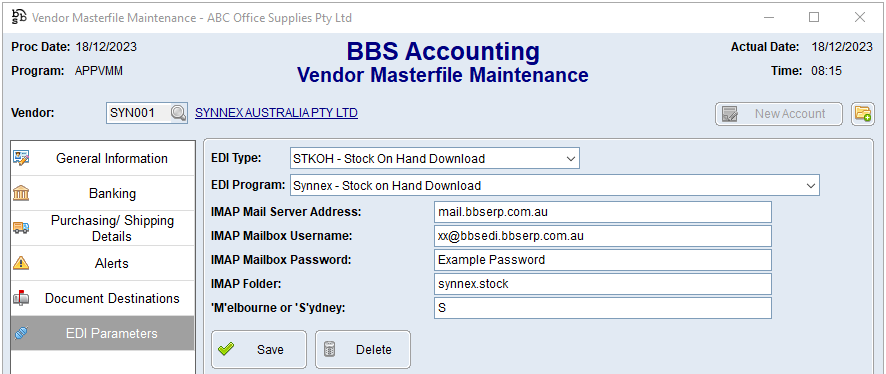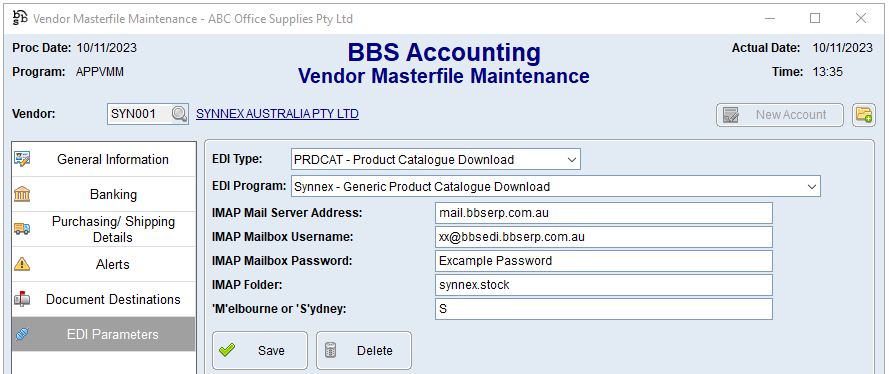This topic explains how to configure Supplier EDI Integration with Synnex Australia.
The current integrations available are Stock on Hand Download/Feed and Product Catalogue Download/Feed.
 New and Updated Purchase Orders
New and Updated Purchase Orders
Use the below steps to configure the automatic download of Stock on Hand data from Synnex Australia.
1.Email your Synnex Australia Sales Representative and request that a copy of the stock on hand/product data feed is emailed each day at around 2AM to a special BBS EDI Email Address which is xx+synnex.stock@bbsedi.bbserp.com.au where xx is your BBS Accounting company code locatable on your BBS Accounting Main Menu (eg ab+synnex.stock@bbsedi.bbserp.com.au). NOTE: the +synnex.stock portion of the email address is required to ensure this email is delivered to a separate mailbox and is not downloaded by other automatic processes. 2.Access your Synnex Australia Vendor in Vendor Masterfile Maintenance and navigate to the EDI Parameters tab.
3.Select STKOH - Stock on Hand Download from the EDI Type drop down, and Synnex - Stock on Hand Download from the EDI Program drop down. 4.Enter mail.bbserp.com.au in the IMAP Mail Server Address field. 5.Enter your special BBS EDI email address which is xx@bbsedi.bbserp.com.au where xx is your BBS Accounting company code locatable on your BBS Accounting Main Menu (eg ab@bbsedi.bbserp.com.au) in the IMAP Mailbox Username field. (ie. this is the email address provided to Synnex Australia but without the +synnex.stock portion). 6.Enter the password for your BBS EDI mailbox in the IMAP Mailbox Password field. If this is unknown, please contact BBS support so we can provide you the password. 7.Enter synnex.stock in the IMAP Folder field, and either M for Melbourne or S for Sydney for the Synnex warehouse your deliveries ship from and click Save.
|
 Product Catalogue Download/Feed
Product Catalogue Download/Feed
Use the below steps to configure the automatic download of Product Catalogue data from General Stationery Supplies.
1.Email your Synnex Australia Sales Representative and request that a copy of the stock on hand/product data feed to be emailed each day at around 2AM to a special BBS EDI Email Address which is xx+synnex.stock@bbsedi.bbserp.com.au where xx is your BBS Accounting company code locatable on your BBS Accounting Main Menu (eg ab+synnex.stock@bbsedi.bbserp.com.au). NOTE: the +synnex.stock portion of the email address is required to ensure this email is delivered to a separate mailbox and is not downloaded by other automatic processes. 2.Access your Synnex Australia Vendor in Vendor Masterfile Maintenance and navigate to the EDI Parameters tab.
3.Select PRDCAT - Product Catalogue Download from the EDI Type drop down, and Synnex - Product Catalogue Download from the EDI Program drop down. 4.Enter mail.bbserp.com.au in the IMAP Mail Server Address field. 5.Enter your special BBS EDI email address which is xx@bbsedi.bbserp.com.au where xx is your BBS Accounting company code locatable on your BBS Accounting Main Menu (eg ab@bbsedi.bbserp.com.au) in the IMAP Mailbox Username field. (ie. this is the email address provided to Synnex Australia but without the +synnex.stock portion). 6.Enter the password for your BBS EDI mailbox in the IMAP Mailbox Password field. If this is unknown, please contact BBS support so we can provide you the password. 7.Enter synnex.stock in the IMAP Folder field, and either M for Melbourne or S for Sydney for the Synnex warehouse your deliveries ship from and click Save. |