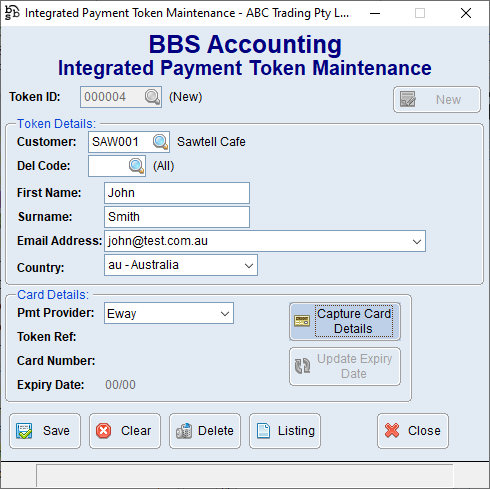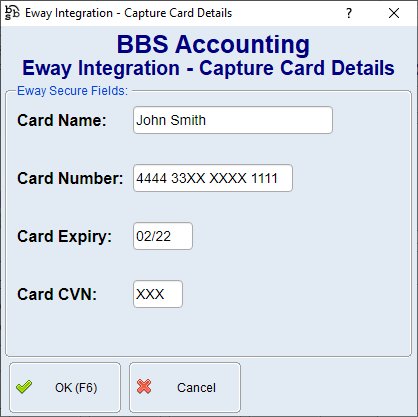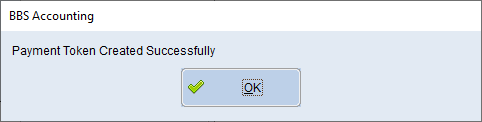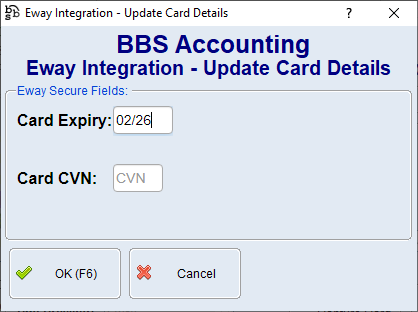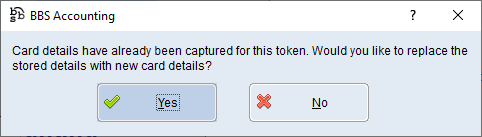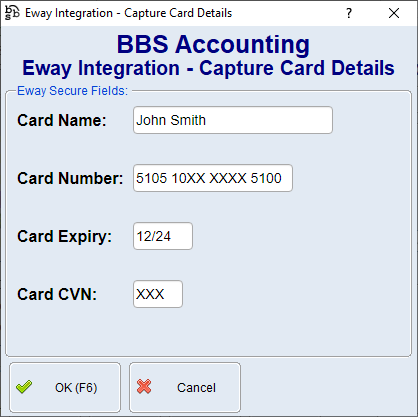Eway Payment Tokens allow credit/debit card details to be captured and securely stored within the Eway Payment Gateway platform. A Payment Token is linked to a customer account, or individual customer delivery code, in BBS for future payments. Tokens can then be used for automatic debtor payments (see Processing Automatic Debtor Payments) or for manual individual sale and account payments.
Eway Payment Tokens can be created from: a.Customer Masterfile Maintenance – Automatic Payments & Tokens Tab by clicking the Create New Payment Token button which will navigate users to Integrated Payment Token Maintenance with the customer code filled in. or; b.Main Menu > Debtors > Integrated Payments > Integrated Payment Token Maintenance by clicking the New button.
Users should then fill in the details for the payment token, select Eway as the payment provider, and click Capture Card Details to display the Eway Integration – Capture Card Details screen.
Once the card details have been entered, users should click OK to create the payment token.
Users can then click Save to close the screen. |
Eway payment tokens may need to be updated when an expiry date and CVN changes, or where a customer wishes to swap the credit/debit card on file for another credit/debit card.
Eway Payment Tokens can be updated from: a.Customer Masterfile Maintenance – Automatic Payments & Tokens Tab by selecting a payment token and then clicking the Edit Payment Token button which will navigate users to Integrated Payment Token Maintenance with the selected payment token pre-loaded or; b.Main Menu > Debtors > Integrated Payments > Integrated Payment Token Maintenance by entering or searching for the the Token ID.
If only the expiry date needs updating, users can click Update Expiry Date and the Eway Integration – Update Card Details screen will be displayed requiring users to enter the new expiry date and CVN.
If the customer wishes to replace the card on file with a different credit/debit card, users can click the Capture Card Details button and answer yes to the following message.
The Eway Integration – Capture Card Details screen will appear allowing users to enter the new credit/debit card details.
|