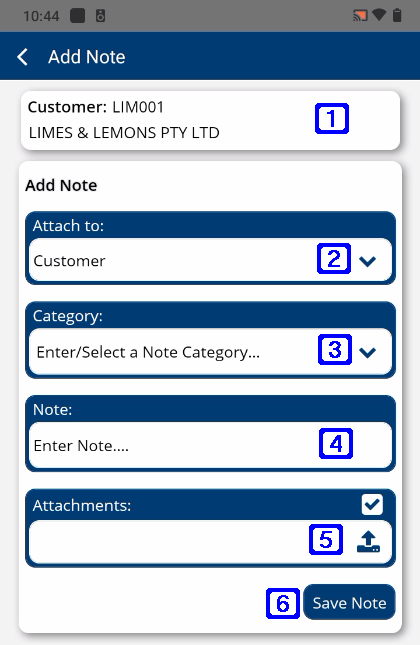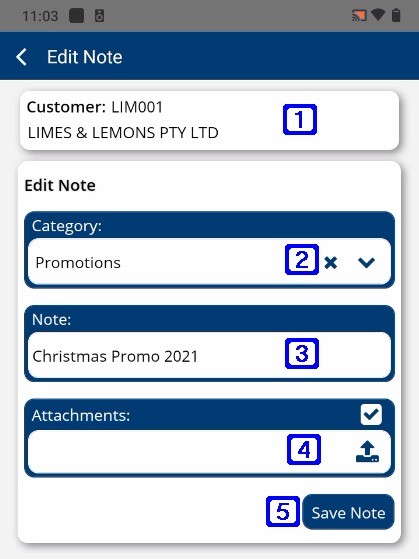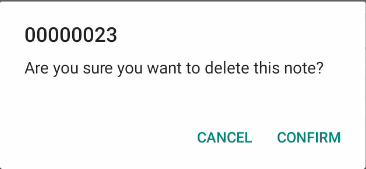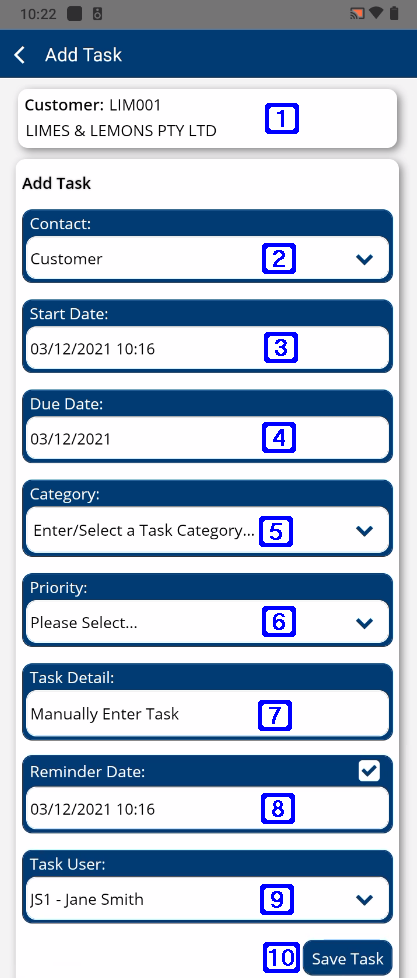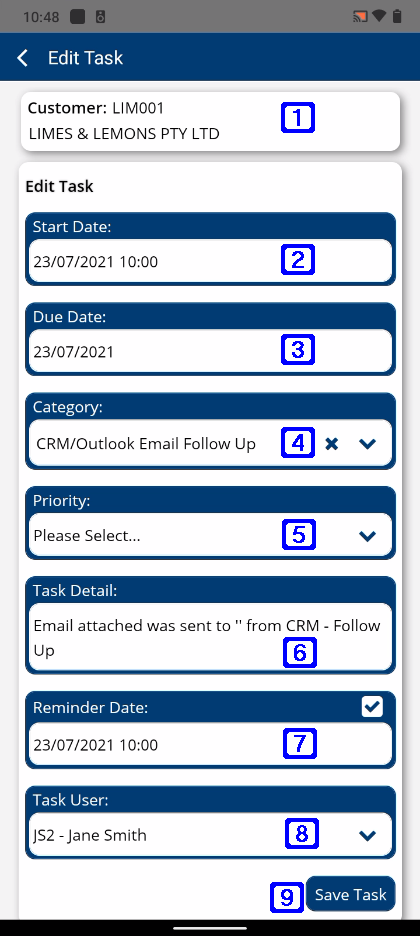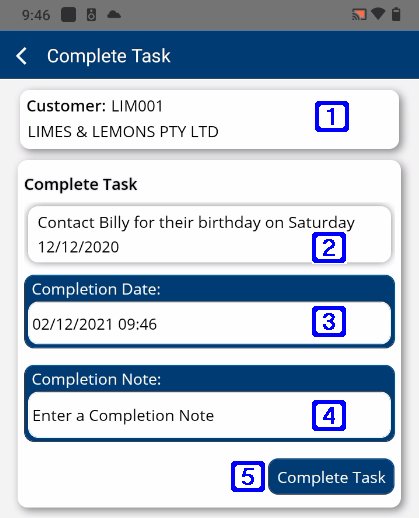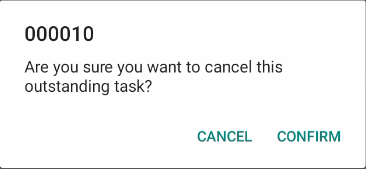|
Customer/Supplier - Displays the customer/supplier code and name.
|

|
Contact - By tapping the drop down arrow users can select to attach the task to the Customer/Supplier or to a contact.
|

|
Start Date - The start date of the task.
|

|
Due Date - The due date of the task
|

|
Category - Users can enter a category or select from a list of categories by tapping the drop down arrow.
|

|
Priority - Tapping the drop down arrow will allow users to select from a list of priorities for the selected task.
|

|
Task Detail - The detail of the task.
|

|
Reminder Date - When ticked, users will be able to select a date to remind users of the selected task.
|

|
Task User - users the task is created for, tapping the drop down arrow allows users to select a different user.
|

|
Save Task - Saves the task.
|