|
Reports Menu > Payroll > Employee Masterfile Report/Listing |
The Employee Masterfile Report/Listing allows users to generate a printable report and spreadsheet report displaying the employee information entered in Employee Masterfile Maintenance.
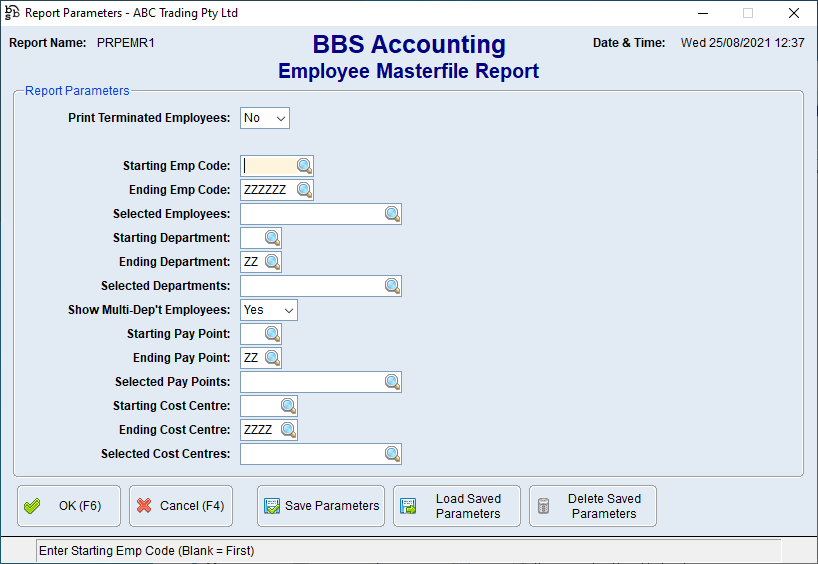
Employee Masterfile Report Screen
Parameter Name |
Description |
Print Terminated Employees |
No - Terminated Employees will not be displayed. |
Starting Emp Code Ending Emp Code Selected Employees Starting Department Ending Department Selected Departments Show Multi-Dep't Employees Starting Pay Point Ending Pay Point Selected Pay Points Starting Cost Centre Ending Cost Centre Selected Cost Centres |
Parameters to restrict the employees you wish to see on the report. |
When the required parameters have been entered, the Employee Masterfile Report/Listing will be generated.
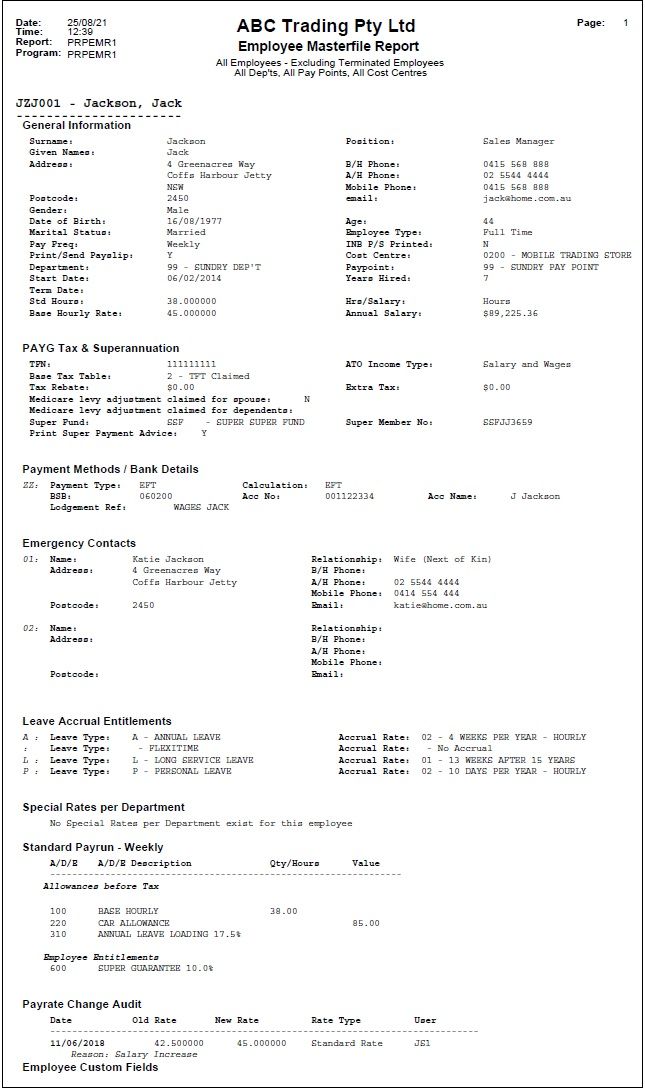
Example of Employee Masterfile Report/Listing - PDF

Example of Employee Masterfile Report/Listing - Excel
