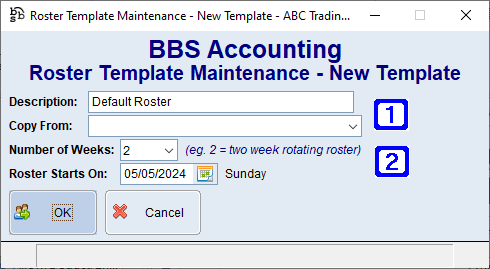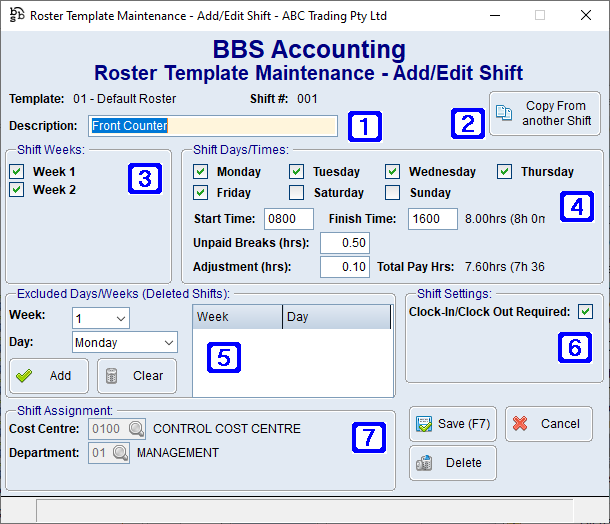The Employee Roster Template Tab allows users to set up an employees standard roster. The standard roster is used for the calculation of hours for employee leave requests, and to populate employee rosters in the time and attendance module.
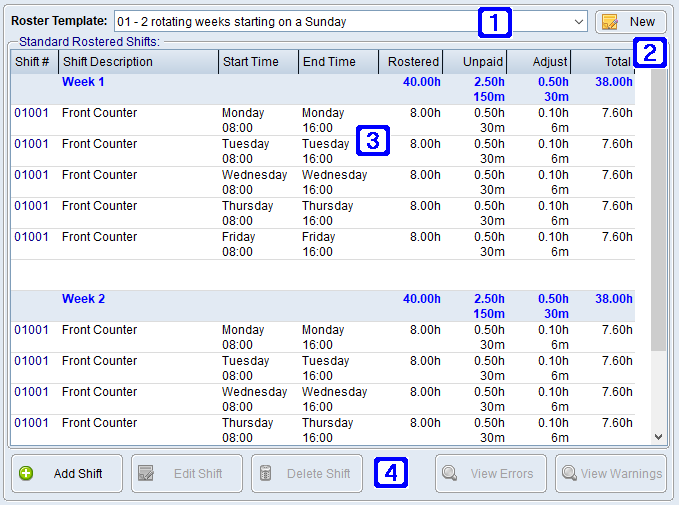

|
Allows the user to select a roster template to edit for the employee.
|

|
Allows the user to create a new roster template. Please refer to Creating a New Roster Template for more information.
|

|
Displays a list of the shifts, by day, for the employee on the selected roster template. Double clicking an entry will allow the user to edit the shift. Please refer to Adding/Editing Shifts for more information.
|

|
Add Shift - Allows the user to add a shift to the selected roster template for the employee. Please refer to Adding/Editing Shifts for more information.
Edit Shift - Allows the user to edit the selected shift. Please refer to Adding/Editing Shifts for more information.
Delete Shift - Allows the user to delete the selected shift(s). The user will be prompted if they wish to delete the shift for all days the shift applies to, or just the days selected in the list.
View Errors - Allows the user to view a list of errors for the employee's roster template (eg. two shifts that overlap with each other)
View Warnings - Allows the user to view a list of warnings the employee's roster template (eg. the rostered hours exceed the employees standard hours)
|
 Creating a New Roster Template
Creating a New Roster Template
A roster template is defined by the number of rotating weeks the roster has, and the date at which week one of the roster starts. A roster cycle is independent of the frequency which you pay your employees. For example, if you pay fortnightly but all employees have the same standard hours each week, you should set the roster weeks to 1. Alternately, if you pay weekly however run a four week rotating roster, set your roster weeks to 4.
Multiple roster templates can be defined in the system. For example, you may want one roster template to manage all your admin employees because they work same standard hours each week and another for your warehouse employees because they work on a four week rotating roster. This is not a requirement, you can have a single roster template for all employees, but that will depend on your requirements. We recommend you read this section below in full prior setting anything up in your system.
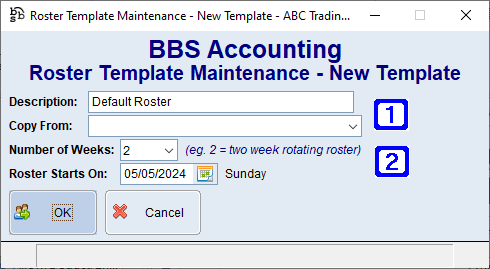

|
Description - Allows users to enter a description for this roster template (eg Factory Employees).
Copy From - Allows users to select another existing roster template to copy all the data from to this new roster template.
|

|
Number of Weeks - Allows users to specify the number of rotating weeks in the roster
Roster Starts On - Allows users to specify the start date of week 1 of this roster. This can be any date future or past, as long as week 1 of the roster would have or will start on that date.
|
|
 Adding/Editing Shifts
Adding/Editing Shifts
The Roster Template Maintenance - Add/Edit Shift screen allows users to add and edit shifts on a roster template for an employee.
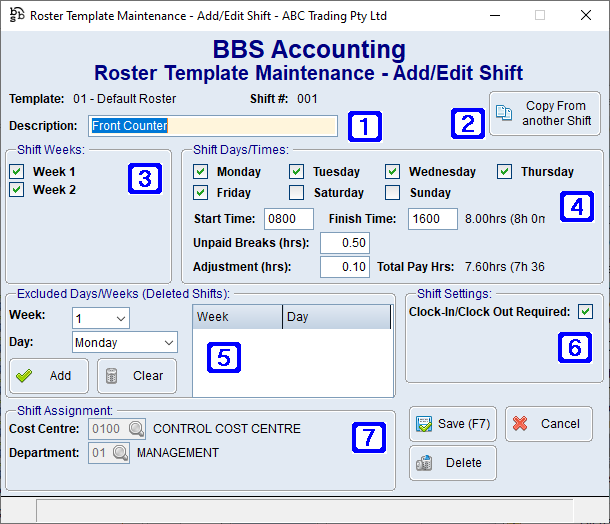

|
Description - Allows users to enter a description for this shift.
|

|
Copy From another Shift - Allows users to select another shift to copy the details from.
|

|
Allows users to specify which weeks in the roster this shift applies to.
|

|
Allows users to specify which days of the selected weeks this shift applies to, and to specify the times of the shifts.
Start Time - The shift start time in 24h time (eg 0900 = 9:00am)
Finish Time - The shift end time in 24h time (eg 1700 = 5:00pm)
Unpaid Breaks (hrs) - The number of hours in the shift of unpaid breaks
Adjustment (hrs) - This number of hours in the shift to adjust the number of paid hours (either + or -)
|

|
Allows users to add and remove specific days for specific weeks that the shift shouldn't occur on (eg week 2 on a Friday).
|

|
For future development.
|

|
Cost Centre - the cost centre for this shift if the employee works across multiple departments and does not have a specific cost centre assigned to them in Employee Masterfile Maintenance.
Department - The payroll department for this shift if the employee works across multiple departments.
|
'
|
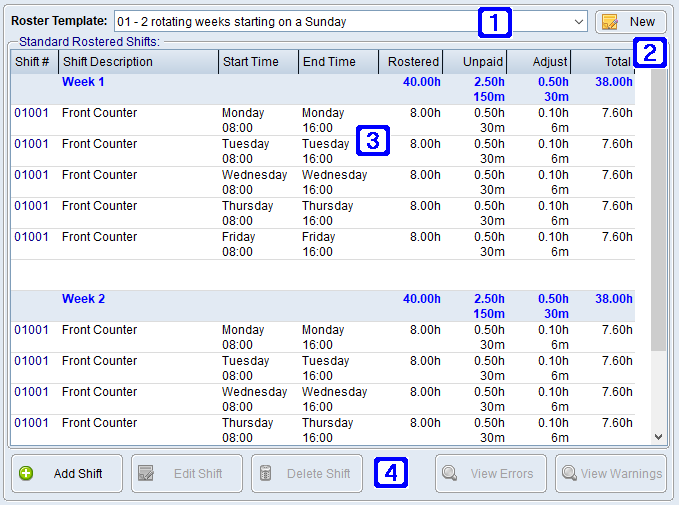
 Creating a New Roster Template
Creating a New Roster Template