To utilise the FreightExchange integration with BBS Accounting, it must first be configured. The below explains the steps required to set it up.
Sign up for a FreightExchange account at https://www.freightexchange.com.au/ and request an API Key.
Once you have obtained your API Key (password) from FreightExchange this will need to be entered in System Parameter Maintenance. Please refer to System Parameter Maintenance - FreightExchange Integration for more information.
Users will then be required to create or amend the relevant Ship Via/Courier entries selecting the Courier Integration API / Label Format option by clicking the drop down arrow.
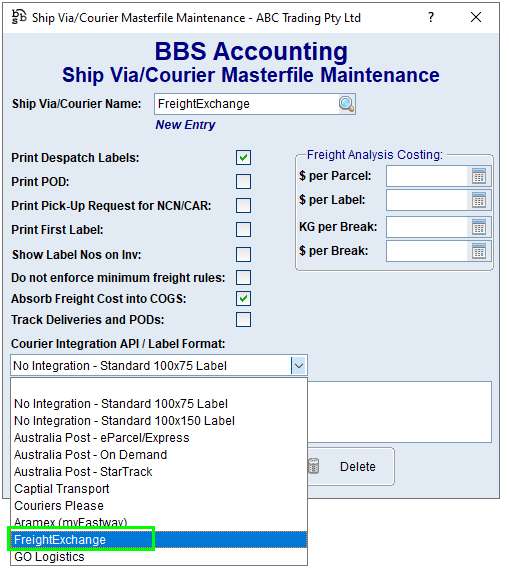
Please refer to Ship Via/Courier Maintenance for more information.
Once you are ready to start using the FreightExchange integration, please refer to Sending parcels using FreightExchange Integration.