The Leave Accruals Entitlements tab contains leave accrual entitlement information.
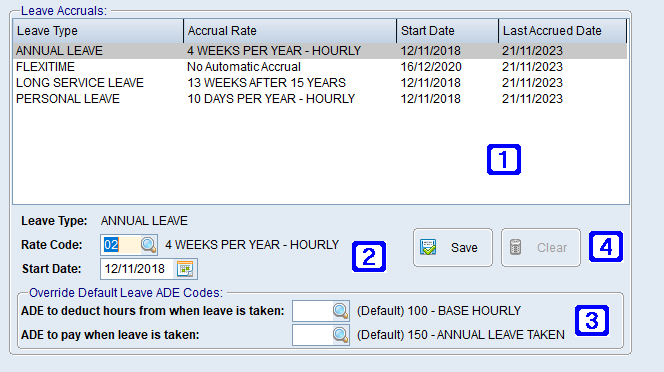
Employee Masterfile Maintenance - Leave Accrual Entitlements Tab Screen
|
Displays a list of leave accrual types that have been added to the selected employee, also displayed is the date the accrual started for each leave type and the date leave was last accrued. Double clicking a leave type will allow users to edit the associated rate code and start date. |
|
Leave Type - Displays the name of the selected leave type. Rate Code - The code for leave type to be accrued. Click Start Date - The date leave will start accruing for the selected leave type. |
|
ADE to deduct hours from when leave is taken - The ADE code on the employee's standard payrun to deduct hours from when this type of leave is taken (usually 100 - Base Hourly). ADE to pay when leave is taken - The ADE code to pay the employee when this type of leave is taken (eg 150 - Annual Leave Taken, 160 Personal Leave Taken etc). NOTE: These fields are only required to be filled in when the employee is paid different ADE codes to that set up in Leave Accrual Maintenance for this leave type and / or rate code. |
|
Save - Adds the leave type accrual to the employee. Clear - Deletes the leave type accrual from the employee. |


 to search for leave accrual types.
to search for leave accrual types.
