As Eway integrated payments are facilitated by the Point of Sale - Receive Payment module, you will be required to perform a POS Till Reconciliation daily to finalise the Eway payments taken.
If your business doesn’t currently use the Point of Sale module, or perform a POS Till Reconciliation daily, please refer to POS Till Reconciliation for more information.
If your business already performs a POS Till Reconciliation as you utilise the Point of Sale module, then you are already familiar with the process however there are a couple of items to note.
1.If you perform a single ‘*** - All Registers’ reconciliation at the end of the day, all Eway payments will be reconciled as part of that process.
1.If you perform individual warehouse reconciliations (ie. one reconciliation for each warehouse the Point of Sale is used), Eway payments taken for users assigned to those warehouses will be reconciled as part of those processes.
1.If you reconcile individual registers, or you perform individual warehouse reconciliations but have admin staff that process payments outside of your standard warehouses, some Eway payments may not fall under the normal POS Till Reconciliations you perform. Therefore, you may also need to run a POS Till Reconciliation for ‘*** - All Registers’ after the other reconciliations have been processed to ensure all Eway transactions have been picked up.
4.Integrated Eway amounts will automatically be marked as ‘Counted’, however ‘Eway – Manual’ amounts will not. It is recommended that users just enter the amount that BBS believes was taken for that Payment Type.
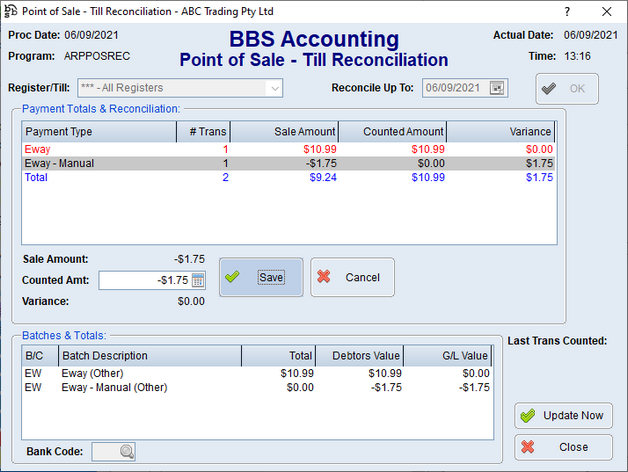
5.Once updated, Eway bank deposit batches are usually set to automatically update so there will be no need to update them from Bank Deposit Entry manually.