|
Main Menu > Creditors > Post Stock Receipt Invoices |
Stock receipted through Stock Receipting and credits completed in RFC Completion are recorded against the Supplier Invoice or Delivery Docket number and are stored in the accounts payable system ready to be posted against the creditor.
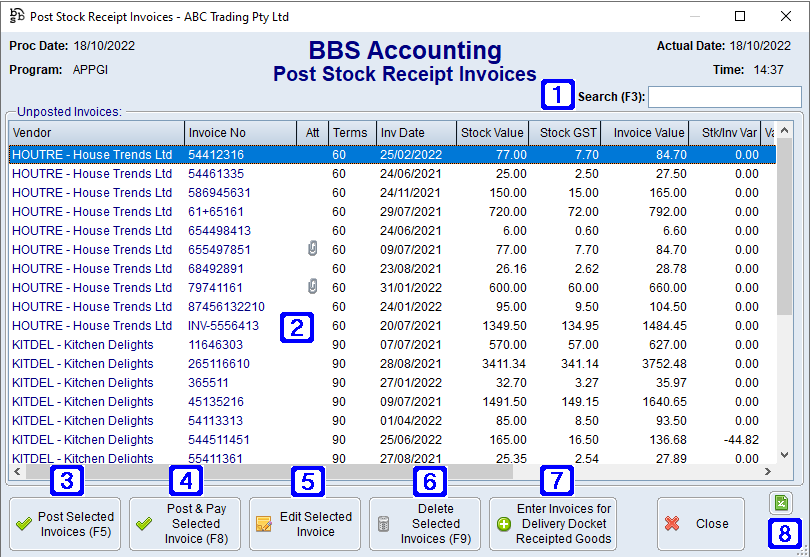
Post Stock Receipt Invoices Screen
|
Search (F3) – You can search any of the columns in the unposted invoices list box for text entered here. |
|
Unposted Invoices – Any supplier invoices entered through the Stock Receipting program will be displayed in this screen enabling a final check on the invoice details prior to posting including the invoice number, invoice date and total value that was entered when receipting the stock. A paper-clip symbol in the Att column will indicate that the stock receipt invoice has notes and attachments, these can be double clicked to view/add. To add new notes and attachments for those that don't exist you have to do this by double clicking the invoice number then using the quick attach option. |
|
Post Selected Invoice (F5) – To post an invoice, or several invoices to the accounts payable system, a user can highlight them and click Post Selected Invoices |
|
Post & Pay Selected Invoice (F8) – If an invoice has already been paid by cheque, EFT or credit card, users can highlight it and click Post & Pay Selected Invoice and enter the relevant payment information |
|
Edit Selected Invoice – An entry can be edited by double clicking on it or highlighting it and clicking Edit Selected Invoice |
|
Delete Selected Invoices (F9)– If an invoice was entered completely in error, it can be deleted, however this will place the receipted items onto the Delivery Docket Receipted Goods screen |
|
Enter Invoices for Delivery Docket Receipted Goods - Once the invoice arrives for goods that have been received by delivery docket, the invoice detail can then be entered and the stock receipt line items that apply to the invoice are matched against it. Refer to Enter Invoices for Delivery Docket Receipted Goods. |
|
Excel button - Clicking the Excel icon will export the list of unposted invoices to an excel spreadsheet. |
Refer to Posting Stock Receipt Invoices Process for further details.
 Enter Invoices for Delivery Docket Receipted Goods
Enter Invoices for Delivery Docket Receipted Goods
The Enter Stock Receipt Invoices screen can be accessed by clicking the Enter Invoices for Delivery Docket Receipted Goods button on the Post Stock Receipt Invoices screen. This screen is used to match stock receipted on delivery dockets to creditor invoices once they are received. 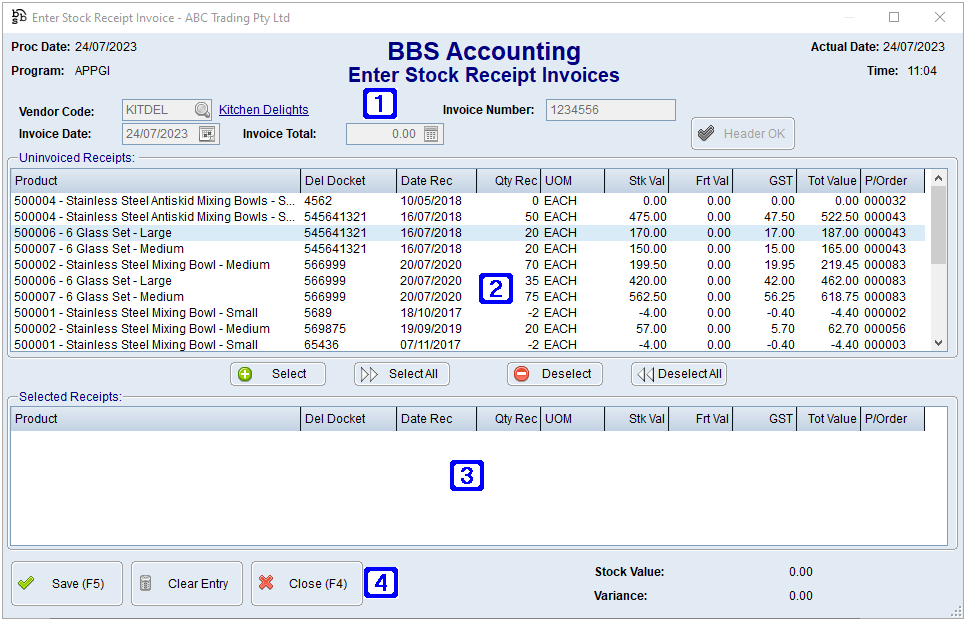 Enter Stock Receipt Invoices Screen
|









