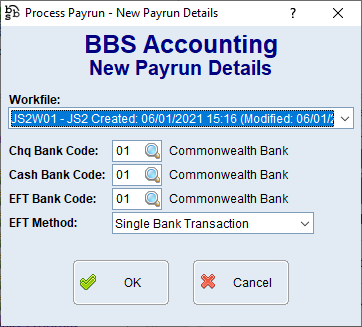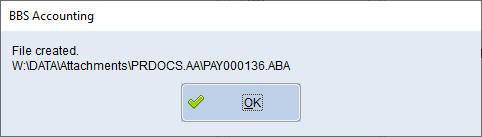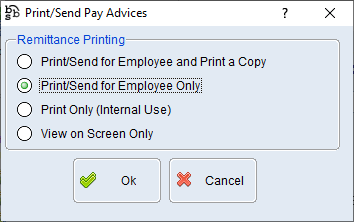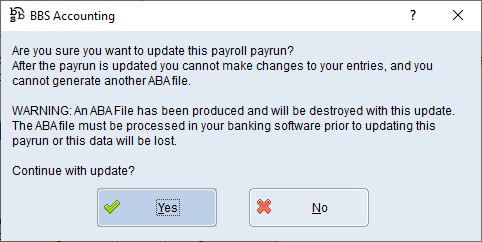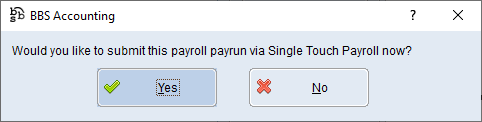|
Main Menu > Payroll > Process Payroll > Process/Finalise Payroll Payrun |
The Process/Finalise Payroll Payrun program allows users to select from saved and locked payroll workfiles to be processed/finalised.
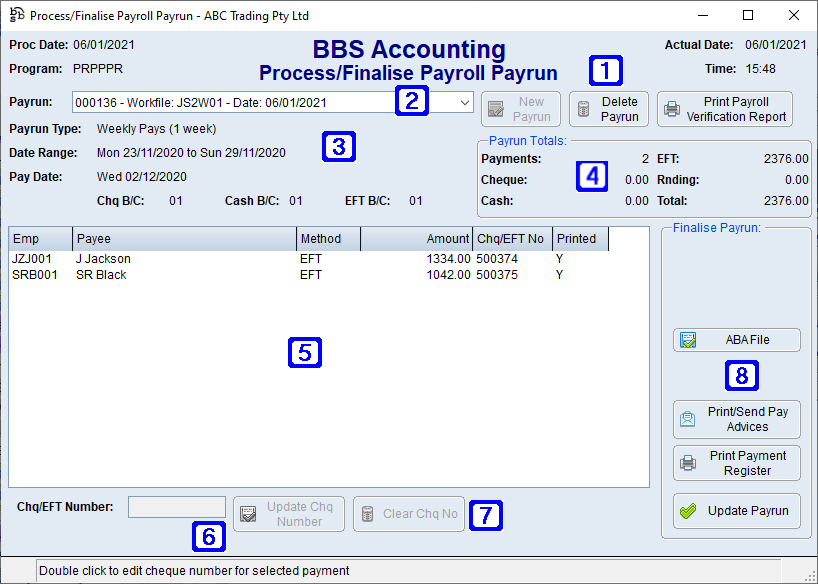
Process/Finalise Payroll Payrun Screen
|
New Payrun - Creates a new payrun Delete Payrun - Deletes the selected payrun Print Payroll Verification Report - Allows users to print a Payroll Verification Report to check details or provide to a Manager for authorisation if required prior to updating payrun |
|
Payrun - Allows users to select an existing payrun |
|
Payrun Type - Displays the payrun type for the selected payrun Date Range - Displays the date range of the selected payrun Pay Date - Displays the payment date of the selected payrun |
|
Payrun Totals - Displays the total number and amount of payments in the selected payrun with a breakdown of the amounts for each payment method |
|
Displays a list of payments to be processed |
|
Chq/EFT Number - Allows users to enter or modify the cheque number if payment is being made by cheque |
|
Clear Chq No - Allows users to clear a Chq/EFT number from a payment |
|
ABA File - Creates an ABA file to upload directly to your financial institution Print/Send Pay Advices - Prints and/or emails Pay Advices Print Payment Register - Creates a Payment Register Report for users to view or print showing a summary of payments processed Update Payrun - Updates the payrun and processes the payments as complete |