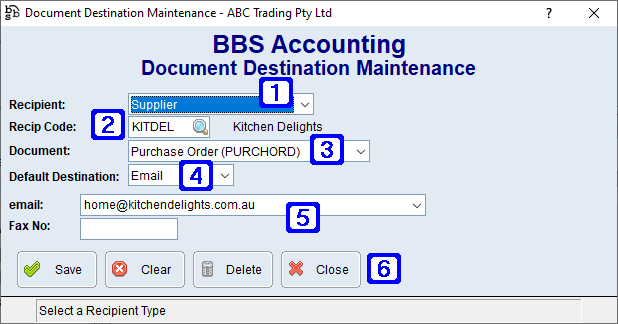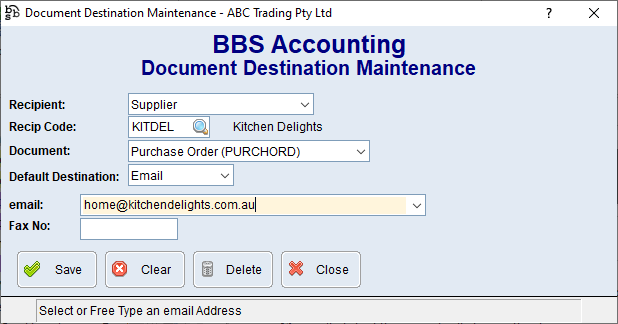The Document Destinations tab of Vendor Masterfile Maintenance shows information about the default destinations for documents that can be sent to the vendor.
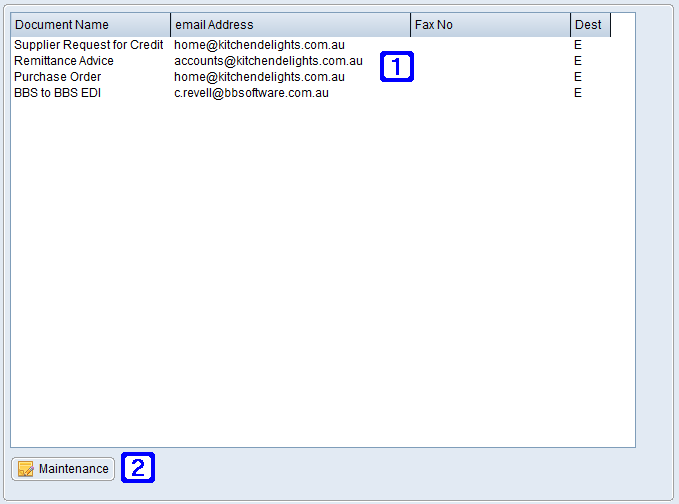
Documents Destinations Tab Screen
|
Stored Document Destinations List – Shows a list of the stored documents with the destination method and details. |
|
Maintenance Button – When clicked a pop-up for creating, amending and deleting document destinations will appear, as detailed below. |
 Document Destination Maintenance
Document Destination Maintenance
To create, amend or delete document destinations please refer to Create, Amend & Delete Document Destinations.
|
 Create, Amend & Delete Document Destinations
Create, Amend & Delete Document Destinations
To create a new document destination click the maintenance button and the Document Destination Maintenance screen as shown below will appear.
Enter the details for the new destination and click Save to add it to the stored document destinations list as shown in the Document Destinations screen.
To amend or delete a document destination, in the document destination screen click the existing record that you would like to change to highlight it, then click the maintenance button so it shows in the Document Destination Maintenance screen. Amend the details and Save or Delete to remove the record from the stored document destinations list as shown in the Document Destinations screen. |