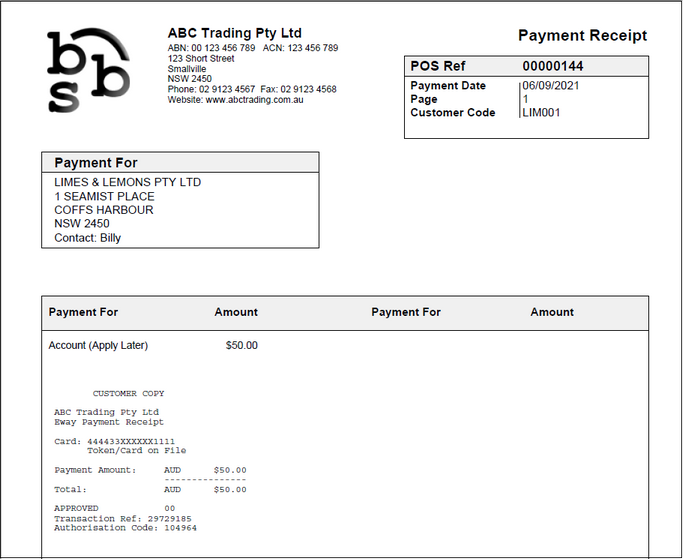Saved Eway Payment Tokens can be used for ‘one-off’ payments of single POS sales/sales orders or for account payments.
These payments can be processed from:
2.POS - Customer Payment/Refund
3.Sales Order Entry/Maintenance where the ‘Pre-Paid Order’ option has been ticked on the Sales Order/Quote Entry & Maintenance Finalise Tab
In all three cases, users is presented with the Point of Sale – Receive Payment screen. Eway should be selected from the Payment Type field and the payment added to the payment transaction.
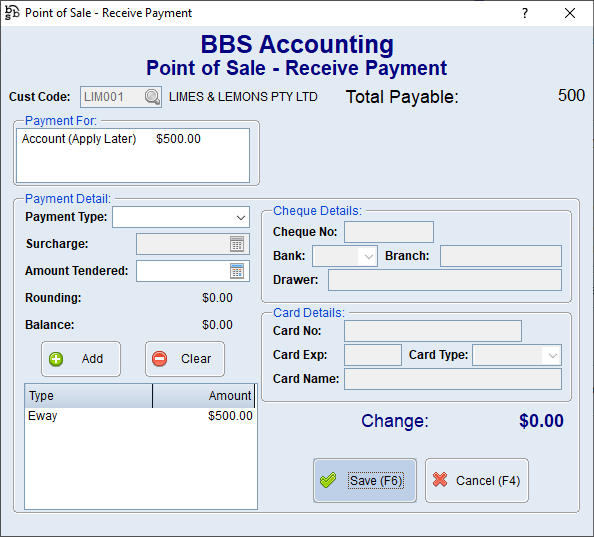
When users clicks Save they will receive one of two dialogues.
1.If the customer has no saved Eway payment tokens on file the following message will be displayed. Please refer to Processing Manual Eway MOTO Payments for more information.
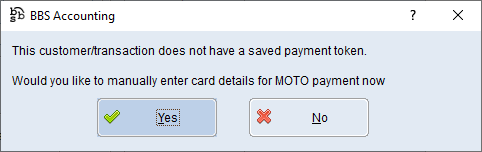
or;
2.Where the customer has saved Eway payment tokens on file, users should select Yes – Select Payment Token
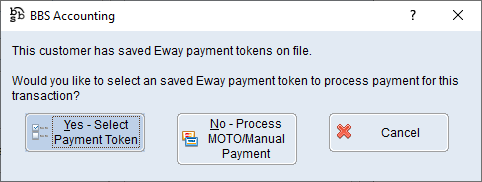
A list of Eway payment tokens available for the customer will be displayed and users can select which token they wish to process the payment against.
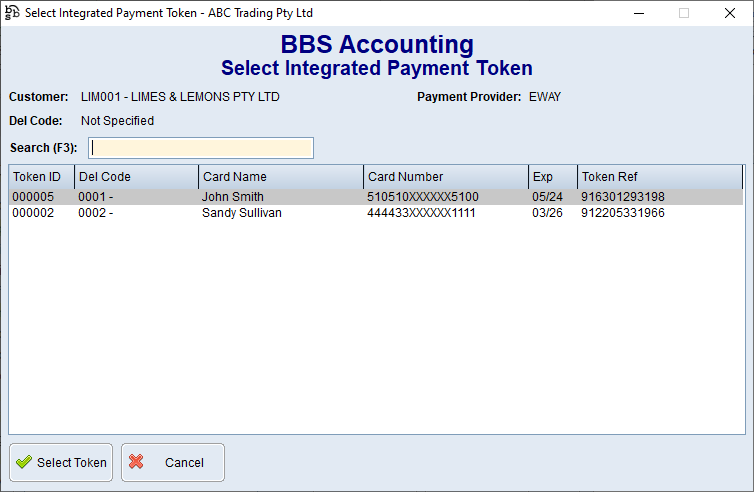
A confirmation box will be displayed prior to the payment being taken.
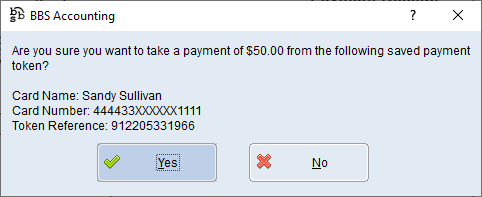
The details of the Eway payment will automatically be added to the Payment Receipt for account payments, or Tax Invoice for POS sales.