After clicking the Quick Add (F8) button the below screen will appear which a contains all products that the customer has previously purchased in the History Search Period selected, plus their Contracted Products and products in their Favourites Lists.
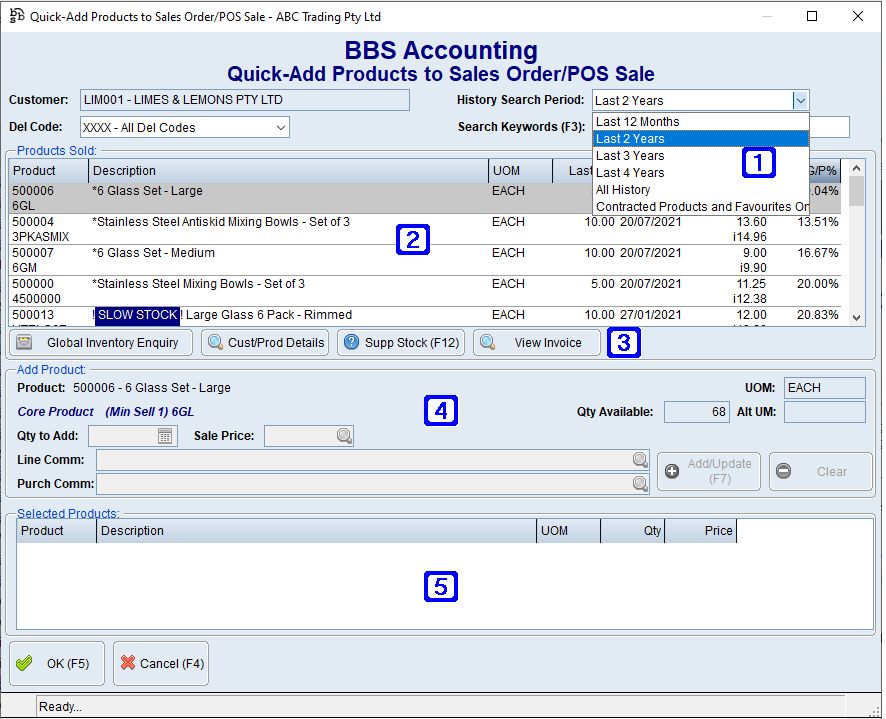
Quick-Add Products to Sales Order/POS Sale Screen
|
History Search Period |
Last 12 Months |
Will display a list of products the customer has purchased within the selected time frame. |
Last 2 Years |
|||
Last 3 Years |
|||
Last 4 Years |
|||
All History |
Will display a list of all products purchased by the customer. |
||
Contracted Products and Favourites only |
Will only display a list of products that the customer has on a Contract Price or in a Favourites List. |
||
|
Products Sold – Displays a list of the products that meet the parameter selected and shows the unit of measure, the last quantity sold, the last sold date, the last price paid and the last GP% that product was purchased by the customer. |
||
|
Global Inventory Enquiry - Users can jump to the Global Inventory Enquiry screen for the selected product Cust/Prod Details - Users can jump to view the Customer/Product Information screen for the selected product to view the history between the selected product and the customer Supp Stock Lvls - Users can jump to the Supplier Stock Levels screen for the selected product to view supplier stock levels View Invoice - Users can jump to the Sales Invoice Enquiry screen for the selected product to view the sales invoice it was sold on |
||
|
Add Product – To add a product from the Quick Add (F8) list, double click the product required in the Products Sold box which will drop it into the Add Products box, enter the Qty to Add, change the Sale Price if required, enter a Line Comment and/or Purchasing Comment if required and then click Add/Update (F7) to add the product into the Selected Products box. |
||
|
Selected Products – When all products required from the Quick Add (F8) list have been added into the Selected Products box click OK (F5) to return to the sales order/quote. |
||




