When confirming or auto-invoicing a sales order where the ship via method selected is set to use the Couriers Please (Bulk Distribution) integration features and the number of parcels for the consignment have been entered into the Confirm Sales Order - Picking/Shipping Details screen, the Couriers Please label numbers will be generated and automatically populate on the despatch label.
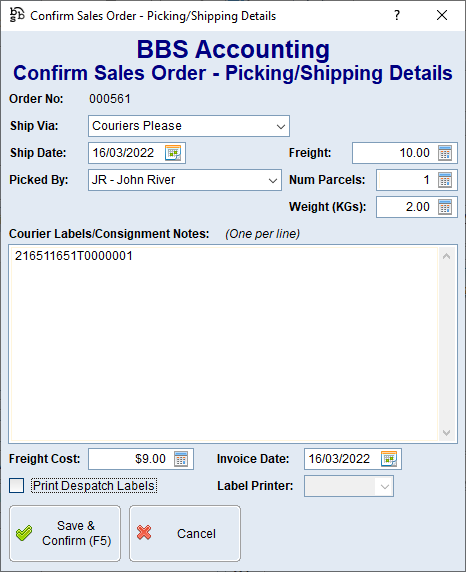
Confirm Sales Order - Picking/Shipping Details Screen
Where users have entered a freight charge on the customer's sales order and Couriers Please has been setup to absorb the freight costs in Ship Via/Courier Maintenance, the below pop up will confirm with users that they wish to absorb and charge freight.
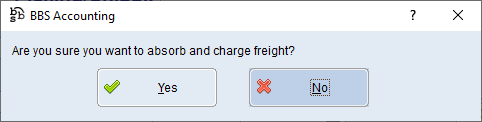
If users are required to change the number of parcels being despatched to what was originally selected, this can be done via Delivery Docket Maintenance. When changing the number of parcels on a Couriers Please consignment, all current label numbers will be cleared and new numbers will be generated, users will need to dispose of the current labels and print new labels with the new label numbers.
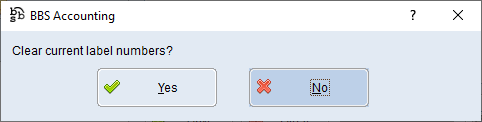
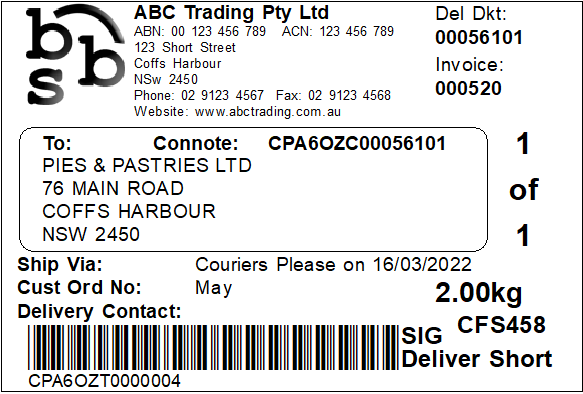
Example of Couriers Please Despatch Label
Once all consignments have been created for courier pick-up, users will need to send the Couriers Please (Bulk Distribution) manifest to Couriers Please. Please refer to Send Couriers Please Manifest File for more information.