|
Main Menu > Inventory Control > Pricing > Shelf Label Report & Print |
The Shelf Label Report & Print program allows users to run a report and print shelf labels for specific products, product groups, bin locations, primary vendors, for all products or products where prices have changed only. Please refer to Printing Shelf Price Labels using a Zebra Label Printer for more information.
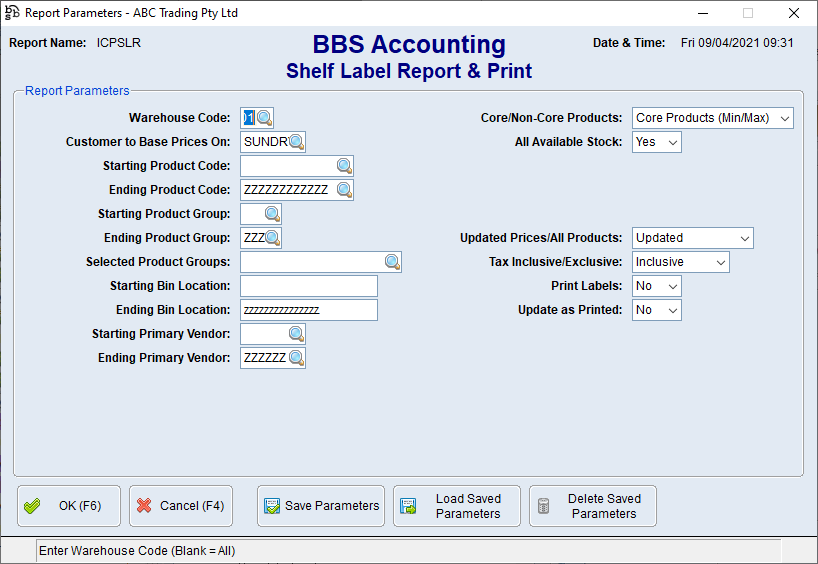
Shelf Label Report & Print Screen
Parameter Name |
Description |
Warehouse Code |
The warehouse code |
Customer to Base Prices On |
The customer code whose pricing will be used. This will default to the CASH/SUNDRY account or the generic account that is used when a customer doesn't have an account. |
Starting Product Code Ending Product Code Starting Product Group Ending Product Group Selected Product Groups Starting Bin Location Ending Bin Location Starting Primary Vendor Ending Primary Vendor |
Parameters to restrict the products you wish to generate the report and labels for. |
Core/Non Core Products |
Core Products (Min/Max) - Core products will be included using the required parameters. (Core products are products with minimum and maximum stock levels and are marked as a Core product in the Warehouse Details tab of Product Masterfile Maintenance). Non-Core Products - Non-core products will be included using the required parameters. Both - Both core and non-core products will be included using the required parameters. |
All Available Stock |
Yes - Products with available stock will be included using the required parameters. No - All products will be included using the required parameters regardless of stock availability. |
Updated Prices/All Products |
All Products - All products will be included using the required parameters. Updated - Only products where pricing has been updated and/or were not Updated as Printed when the report was last run will be included using the required parameters. |
Tax Inclusive/Exclusive |
Inclusive - Pricing will display inclusive of tax. Exclusive - Pricing will display exclusive of tax. |
Print Labels |
Yes - Will print labels using the required parameters. No - Labels will not print. |
Update as Printed |
Yes - Updates the products using the required parameters as printed. No - The products using the required parameters will not update as printed. NOTE: Products that are NOT Updated as Printed may print again depending on the chosen parameters as they are identified as Updated products. |
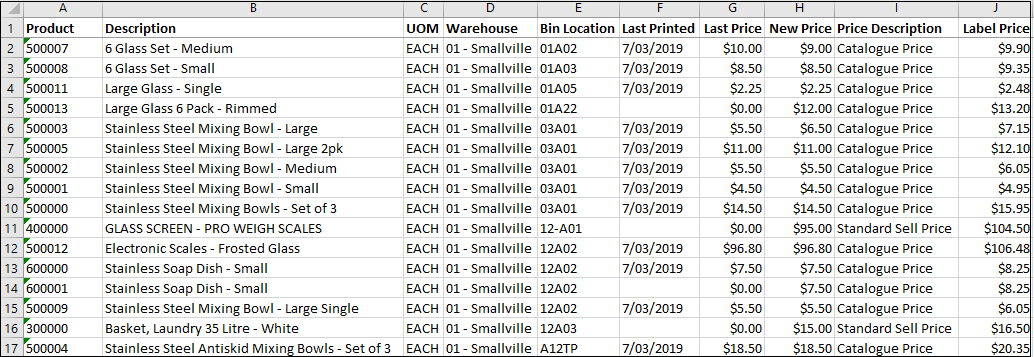
Shelf Label Report - Example
