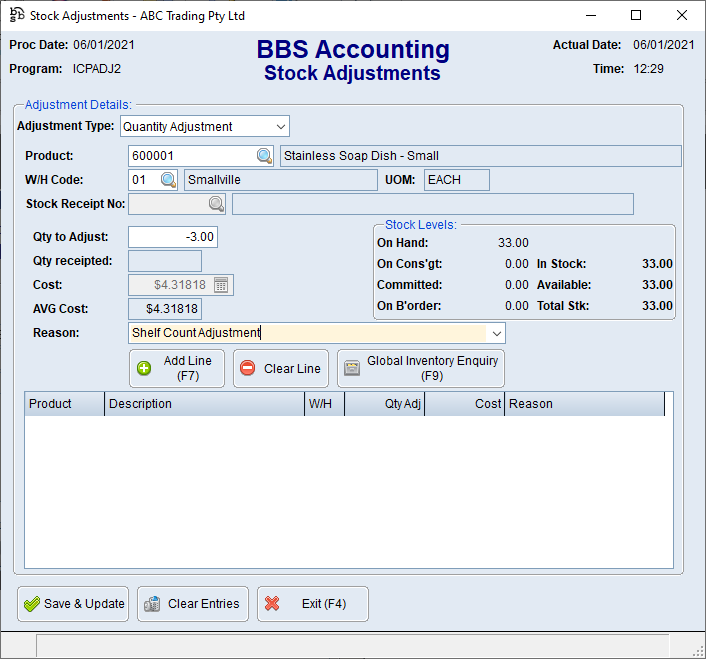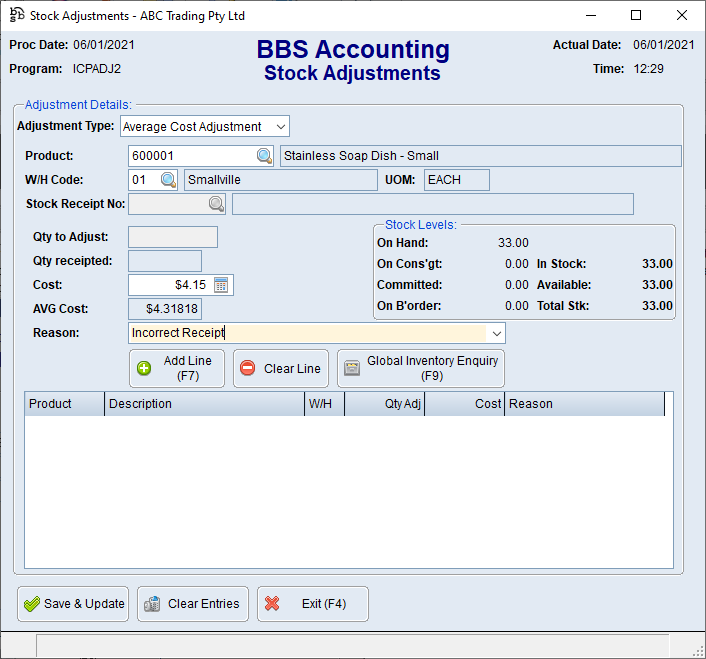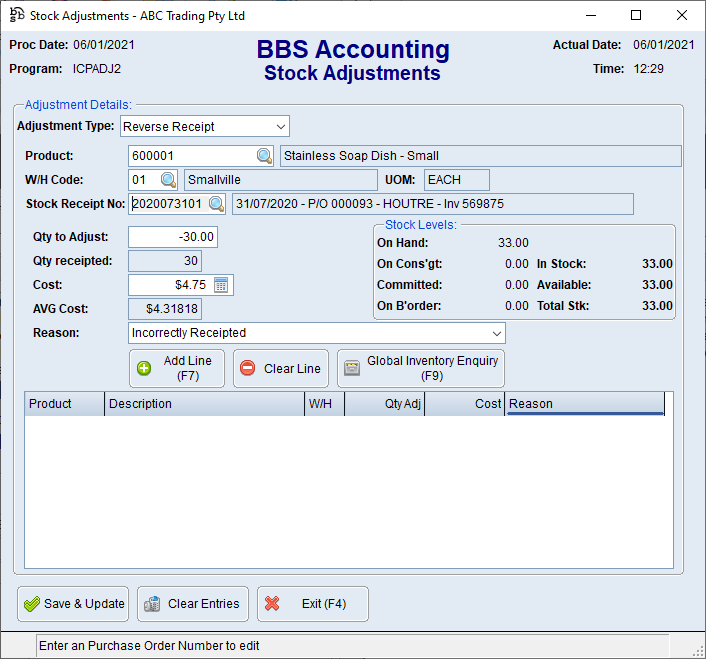|
Main Menu > Inventory Control > Stock Adjustments |
The Stock Adjustments program allows users with access to adjust the physical count of stock, the average cost of a product and to reverse receipt goods that have been receipted incorrectly or by mistake. To create Stock Adjustments please refer to Quantity Adjustment, Average Cost Adjustment and Reverse Receipt for more information.
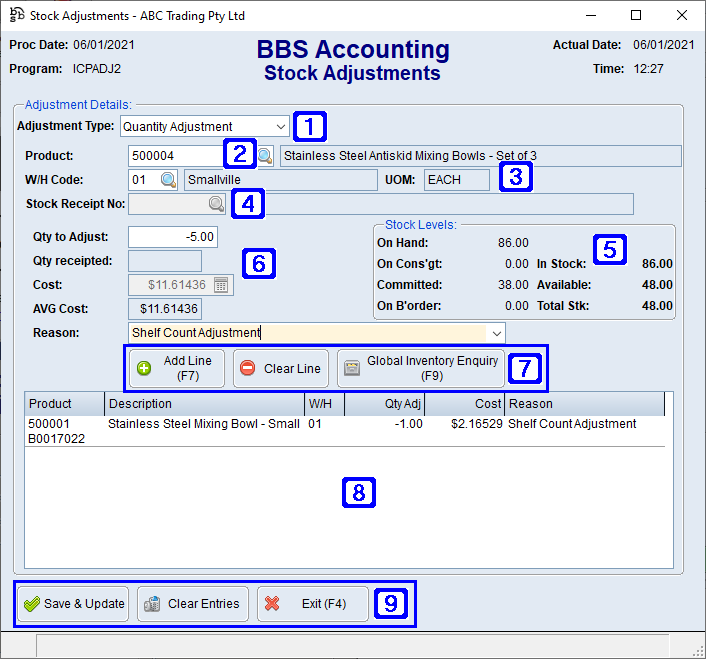
Stock Adjustments Screen
|
Adjustment Type: •Quantity Adjustment - Allows users to adjust the quantity of a product •Average Cost Adjustment - Allows users to adjust the average cost of a product •Reverse Receipt - Allows users to reverse receipt a selected product |
|
Product - The product code of the product being adjusted |
|
W/H Code - The warehouse code of the warehouse the product is being adjusted in UOM - Displays the products unit of measure |
|
Stock Receipt Number - Only available when Reverse Receipt is selected. Clicking |
|
Stock Levels - Displays the stock levels for the selected product. •On Hand - Displays the amount of stock on hand •On Cons'gt - Displays stock that has been invoiced but the invoice hasn't been updated as yet (ie on consignment) •Committed - Displays the amount of stock allocated to sales orders and/or BOM build orders •On B'order - Displays the amount of stock on backorder •In Stock - Displays the amount of stock On Hand less On Cons'gt •Available - Displays the amount of stock In Stock less Committed •Total Stock - Displays the amount of stock Available less On B'order |
|
Qty to Adjust - The quantity being adjusted, enter as a negative when adjusting stock down Qty receipted - Displays the amount receipted when Reverse Receipt is selected Cost - The cost price for the selected product. Users can amend the cost price when performing an Average Cost Adjustment or Reverse Receipt Avg Cost - Displays the average cost of the selected product Reason - Users can select a reason for the adjustment by clicking the drop down arrow and selecting one from the list or by free typing in the field |
|
Add Line - Adds the line to the list box to be updated Clear Line - Clears the information from the line Global Inventory Enquiry (F9) - Navigates users to the Global Inventory Enquiry for the selected product |
|
Displays a list of the products that have been added to the current adjustment |
|
Save & Update - Will save and update the adjustment/s Clear Entries - Will clear all entries from the current adjustment Exit (F4) - Exits the screen without saving and updating the adjustment |
 Creating a Quantity Adjustment
Creating a Quantity Adjustment
 Creating an Average Cost Adjustment
Creating an Average Cost Adjustment





 will bring up a list of stock receipts for the selected product
will bring up a list of stock receipts for the selected product