The maximum input length of various address fields throughout BBS have been increased to allow for more than 40 characters per line.
Note: Where possible, users should attempt to keep customer, supplier and location addresses to a maximum of 40 characters per line to ensure the entire name and address is visible on all paperwork. However, with trading names, trust names and multi-story building addresses, we understand this is not always possible and hence the relaxation of the restriction.
Instead of enforcing a maximum length per address line, a warning has been added to indicate that the line exceeds the character limit and as such may be truncated on paperwork.
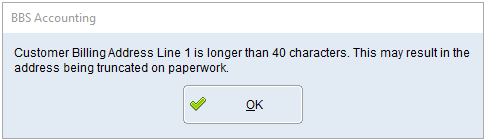
Customer Name and Billing Address fields, as well as Customer Delivery Address fields have been extended in Customer Masterfile Maintenance to allow the entry of names and addresses up to 60 characters per line. When saving the customer or delivery address, users will receive a warning if the name or address is longer than 40 characters:
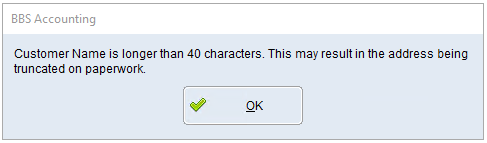
The same as been applied to the Vendor Name and Billing Address fields, as well as Vendor Delivery/Pick-Up Address fields in Vendor Masterfile Maintenance to allow the entry of names and addresses up to 60 characters per line. When saving the vendor or delivery address, users will receive a warning if the name or address is longer than 40 characters:
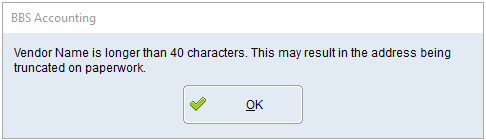
This change applies to the following modules:
•Sales Invoice/Credit Entry & Maintenance
•Point of Sale – Customer Payment/Refund
•Bill of Materials – Build Order Entry & Maintenance
•Manual Manifest Entry/Maintenance
•Reoccurring Sales Order Maintenance
•Sales Order/Quote Entry & Maintenance
•Purchase Order Entry & Maintenance
•Equipment Masterfile Maintenance
•Service Job Entry & Maintenance