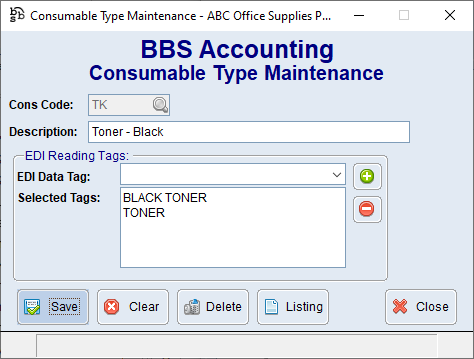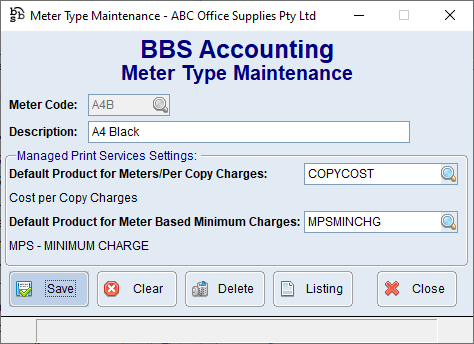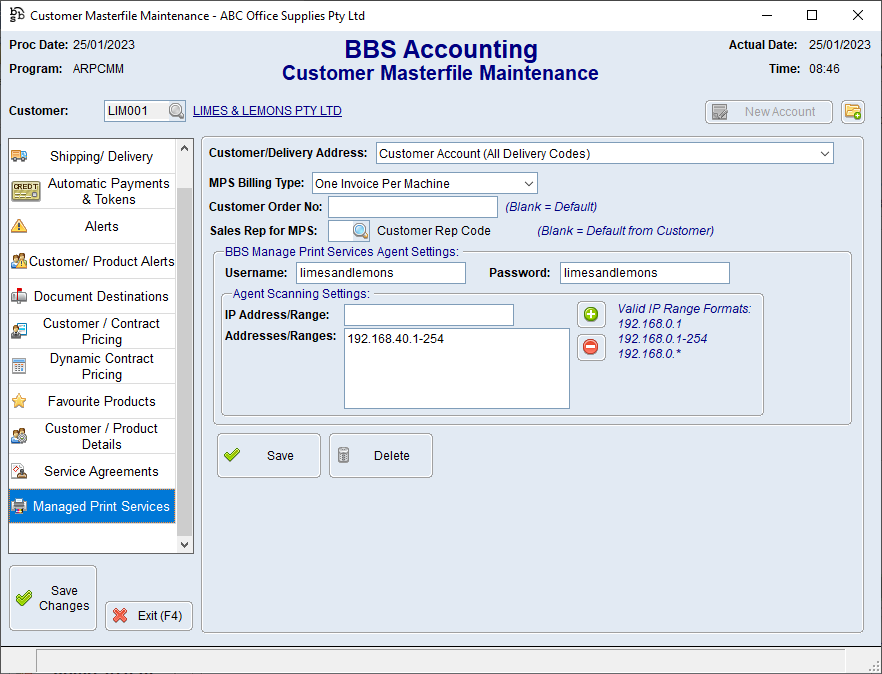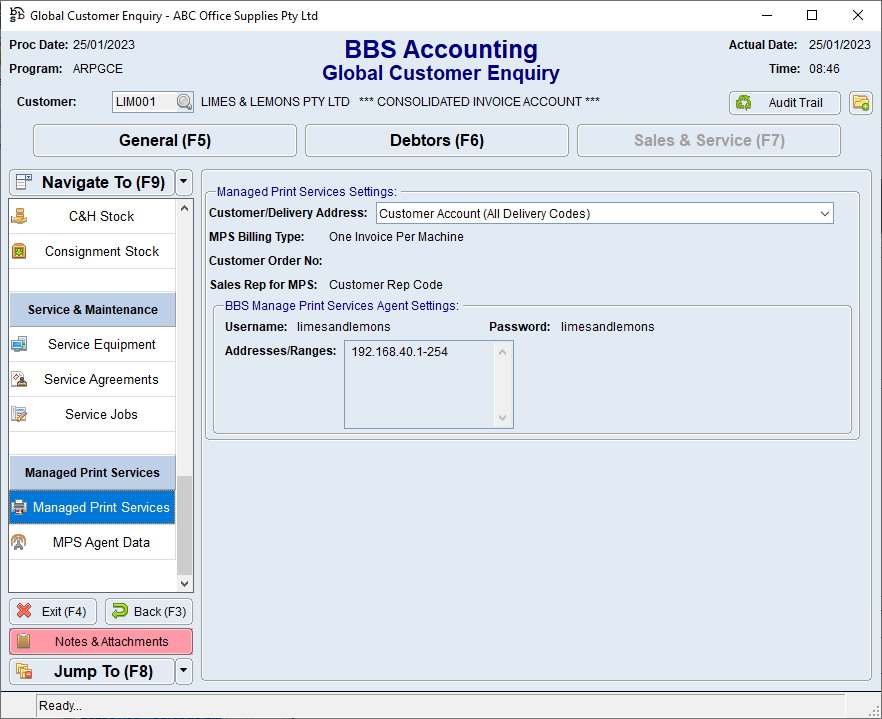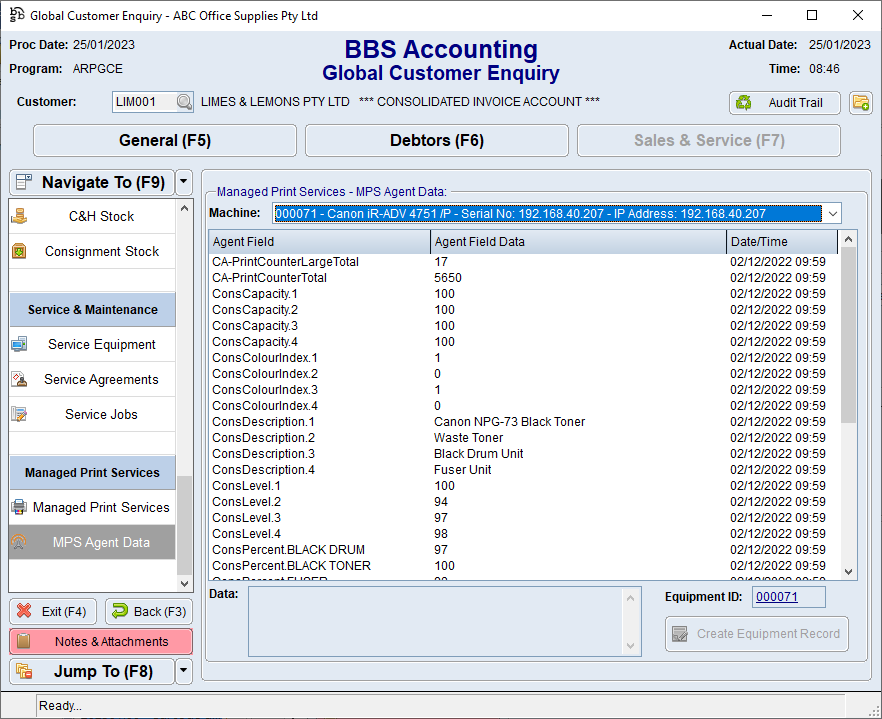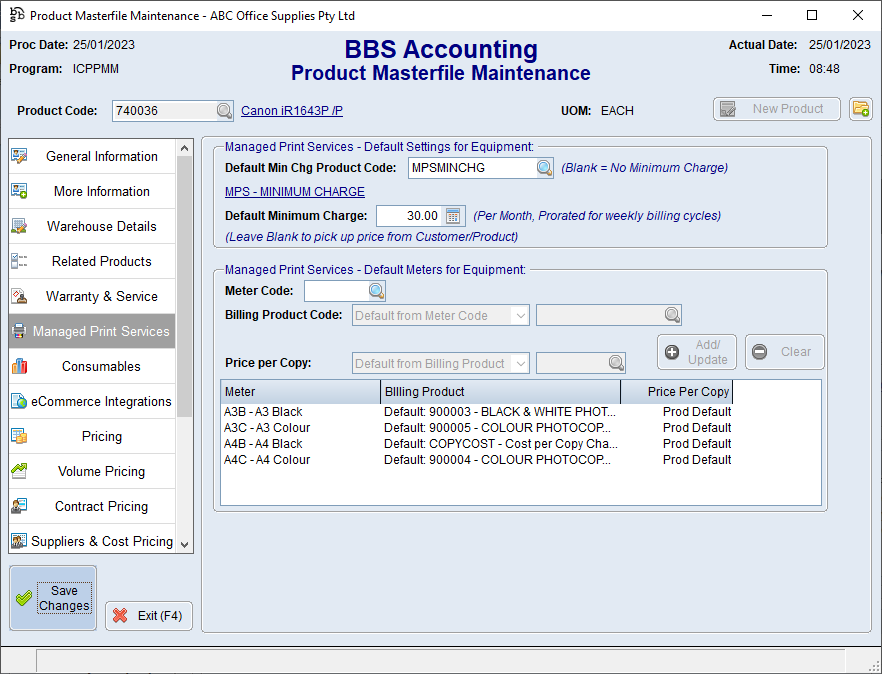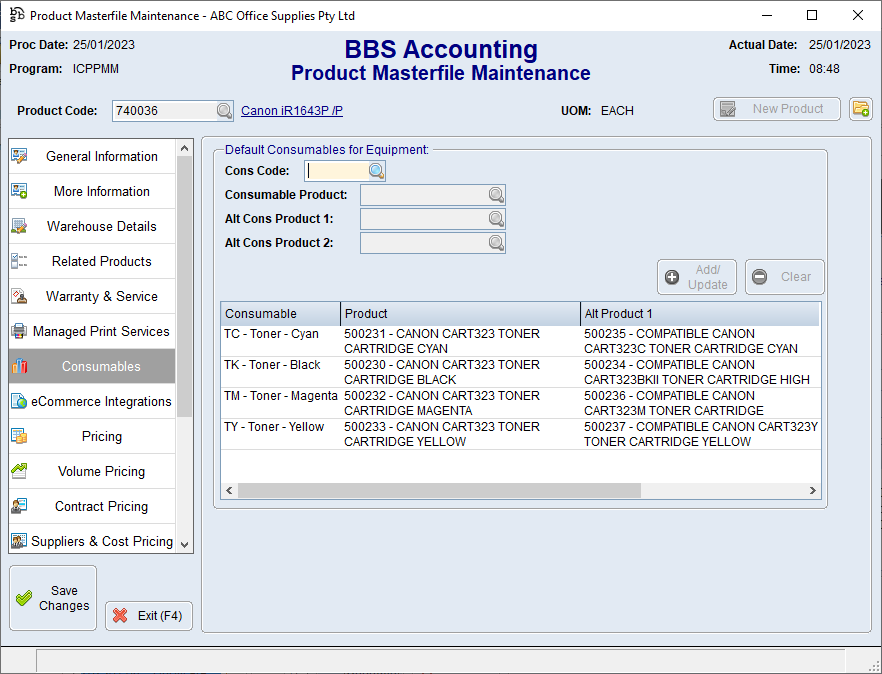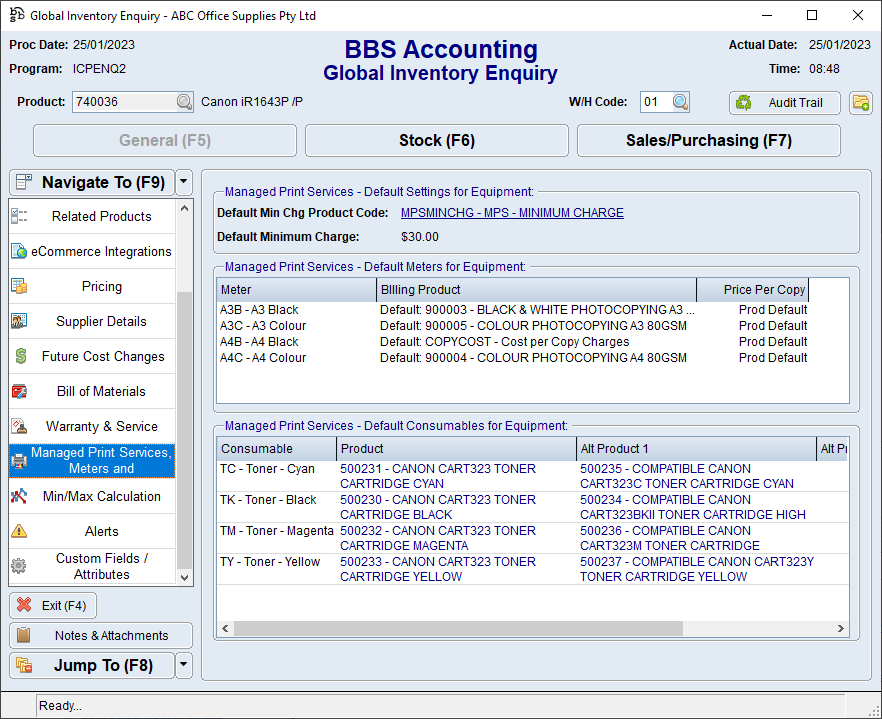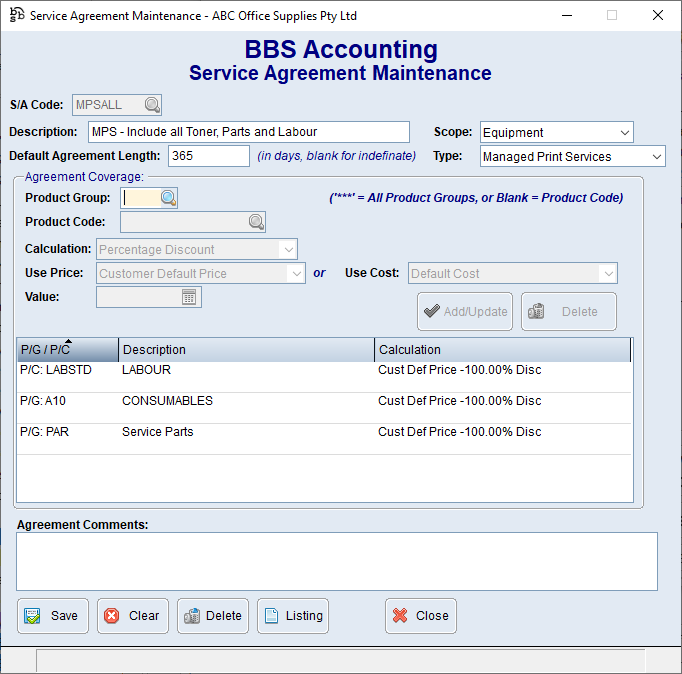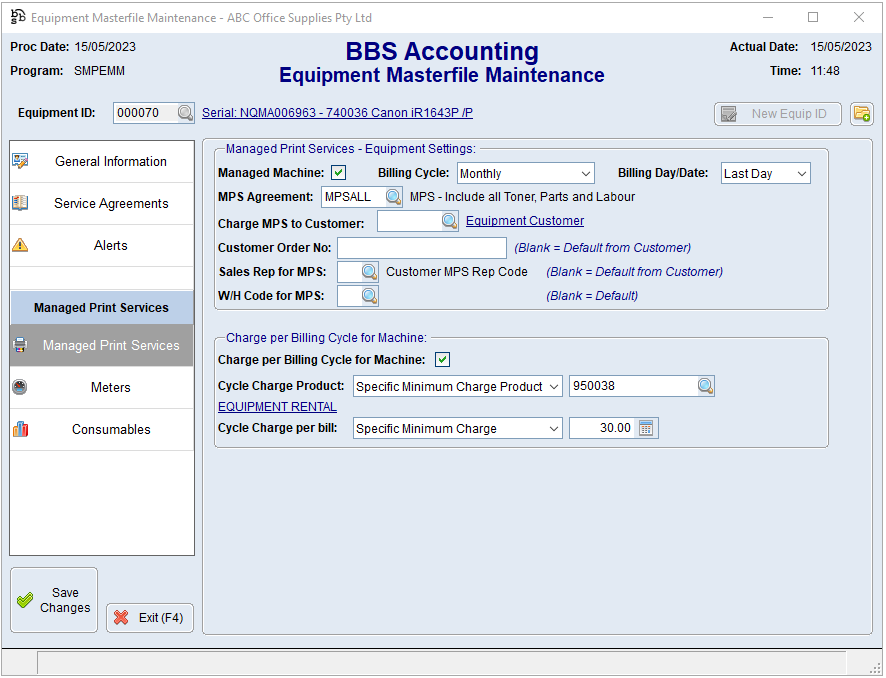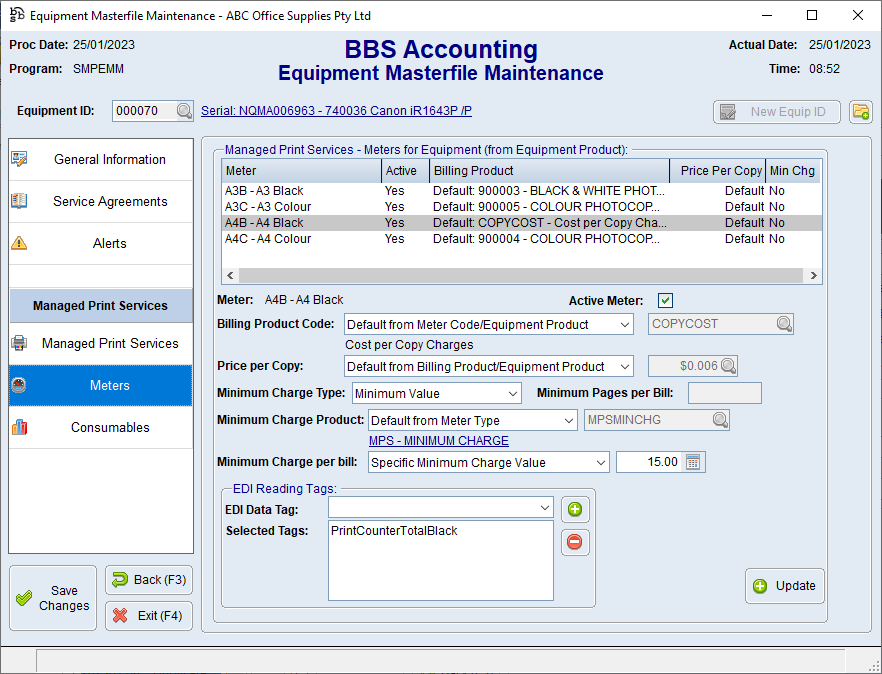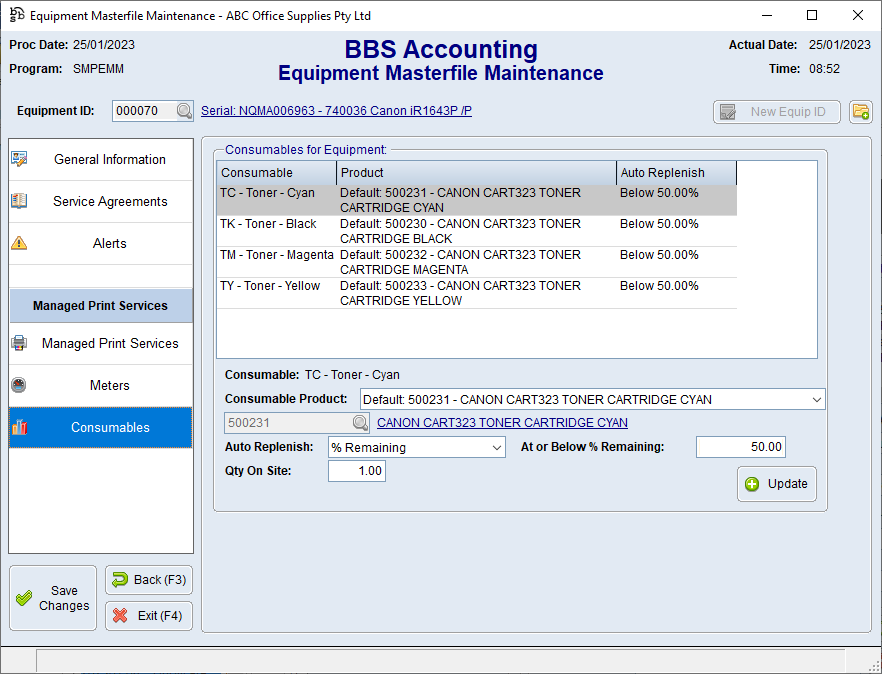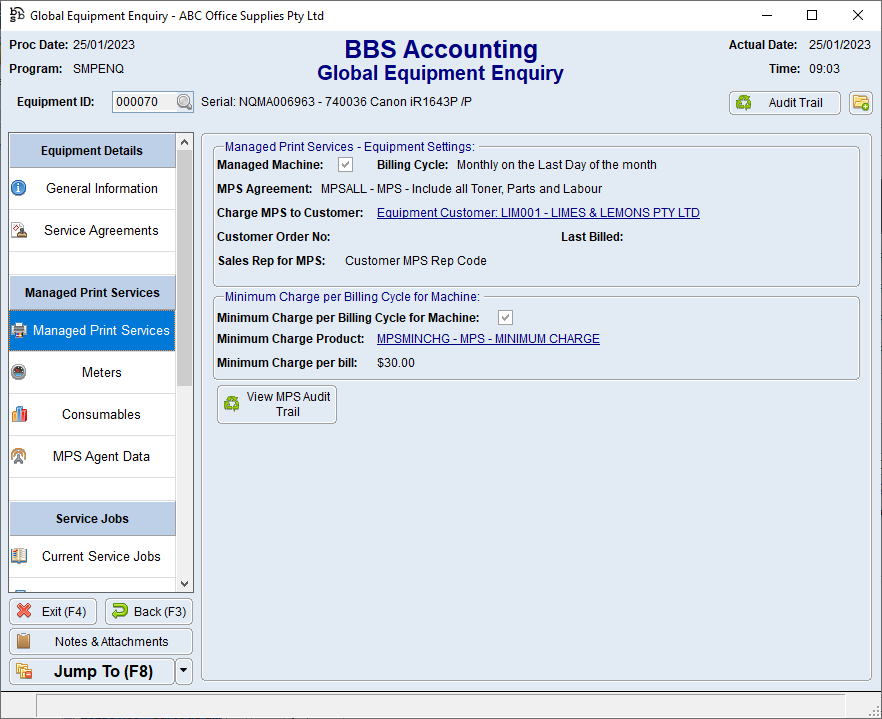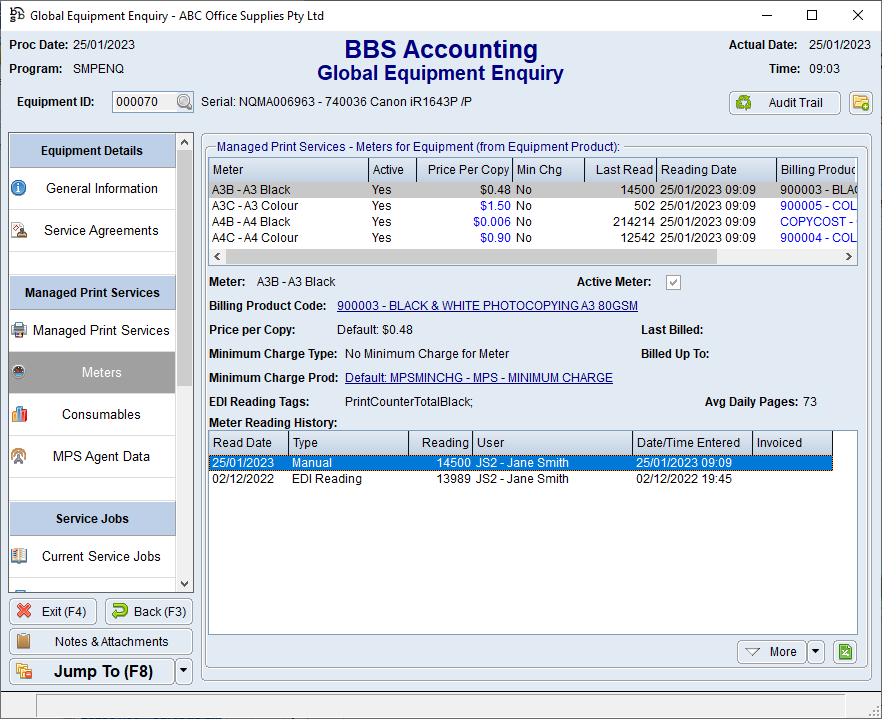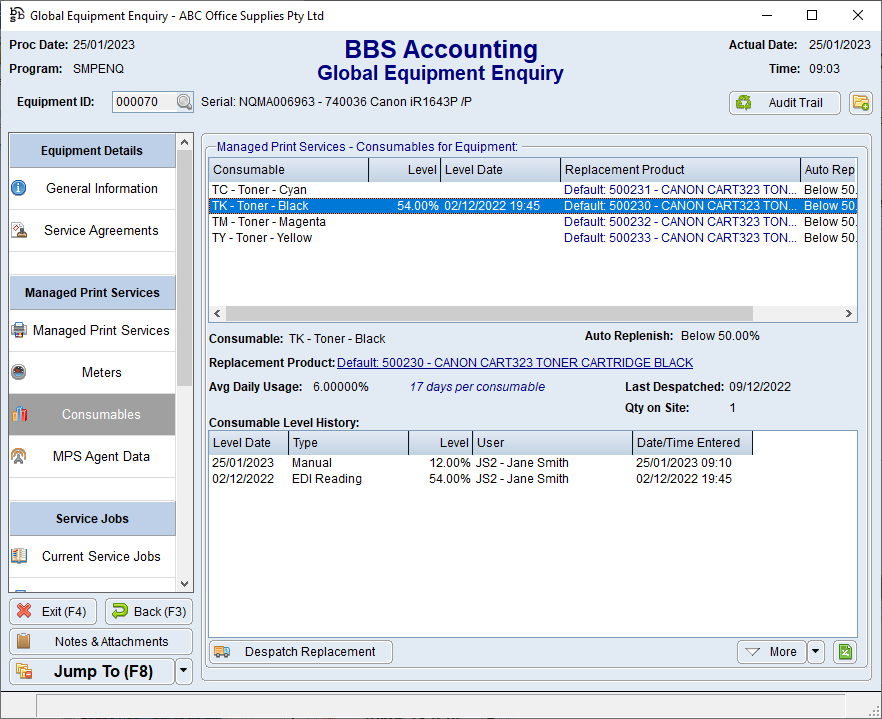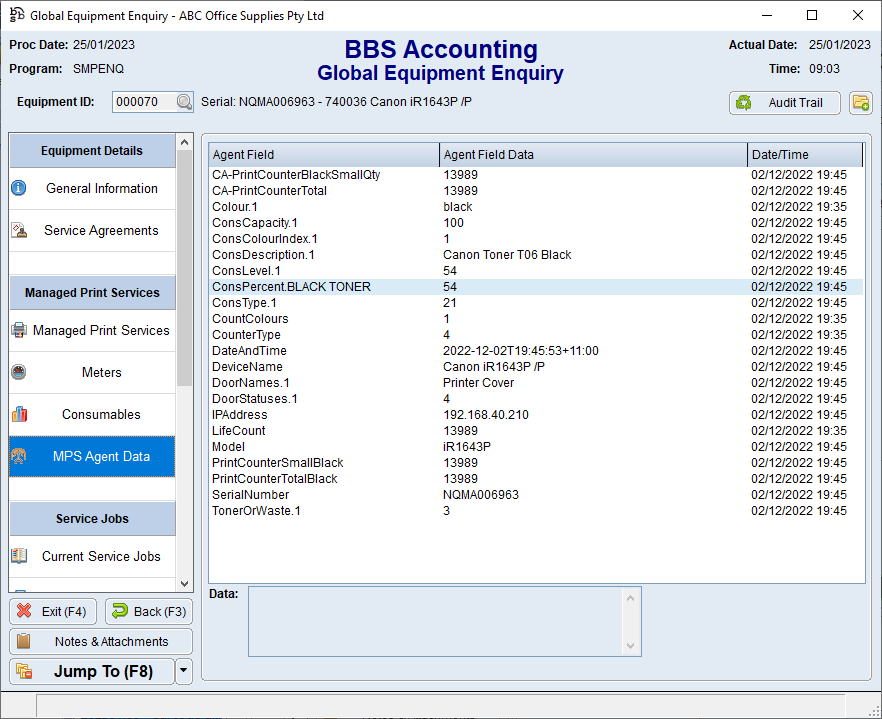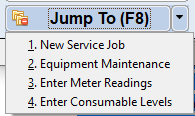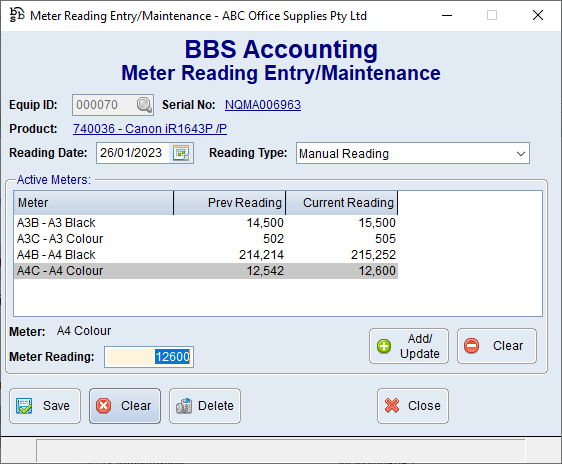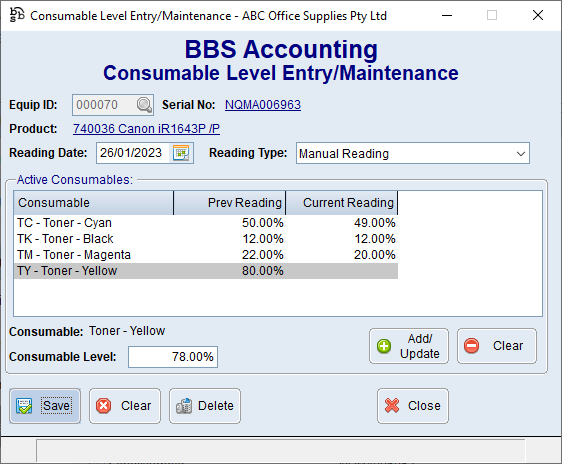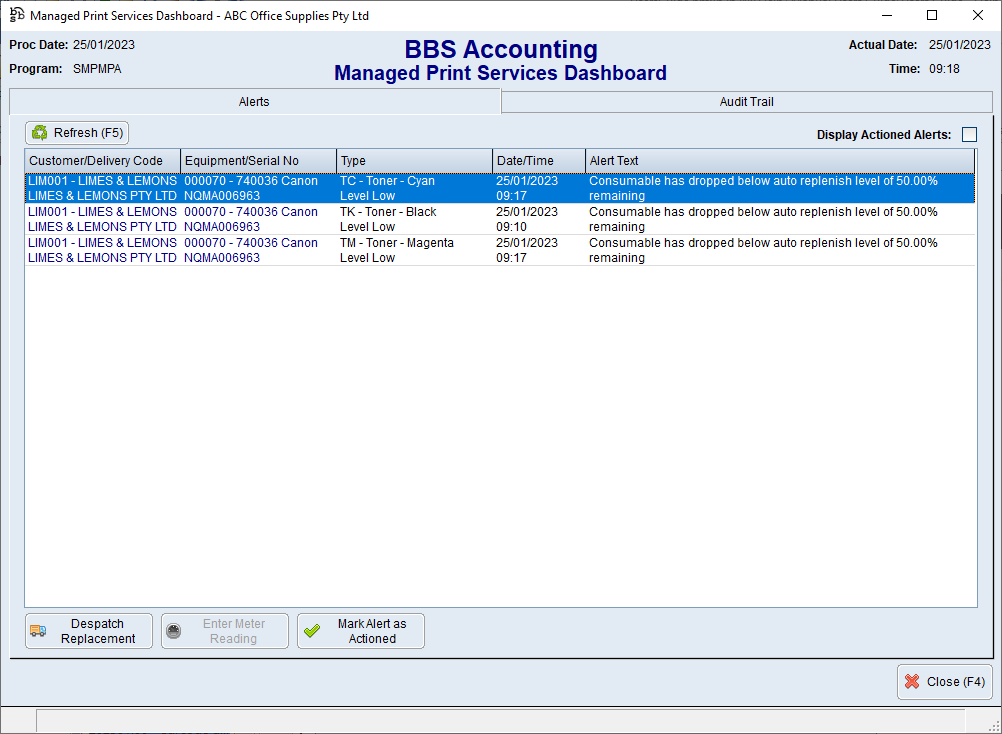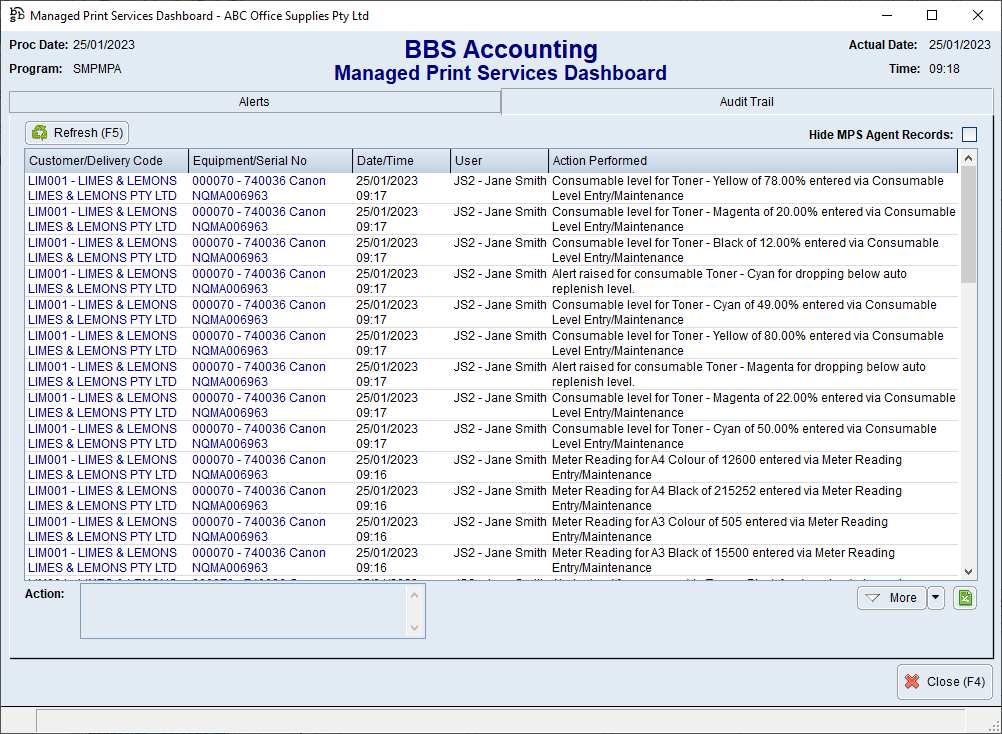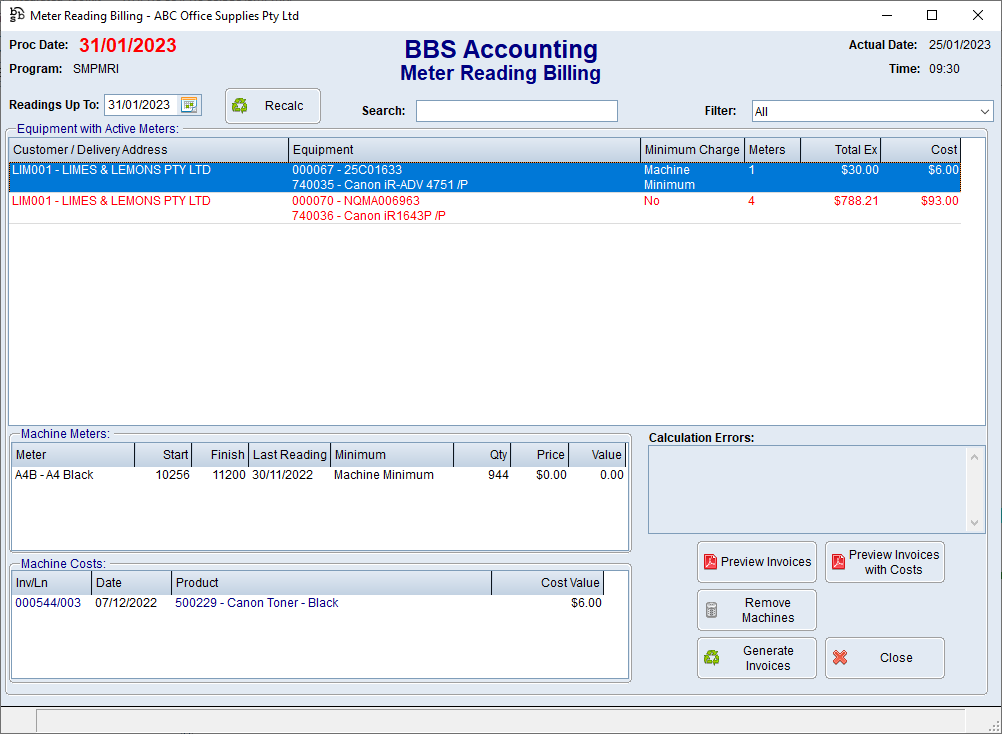A new module has been created in BBS to enable users to offer Managed Print Services.
Full Managed Print Services is where a printer, copier or multi-function device is offered to a customer (either purchased by the customer or leased to the customer) where consumables and/or maintenance is provided as part of a cost per copy charge.
Partial Managed Print Services is where consumables for a machine can be tracked and despatched to the customer as required on a semi-automated basis without the customer needing to order them manually.
BBS has also created the BBS Managed Print Services Agent application which is a small application that can be installed at Customer sites to automatically scan their network and report back consumable levels and usage information for their printing devices. While the MPS agent isn't required to be used to facilitate managed print services, it cuts out the requirement for staff to manually enter meter readings and for customers to manually request consumables as they run low.
This new module in BBS, coupled with the BBS Managed Print Services Agent application, allows for both full and partial MPS to be facilitated.
A new section has been added to the Main Menu for Managed Print Services. This module is disabled by default. If you would like to enable this module in your BBS system, please contact BBS Support.
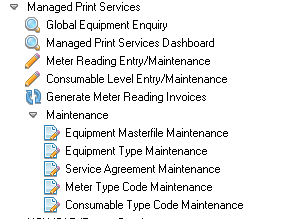
BBS allows for minimum MPS/copy cost charges to be defined at either the machine level (eg a machine, regardless of the meters being measured, maybe charged a minimum of $30.00 per month) or at the meter level (eg a machine, may be charged a minimum for $10.00 for black and white prints, and $20.00 for colour prints per month). Details on setting up either Machine Minimum Charges or Meter Minimum Charges are explained below. |
Consumable types must be defined in the system - for example Black Toner, Cyan Toner, Maintenance Kit etc. These consumable types can be set up in Consumable Type Code Maintenance. These should be set up for both Full and Partial MPS users.
|
Meter codes must be defined in the system - for example A4 Black, A4 Colour, A3 Black etc. These meter codes can be set up in Meter Type Code Maintenance. These only need to be set up for Full MPS users.
|
 Customer Masterfile Maintenance
Customer Masterfile Maintenance
An additional tab has been added to Customer Masterfile Maintenance called Managed Print Services. In this tab, the MPS settings for a customer can be defined, as well as their username, password and network subnets for the BBS Managed Print Service Agent application.
|
Two new tabs have been added to the Global Customer Enquiry to view MPS details for a customer.
MPS settings for a customer can be viewed in the Global Customer Enquiry - Managed Print Services tab.
Data received for a customer for all machines scanned by the BBS Managed Print Services Agent application can be viewed in the Global Customer Enquiry - MPS Agent Data tab.
|
 Product Masterfile Maintenance
Product Masterfile Maintenance
Two additional tabs have been added to Product Masterfile Maintenance called Managed Print Services and Consumables. These tabs are to be filled in on the product code for the model of the machines that are going to be managed (ie the printers, copiers and multi-functions) to set the defaults for the model of machine. BBS refers to the product codes for the models of actual machines as Equipment Products.
On the Managed Print Services tab, the default minimum charges for the machine can be defined, as well as which copy-count meters are applicable to the machine and the default product codes and prices for billing the meters.
On the Consumables tab, the default consumables product codes (ie the toners etc) for each consumable type applicable to the machine can be defined. A default and two alternatives (ie high yield, compatible etc) can be added for each consumable type.
|
A new tab has been added to the Global Inventory Enquiry to view the MPS settings for an equipment product.
The MPS settings, default meters and default consumables for an equipment product can be viewed in the Global Inventory Enquiry - Managed Print Services, Meters and Consumables tab.
|
The Service Agreement Maintenance screen has been enhanced to allow users to define the products and/or product groups that are covered by a service agreement. A new service agreement type has also been added for Managed Print Services.
|
 Equipment Masterfile Maintenance
Equipment Masterfile Maintenance
Three new tabs have been added to Equipment Maintenance called Managed Print Services, Meters and Consumables. For partial MPS, only the Consumables tab is required to be filled in.
On the Managed Print Services tab, the MPS settings for this individual machine can be configured including the billing cycle, the customer code that should be invoiced for MPS if different to the customer that has the machine (eg a finance company or a manufacturer), as well as minimum machine charges. Default options defined on the customer and the equipment product can be overridden for the individual machine as required.
On the Meters tab, the meters that should be active for this individual machine based on the meters defined on the equipment product code can be configured and defaults from the meter code and equipment product can be overridden as required.
On the Consumables tab, the default consumables defined on the equipment product can be overridden if required, and the thresholds for consumable replenishment defined.
|
Four new tabs have been added to the Global Equipment Enquiry to view the MPS details for a specific machine.
On the Managed Print Services tab, the MPS settings for the specific machine and details regarding machine minimum charges can be viewed.
On the Meters tab, details for each meter can be viewed along with the meter reading history for each meter.
On the Consumables tab, the replenishment settings for each consumable applicable to the machine can be viewed, as well as the consumable reading history. A replacement consumable can be despatched by clicking Despatch Replacement.
On the MPS Agent Data tab, the latest data received from the BBS Managed Print Services Agent for the machine can be viewed.
Two new options have also been added to the Jump To (F8) menu to enter Meter Readings and to enter Consumable Levels.
|
Initial/reset readings, as well as manual meter readings can be entered in Meter Reading Entry/Maintenance. The use of the BBS Managed Print Services Agent application will automatically import meter readings every few hours negating the need to manually enter them.
|
Consumable levels for a machine can be entered in Consumable Level Entry/Maintenance. The use of the BBS Managed Print Services Agent application will automatically import consumable levels every few hours negating the need to manually enter them.
|
 Managed Print Services Dashboard
Managed Print Services Dashboard
The Managed Print Services Dashboard allows users to track equipment that requires attention. Alerts are generated when a consumable drops below the defined replenishment level, and alerts may also be generated where there are problems with the meter readings being received and/or entered.
There is also an Audit Trail tab to allow users to view all actions that have been performed on MPS machines.
|
MPS invoices for meter readings can be generated via Generate Meter Reading Invoices. Machines due for billing are scanned and any issues regarding meter readings are displayed to users so they can be rectified prior to invoicing. Invoices can be previewed prior to being generated. The costs for all consumables, parts, labour etc billed to the customer under the service agreement for the month are accumulated and assigned to the MPS invoices for machine level gross profit analysis.
|