BBS now has the facility to record public holidays for the purposes of payroll to allow an automatic deduction of the public holiday hours from the employee's base hourly ADE code, and the addition of the public holiday hours on a separate public holiday ADE code.
Public holidays can be set up in Non-Trading Day Entry/Maintenance by entering the public holiday date and ticking the Public Holiday for Payroll Purposes tick box.
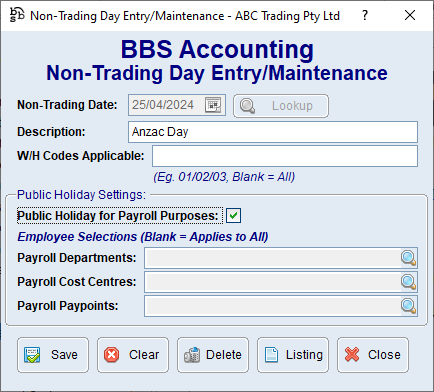
If this public holiday applies to all employees in your company, leave the three selection boxes blank. Otherwise, select the payroll departments, cost centres and/or paypoints that this public holiday applies to.
When a public holiday is entered in this way, when a payrun is created, the public holiday hours will be automatically deducted from the relevant employees base hourly ADE code, and added to the public holiday ADE code.
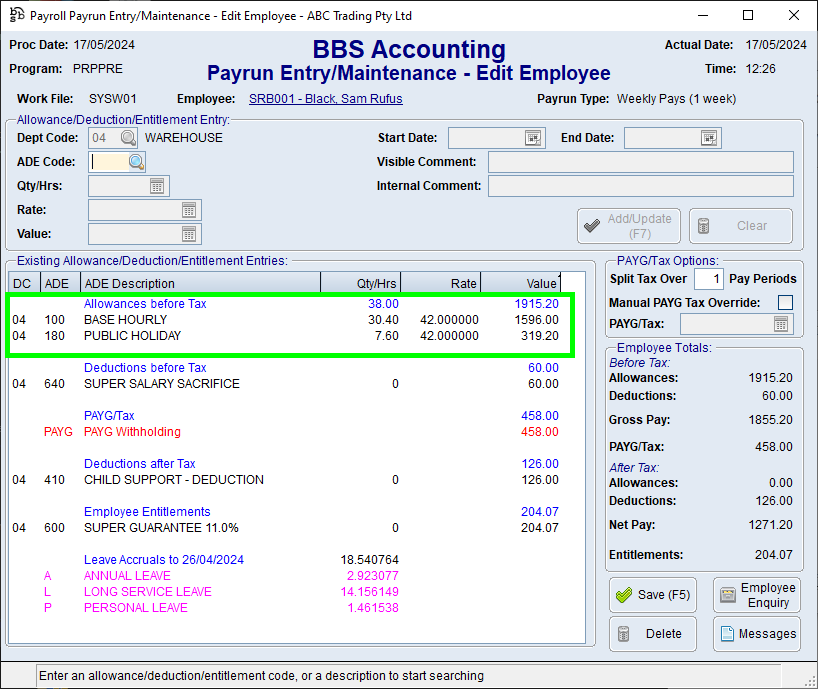
PLEASE NOTE: In order for public holidays to be automatically applied to payroll payruns, you must first setup your employees with a Roster Template in the Employee Roster Template Tab of Employee Masterfile Maintenance as per previous release note 23.30.01 - New Payroll Features Coming - Preparations Required.