The Customer/Product Alerts Tab works in the same was as the Alerts tab except it shows an alert pop-up for a customer that relates to a specific product or products. Created alerts will pop-up when users adds a product to a sales order or to a POS sale.
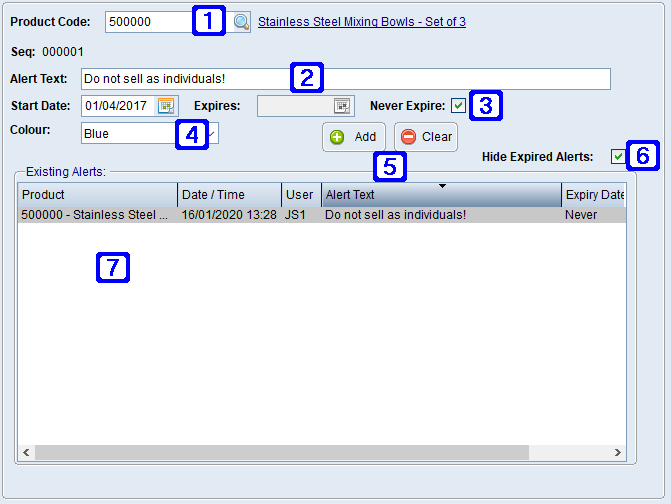
Customer Products Alerts Tab
|
Product Code - The code of the product that you would like to set the customer/product alert for. |
|
Alert Text – Is where the text for the pop up customer/product alert is entered. |
|
Date Options •Start Date - The date the customer/product alert is to start. •Expires - The date the customer product/alert is to expire if it has an expiry date. •Never Expire - If ticked the customer/product alert will not expire. |
|
Colour – The customer/product alert text colour can be selected. |
|
Add - Saves the customer/product alert Clear - Deletes the selected customer/product alert |
|
Hide Expired Alerts – If this box is ticked, expired customer/product alerts will not show in the existing alerts section. |
|
Existing Alerts - Details for existing customer/product alerts will show in this screen. Double clicking on an alert will allow users to amend or delete the alert. |






