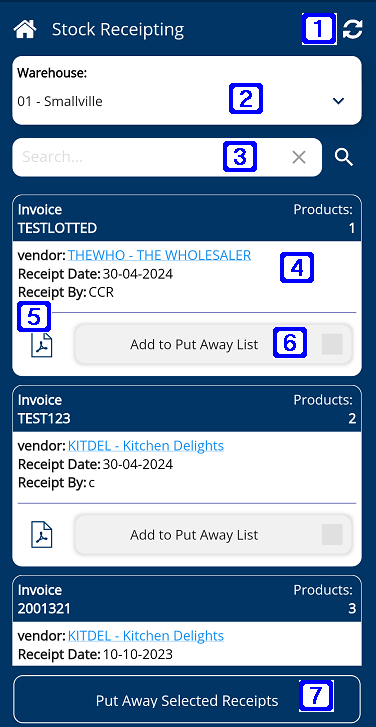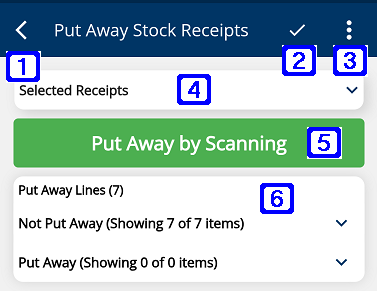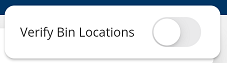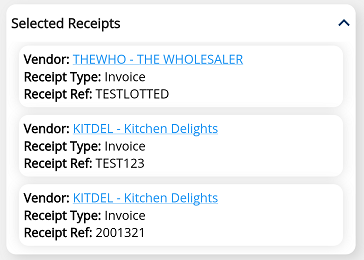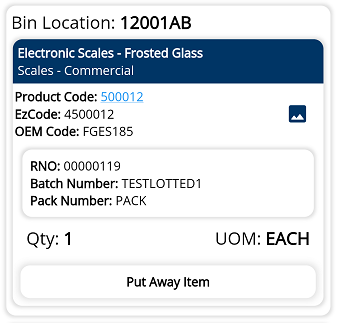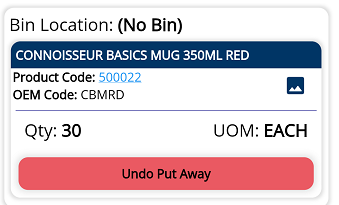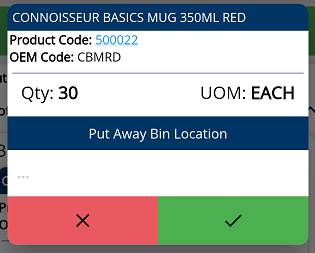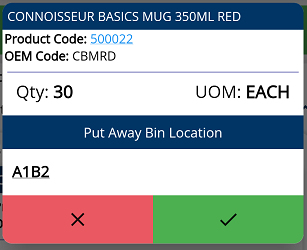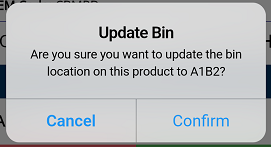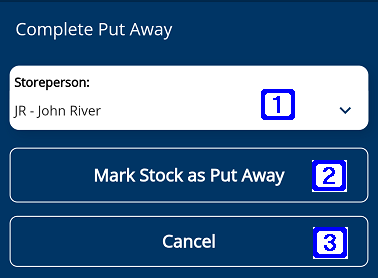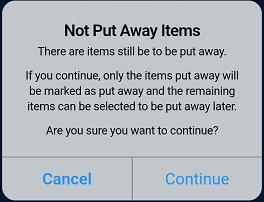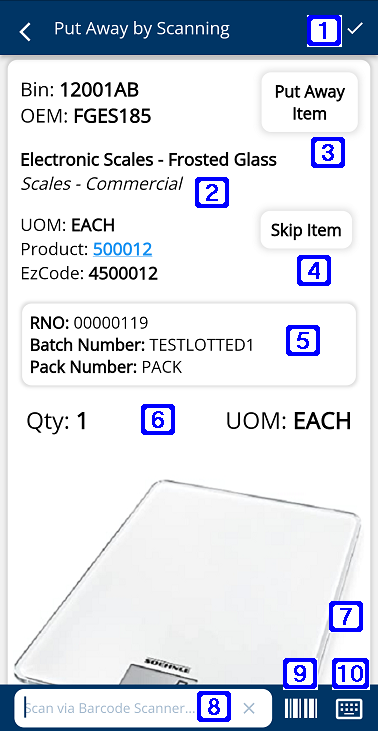Displays a list of items on the selected stock receipts that have NOT yet been put away, sorted in bin location order. Tapping the drop down arrow will collapse/expand this section.
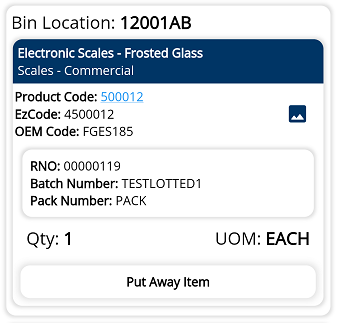
Bin Location - Displays the bin location of the item.
Product Code - Displays the product code. Tapping the hyperlink will navigate users to the Inventory Enquiry of the selected line.
SKU - Displays the product SKU (if applicable) of the selected line.
OEM Code - Displays the product OEM code of the selected line.
Tapping the image icon allows users to view the image of the selected product.
Qty - Displays the quantity of the item to be put away in the bin location.
UOM - Displays the product unit of measure of the selected line.
For lotted items, additional fields are visible:
RNO - Displays the record number.
Exp Date - Displays the expiry date on the Lot
Lotted Item Identifiers (eg Serial No) - Displays the serial number (Applicable for Lotted Items only).
Internal lotted item comments (shown in italics) and external lotted item comments will be visible if applicable.
Put Away Item - Tapping Put Away Item will mark the item as put away and move it from the Not Put Away section to the Put Away section. Where Verify Bin Locations is enabled, or the product does not have a bin location currently, the Put Away Item pop up will appear. Please refer to Put Away Item Pop Up for more information.
|
 Selecting Receipts to Put Away
Selecting Receipts to Put Away Put Away Stock Receipts Screen
Put Away Stock Receipts Screen