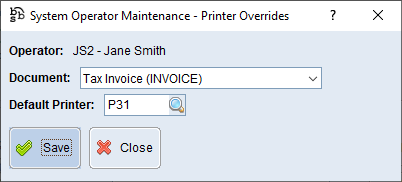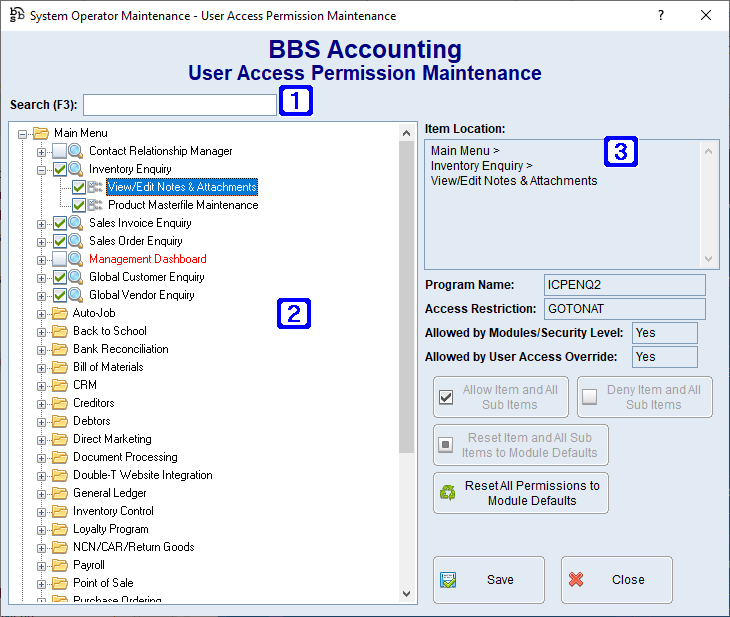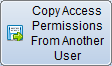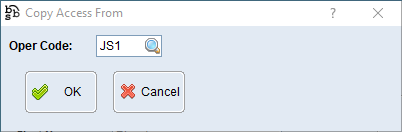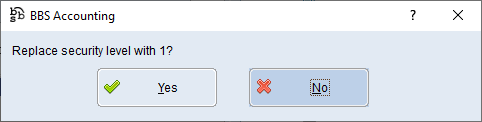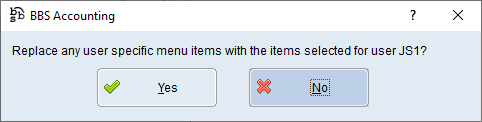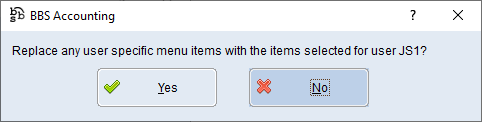|
Main Menu > System > Maintenance > System Operator Maintenance |
The System Operator Maintenance program is used to create and maintain BBS User Codes.
Users can be set to have access to certain modules, either high or low level access to features within modules, and then individual access settings for each menu item and features within each menu item.
To create a new user enter a unique operator code for users.

Fill in the fields as shown below using the  to select the BBS modules that users will need access to.
to select the BBS modules that users will need access to.
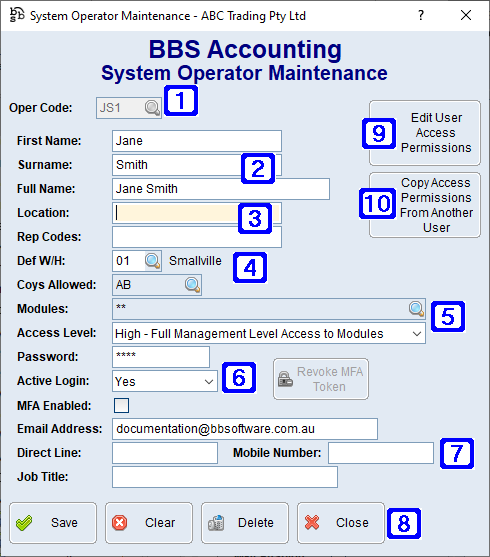
|
Oper Code – Unique Operators code |
|
First Name - Operators first name Surname - Operators surname Full Name - Will automatically display what has been entered into the first name and surname fields |
|
Location - Users can specify the location of the operator Rep Codes - Users can specify one or more Rep Codes for an Operator. For more information on Rep Codes please refer to Sales Rep Maintenance. |
|
Def W/H - Default warehouse for the selected operator Coys Allowed - Selected companies the operator can log in to using the selected operator code (for systems with more than one company). The list of companies to choose from will only include the companies that the user making the changes has permission to access. |
|
Modules - By clicking Access Level - •Low - Standard Access to Modules •High - Full Management Level Access to Modules |
|
Password - Operators password Active Login - •Yes - The operator code is still in use. •No - The operator code is no longer in use. •Read Only - the operator code is active but only allows for Read Only access. MFA Enabled - users is required to enrol in Multi-Factor Authentication and to provide an MFA code when logging into BBS. Please refer to Logging In - Multi-Factor Authentication for more information. Revoke MFA Token - Revokes users current MFA token requiring them to re-enrol in MFA at next login. Please refer to Logging In - Multi-Factor Authentication - User Enrolment for more information. |
|
Email Address - Operators email address (this is used for when sending documentation directly from BBS where system defaults are not used as well as notifications within BBS) Direct Line - Operators direct phone number Mobile Number - Operators mobile number (this field is mandatory for Super Users and users with access to the payroll module for Companies on BBSCloud) Job Title - Operators Job Title |
|
Save - Saves the operator code or any changes made to an operator code Clear - Clears the current screen allowing users to select another operator code Delete - Deletes the selected operator code (this is not recommended if the operator has any recorded transactions in BBS) Close - Closes the screen |
|
Edit User Access Permissions - Allows users to edit the selected operators access permissions. If a user tries to modify another user's access, but they don't share access to any of the same companies, they will not be permitted to make the changes. Please refer to User Access Permission Maintenance for more information. |
|
Copy Access Permissions from Another User - Allows users to copy access permissions from another user. Please refer to Copy Access from Another User for more information. |
|
Default Printer Overrides - Allows users to override the selected operators default printer for specific documents.
|
To amend an operators access, select the operator you would like to amend, make the changes required and Save.
Note: If a user tries to modify another user's access, but they don't share access to any of the same companies, they will not be permitted to make changes.
 User Access Permission Maintenance
User Access Permission Maintenance
Access can also be copied from an existing operator by selecting the Copy Access Permissions From Another User button when in System Operator Maintenance.
Enter users code for the operator you would like to copy access from or click
The following pop ups will appear to confirm that you wish to copy the security level, menu items and program access items from the operator you have chosen to copy access from, to the selected operator.
Answer 'Yes' to all pop ups if you want the exact access copied from one user to the other. |