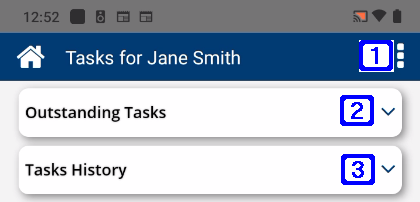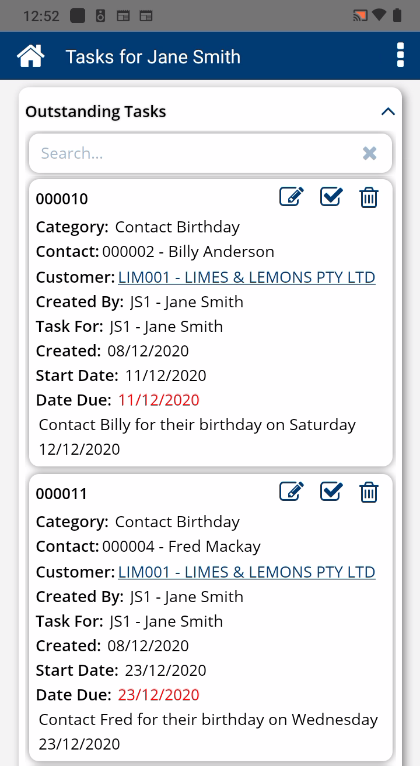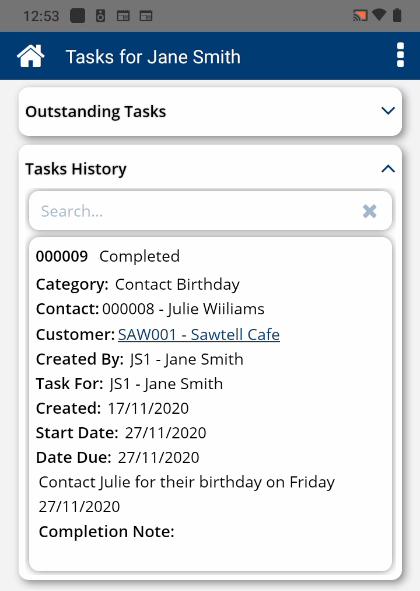The Task button on the Main Menu allows users to view outstanding tasks and task history for both themselves and other users where access permissions allow. By default the Task tab will be expanded.
Please note: Some tabs within this section will only display approximately 100 of the most recent results, a search box is provided to allow users to filter records to view more items matching the search criteria.
|
|
Tapping the Outstanding Tasks tab will display a list of outstanding tasks for the selected user. Users can enter keyword/s to search for a task, keywords used need to exist on the screen.
The task number is displayed. Category - Displays the task category. Contact - Displays the customer contact for the selected task. Customer - Displays the customer for the selected task. Tapping the customer name will navigate users to the Customer Enquiry screen for that customer. Created By - Displays the name of the operator who created the task. Task For - Displays the name of the operator the task was created for. Created - Displays the date the task was created. Start Date - Displays the start date for the selected task. Date Due - Displays the due date for the selected task. The due date text will display red if the date is past due, blue if it is due today and black when the due date is in the future Displays the detail of the selected task.
Tapping the Pencil icon will navigate users to the Edit Task screen. Please refer to Edit Task for more information. Tapping the Tick icon will navigate users to the Complete Task screen. Please refer to Complete Task for more information. Tapping the Rubbish Bin icon will allow users to cancel the selected task. Please refer to Cancel Task for more information.
Where a Task Reminder has been set, users will receive a notification on their registered device. Tapping this notification should navigate users to the Tasks page of the App with the screen filtered to show the task in question.
|
 Task History
Task History
Tapping the Tasks History tab will display a list of tasks history for the selected user. Users can enter keyword/s to search for a task, keywords used need to exist on the screen.
The task number and status is displayed. Category - Displays the task category. Contact - Displays the customer contact for the selected task. Customer - Displays the customer for the selected task. Tapping the customer name will navigate users to the Customer Enquiry screen for that customer. Created By - Displays the name of the operator who created the task. Task For - Displays the name of the operator the task was created for. Created - Displays the date the task was created. Start Date - Displays the start date for the selected task. Date Due - Displays the due date for the selected task. Displays the detail of the selected task. Completion Note - Displays the note entered as the completion note for the selected task. |