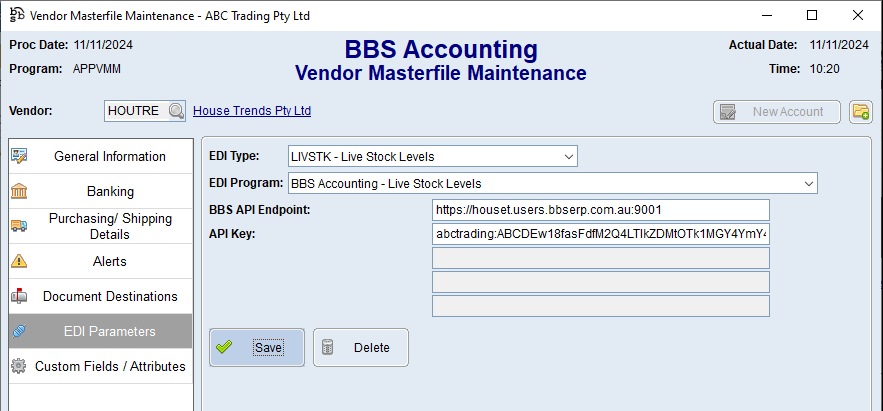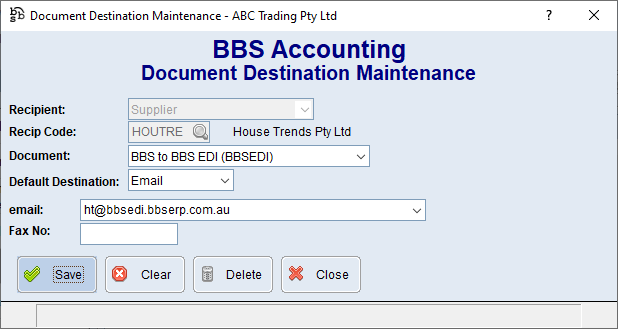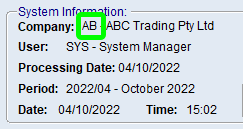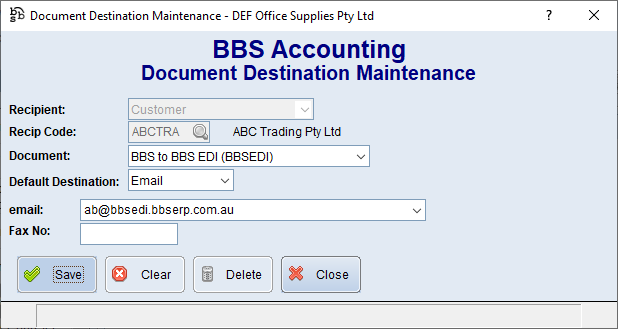This topic explains how to configure Supplier EDI Integration with other BBS Accounting Users.
The current integrations available are Live Stock Levels, New and Updated Purchase Orders and Supplier EDI Invoice Integration.
Use the below steps to configure Live Stock Level integration with another BBS Accounting user.
1.Send a request to the system administrator at the supplier to obtain their BBS Accounting endpoint and an API Key with access to the Stock Levels API. They can use Creating API Users to guide them through the process.
2.Access the supplier's record in Vendor Masterfile Maintenance and navigate to the EDI Parameters tab in your system. 3.Select LIVSTK - Live Stock Levels from the EDI Type drop down, and BBS Accounting - Live Stock Levels from the EDI Program drop down. 3.Enter the BBS API Endpoint and API Key provided to you by the supplier and click Save. |
 New and Updated Purchase Orders
New and Updated Purchase Orders
Use the below steps to configure your BBS Accounting system to send purchase orders to another BBS Accounting user.
1.Request the supplier's BBS EDI Email Address which is xx@bbsedi.bbserp.com.au where xx is their BBS Accounting company code locatable on their BBS Accounting Main Menu (eg ht@bbsedi.bbserp.com.au)
2.Access the supplier's record in Vendor Masterfile Maintenance and navigate to the Document Destinations tab in your system. 3.Click the Maintenance button. 4.Select BBS to BBS EDI (BBSEDI) from the Document drop-box, and Email from the Default Destination drop-box. 5.Enter the supplier's BBS EDI Email Address in the email field, and click Save. |
 Product Catalogue Download/Feed
Product Catalogue Download/Feed
 Supplier EDI Invoice Integration
Supplier EDI Invoice Integration
Use the below steps if you would like receive EDI invoices from other BBS Accounting users.
1.Identify your BBS EDI Email Address which is xx@bbsedi.bbserp.com.au where xx is your BBS Accounting company code locatable on your BBS Accounting Main Menu (eg ab@bbsedi.bbserp.com.au). 2.Request that the supplier add your BBS EDI Email Address as the BBS to BBS EDI (BBSEDI) document destination for your customer record in the Document Destinations Tab in Customer Masterfile Maintenance in their BBS Accounting system. |