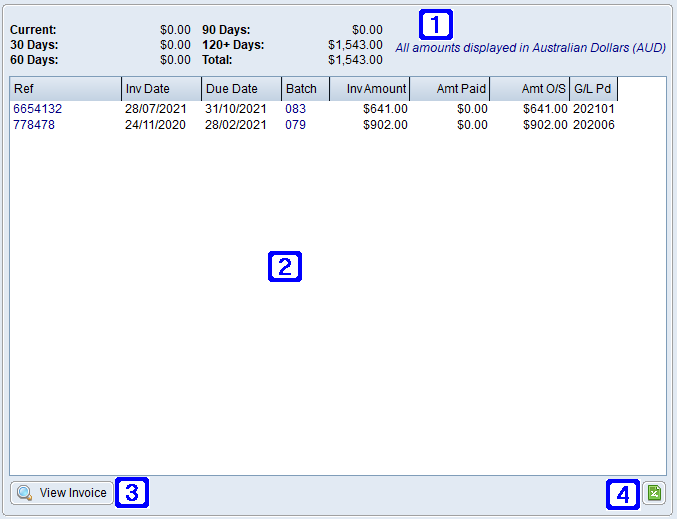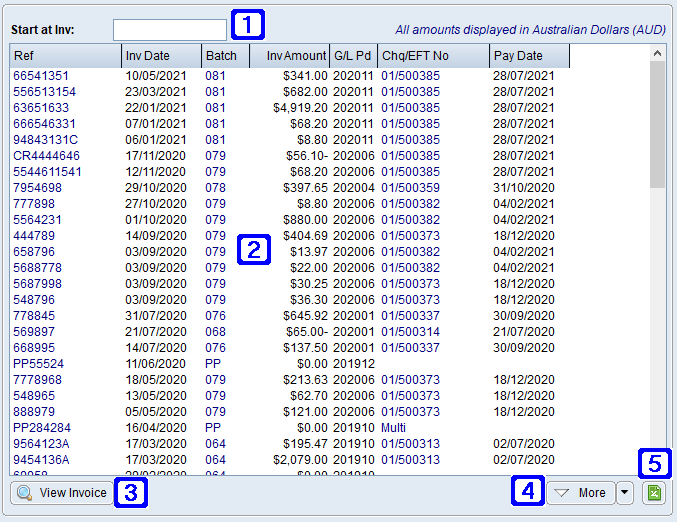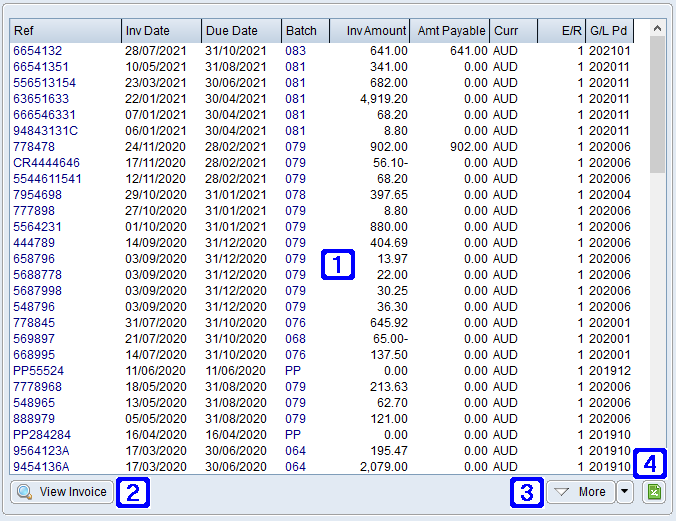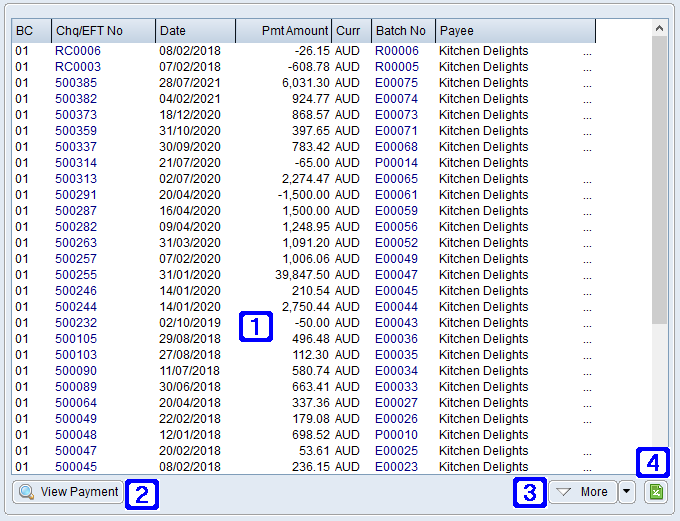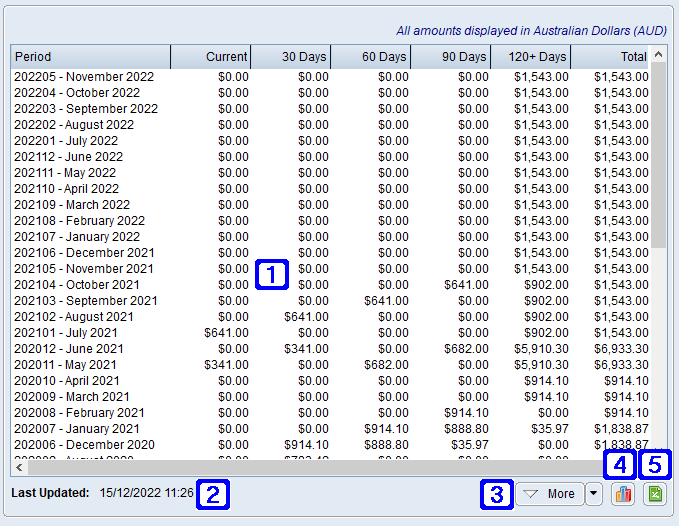|
Main Menu > Global Vendor Enquiry
Main Menu > Creditors > Global Vendor Enquiry
|
The Creditors (F6) section of the Global Vendor Enquiry program has multiple tabs with each tab described below.
 Unpaid Invoices Tab
Unpaid Invoices Tab
The Unpaid Invoices tab displays a list of unpaid invoices for the vendor.
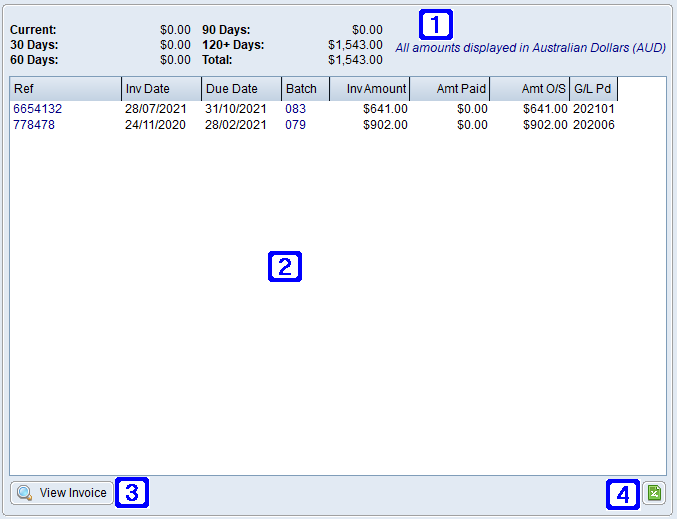 Unpaid Invoices Tab Screen

|
Current - Displays the value of unpaid invoices for the current period for the selected vendor.
30 Days - Displays the value of unpaid invoices that are dated between 30 and 59 days prior to the current period for the selected vendor.
60 Days - Displays the value of unpaid invoices that are dated between 60 and 89 days prior to the current period for the selected vendor.
90 Days - Displays the value of unpaid invoices that are dated between 90 and 119 days prior to the current period for the selected vendor.
120+ Days - Displays the value of unpaid invoices that are dated more than 120 days prior to the current period for the selected vendor.
Total - Displays the total value of unpaid invoices for the selected vendor.
|

|
Displays a list of current unpaid invoices for the selected vendor.
|

|
View Invoice – Navigates users to Creditor Invoice Enquiry for the selected line.
|

|
Exports the list of Unpaid Invoices to Excel.
|
|
 Paid Invoices Tab
Paid Invoices Tab
The Paid Invoices tab displays a list of invoices for the vendor that have been paid showing the most recently paid at the top.
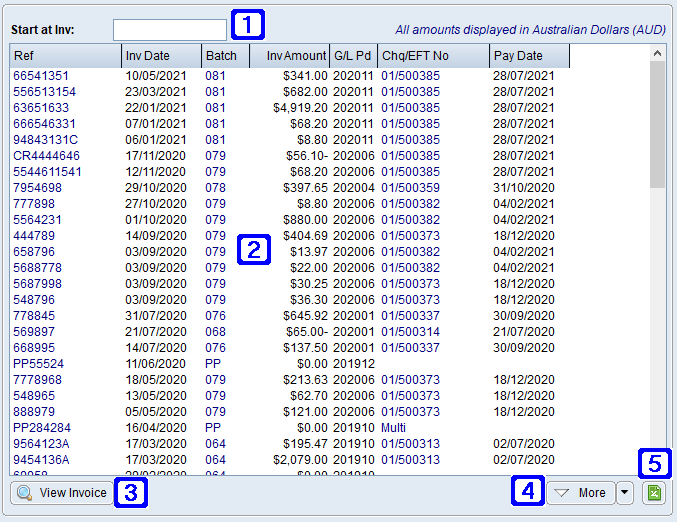 Paid Invoices Tab Screen

|
Start at Inv – Users can enter an invoice number here to start the search. Only records from this Start at Inv value will be displayed.
|

|
Displays a list of paid invoices and a summary of the payment for the selected vendor.
|

|
View Invoice – Navigates users to Creditor Invoice Enquiry for the selected line.
|

|
More - Allows users to display more results if applicable.
|

|
Exports the list of Paid Invoices to Excel.
|
|
 Invoices Tab
Invoices Tab
The Invoices tab displays the invoices for the selected vendor's account, listing most recent at the top.
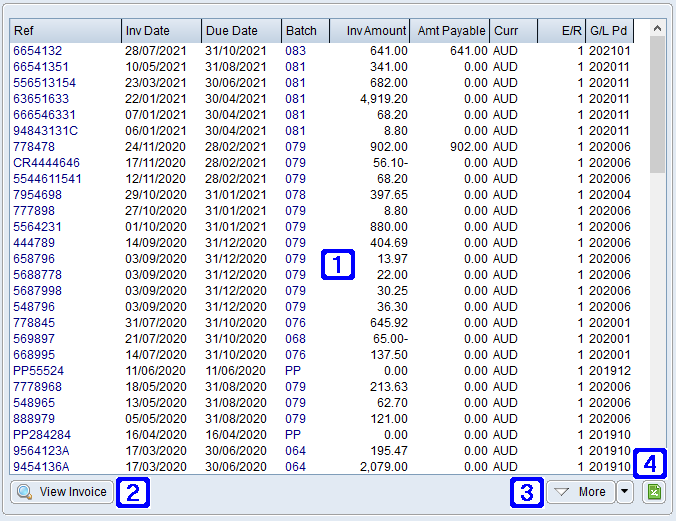 Invoices Tab Screen

|
Displays a list of paid and unpaid invoices for the selected vendor.
|

|
View Invoice – Navigates users to Creditor Invoice Enquiry for the selected line.
|

|
More - Allows users to display more results if applicable.
|

|
Exports the list of Invoices to Excel.
|
|
 Payments Tab
Payments Tab
The Payments tab displays a list of payments made on the selected vendor's account, listing most recent at the top.
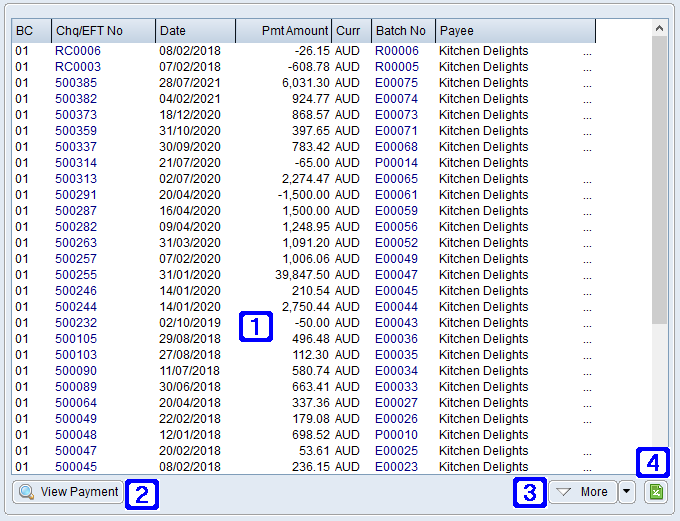 Payments Tab Screen

|
Displays a list of payments made to the selected vendor.
|

|
View Payment – Navigates users to Creditors Payment Enquiry for the selected line.
|

|
More - Allows users to display more results if applicable.
|

|
Exports the list of Payments to Excel.
|
|
 Ageing History
Ageing History
The Ageing History tab displays the ageing history for the selected vendor's account, listing the most recent at the top.
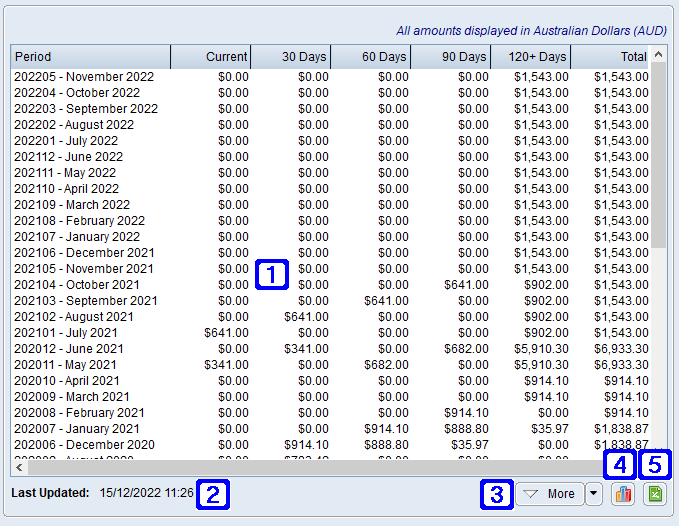 Ageing History Tab Screen

|
Displays a list of ageing for the selected customer.
|

|
Last Updated - Displays the date and time the creditors ageing was last updated.
|

|
More - Allows users to display more results if applicable.
|

|
Exports the ageing data into a chart.
|

|
Exports the list of ageing to Excel.
|
|