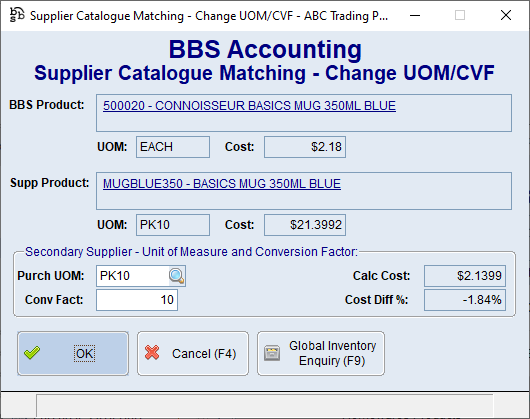|
Main Menu > Inventory Control > Supplier Product Catalogues > Supplier Product Catalogue Data Matching |
The Supplier Product Catalogue Data Matching program allows users to perform five different functions with the data available in Supplier Product Catalogues via the five tabs. These tabs are Possible Product Matches, Possible Incorrect Matches, Possible UOM/CVF Problems, Cost/RRP Changes and Possible Discontinued Products.
All records loaded into the five tabs on this screen will start with a  icon in the left most column. Records still showing with the
icon in the left most column. Records still showing with the  icon will be ignored and unaffected when the Update Selections buttons is pressed and therefore will be displayed again the next time this screen is recalculated. Only items marked with a
icon will be ignored and unaffected when the Update Selections buttons is pressed and therefore will be displayed again the next time this screen is recalculated. Only items marked with a  ,
,  or a
or a  will be affected when updating. This allows users to progressively work on the items in each tab, updating as they go, over a period of time.
will be affected when updating. This allows users to progressively work on the items in each tab, updating as they go, over a period of time.
PLEASE NOTE: It is recommended that users deal with the data in each tab left to right one at a time, and use the Update Selections button to save the changes made in each tab prior to moving onto the next one. This process will ensure that all corrections to the BBS product masterfile are saved to data prior to any prices being imported from the supplier product catalogues.
Recalc:
When the screen is first opened, the recalc screen will appear to allow users to select a single supplier or all suppliers.
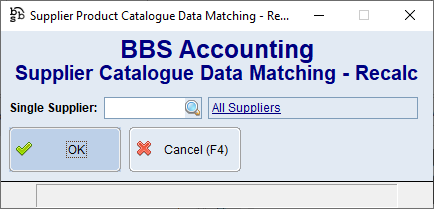
The Possible Product Matches tab allows users to match supplier product catalogue entries to existing products in BBS in an effort to add additional secondary supplier records onto the matched products. Using stripped OEM codes (ie Manf Part Numbers with all non-alpha numeric characters removed), BBS will attempt to find products where a secondary supplier record could possibly be added to products from the supplier product catalogues and will display the possible matches in this screen.
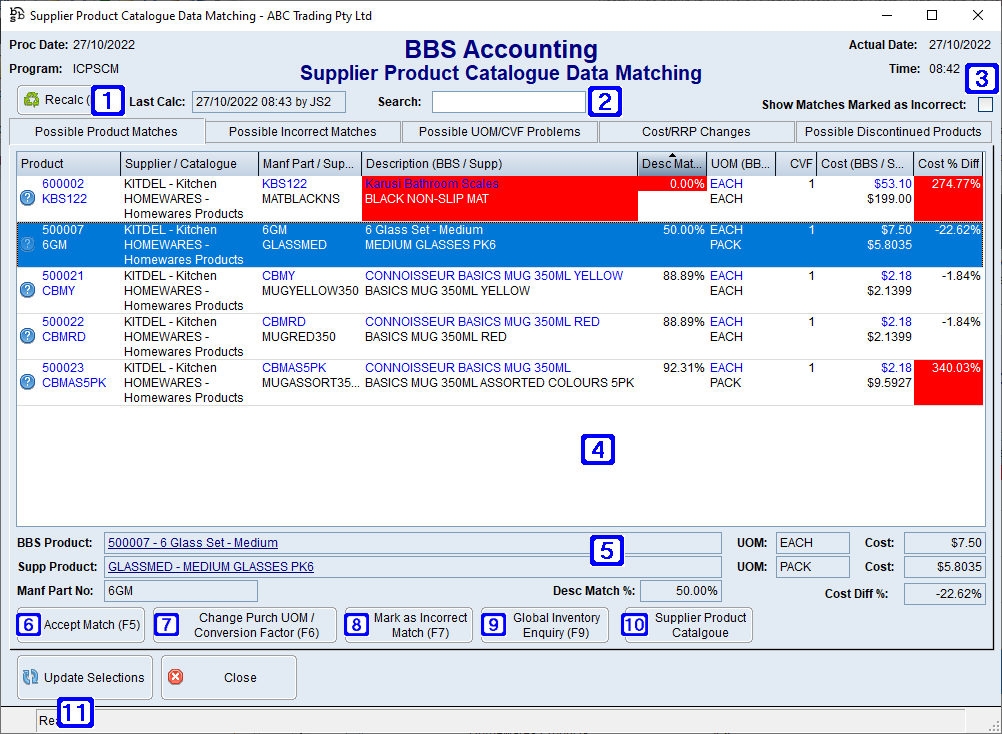 Supplier Product Catalogue Data Matching - Possible Product Matches Tab Screen
|
The Possible Incorrect Matches tab scans all product data in BBS for primary and secondary supplier product records that can be matched to a product in a supplier catalogue and reports any descriptions that are below a 30% word match. This screen can be used to find products that have been previously matched to a supplier part number incorrectly.
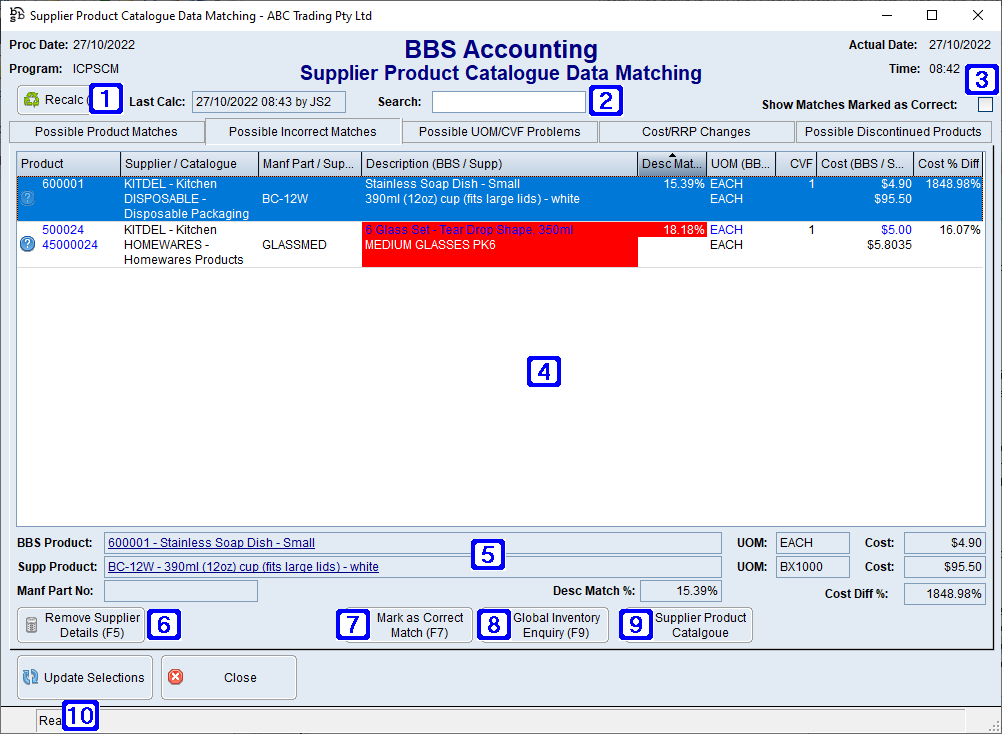 Supplier Product Catalogue Data Matching - Possible Incorrect Matches Tab Screen
|
The Possible UOM/CVF Problems tab scans all product data in BBS for primary and secondary supplier product records that can be matched to a product in a supplier catalogue and reports any cost price variances less than 40% and greater than 80%. This screen can be used to find products that have been previously matched to a supplier part number but the unit of measure and conversion factor have not been correctly entered, or where a supplier has changed their unit of measure on their product catalogue. Please note – Promotional supplier catalogues aren’t included in this scan.
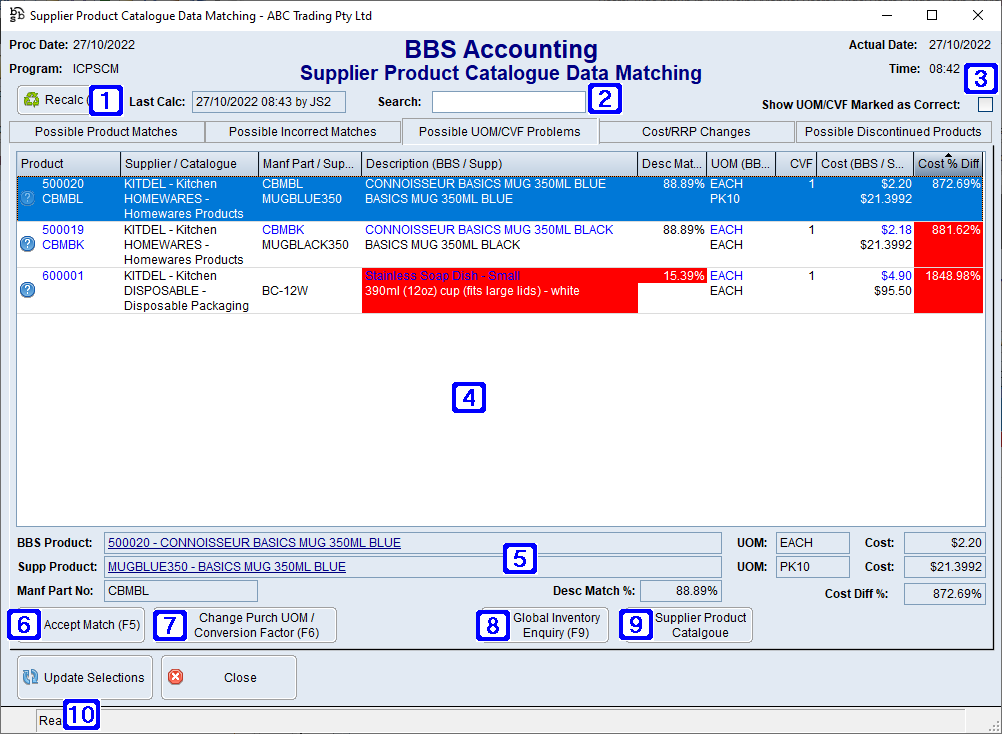 Supplier Product Catalogue Data Matching - Possible UOM/CVF Problems Tab Screen
|
The Cost/RRP Changes tab allows users to view products for suppliers with a supplier product catalogue in BBS that have been flagged in Vendor Masterfile Maintenance to update future costs, update sell prices and/or update promotional prices, for any products where a cost or pricing update may be required.
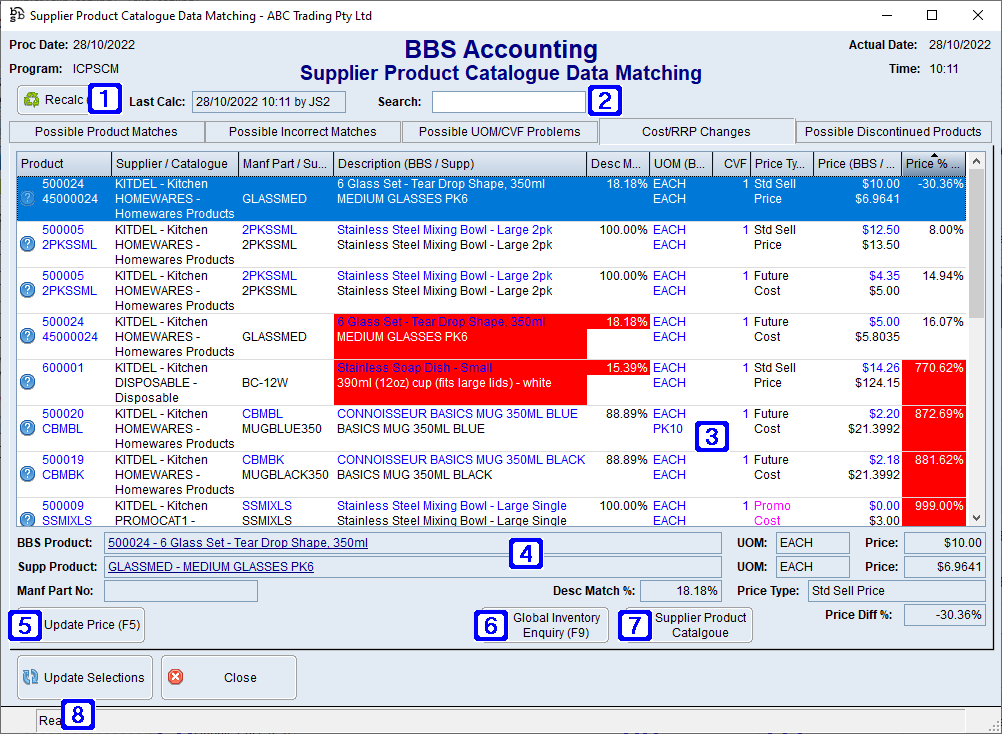 Supplier Product Catalogue Data Matching - Cost/RRP Changes Tab Screen
|
 Possible Discontinued Products
Possible Discontinued Products
The Possible Discontinued Products tab allows users to view products where the supplier item code in BBS does not appear on a supplier product catalogue for suppliers. This screen can be used to find products that a supplier is no longer stocking, a product that has been discontinued by a manufacturer, or the supplier has changed their item code for a product. Where the product catalogues imported for a supplier do not contain the complete range of products available from the supplier, the products for this supplier should be ignored in this tab.
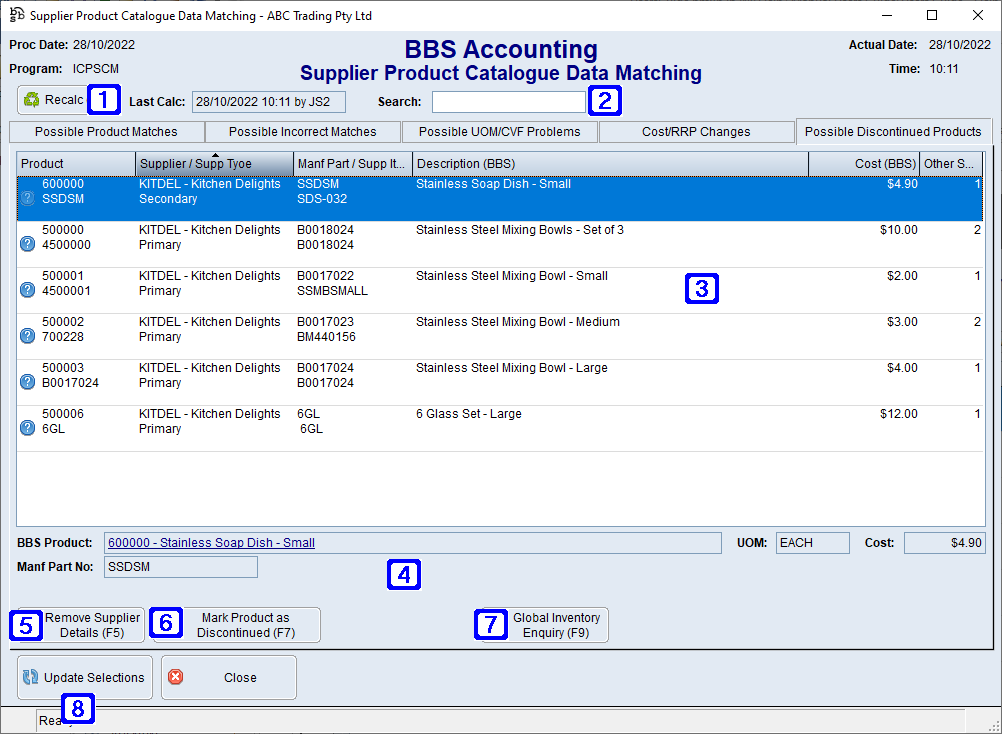 Supplier Product Catalogue Data Matching - Possible Discontinued Products Tab Screen
|