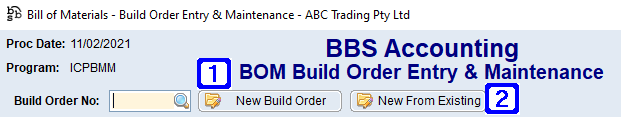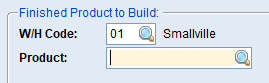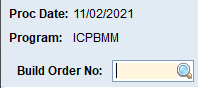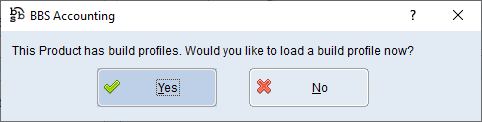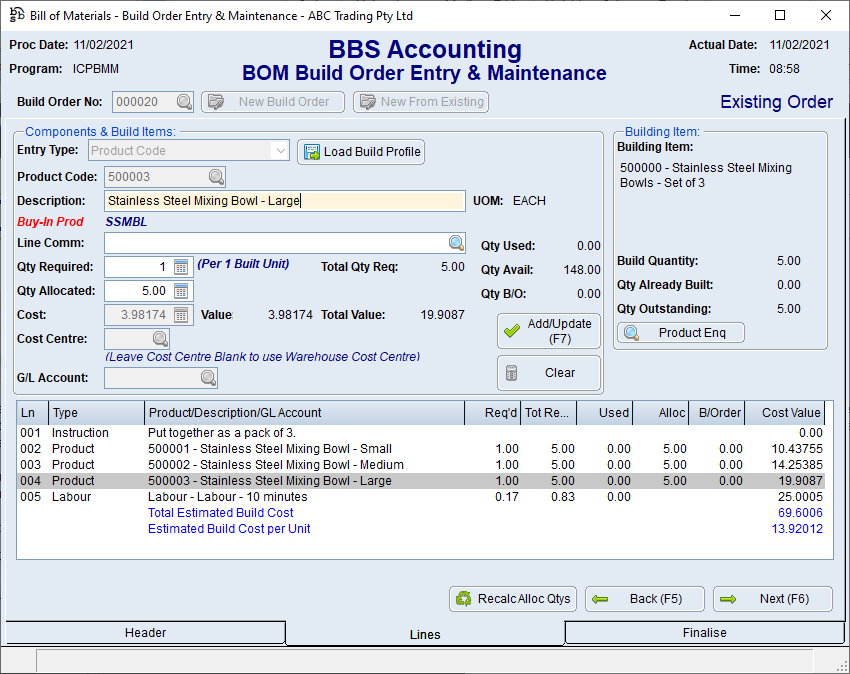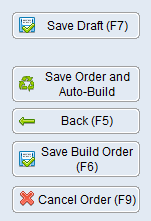|
Main Menu > Bill of Materials > BOM Build Order Entry/Maintenance |
The BOM Build Order Entry & Maintenance program is used to create and edit build orders. A BOM Build Order is an order where a product can be built from several other stock products. Labour and consumables can also be included in a build order which will be incorporated into the cost of the built product. Please refer to Creating & Editing a BOM Build Order for more information.
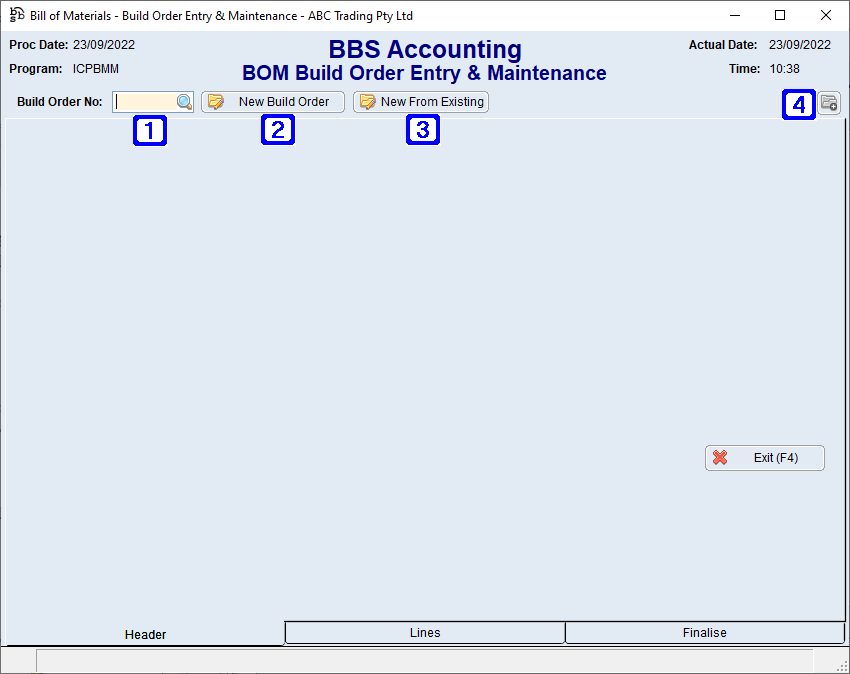
BOM Build Order Entry & Maintenance Screen
|
Order No - Allows users to enter the build order number they wish to maintain or click |
|
New Order - Creates a new BOM Build Order. Please refer to Creating & Maintaining BOM Build Orders for more information. |
|
New From Existing - For future development. |
|
Navigates users to the Quick Attach Files to Product screen to attach files to the BOM Build Order. Please refer to Quick Attach Files to Product for more information. |
 BOM Build Order Entry & Maintenance Header Tab
BOM Build Order Entry & Maintenance Header Tab
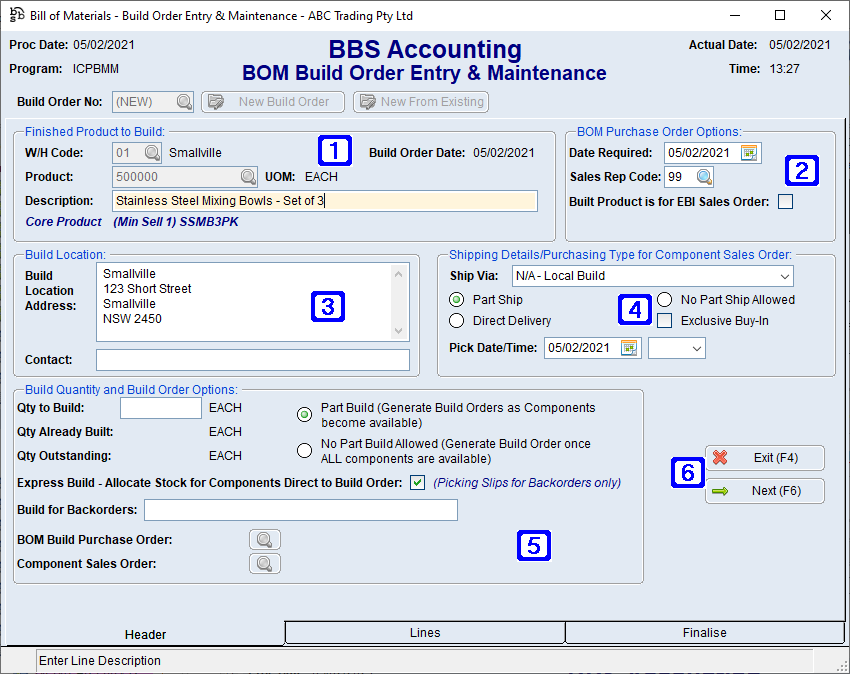 BOM Build Order Entry & Maintenance Header Tab Screen
|
 BOM Build Order Entry & Maintenance Lines Tab
BOM Build Order Entry & Maintenance Lines Tab
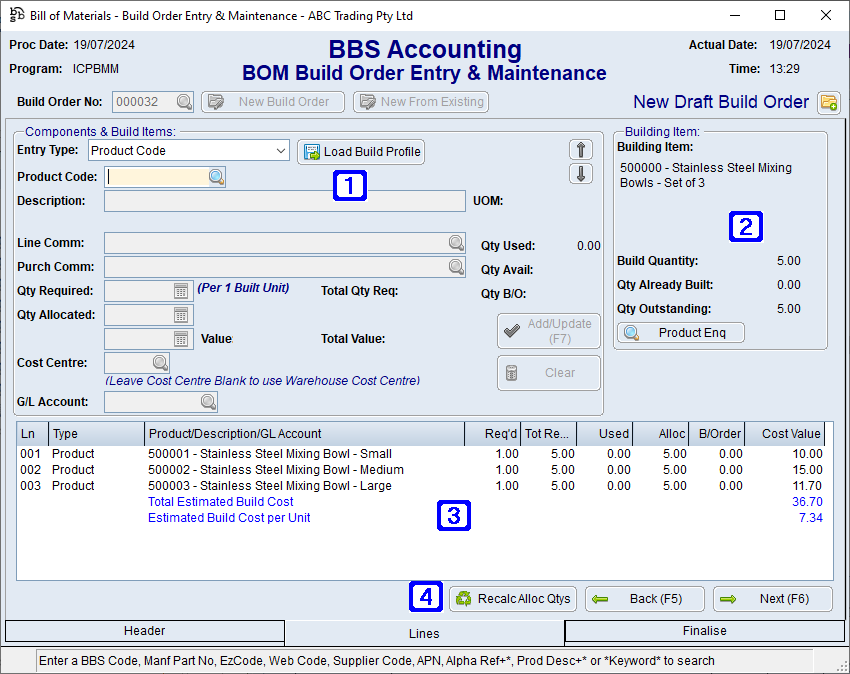 BOM Build Order Entry & Maintenance Lines Tab Screen
|
 BOM Build Order Entry & Maintenance Finalise Tab
BOM Build Order Entry & Maintenance Finalise Tab
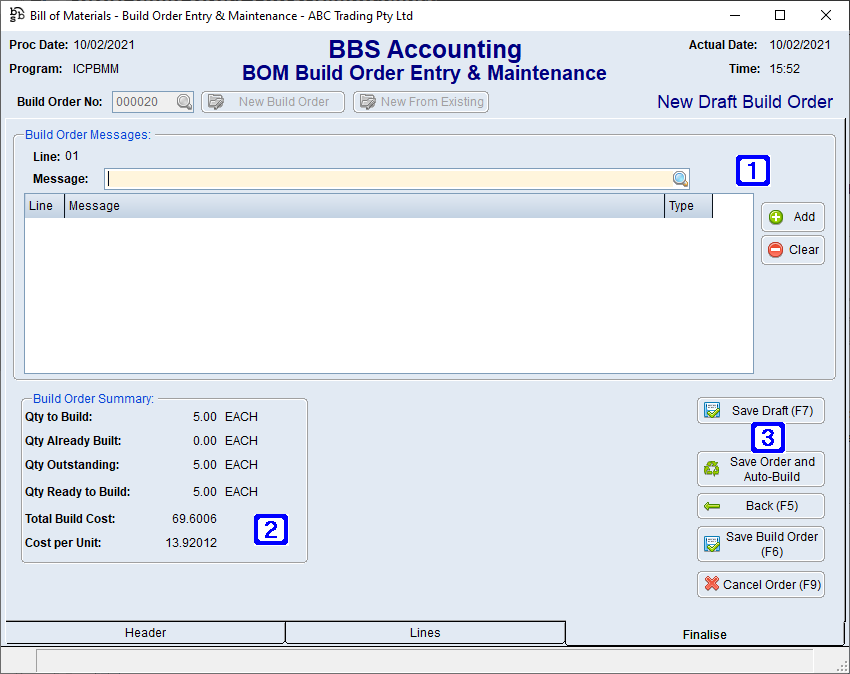 BOM Build Order Entry & Maintenance Finalise Tab Screen
|
 Creating & Maintaining BOM Build Orders & Drafts
Creating & Maintaining BOM Build Orders & Drafts
Build orders and drafts have a unique number which is generated by BBS using the next available number in the sequence.
To edit an existing build order enter the build order number and press enter to retrieve it.
The BOM Build Order Entry & Maintenance screen is split into three sections; Header, Lines and Finalise. Each section will need to be completed in sequence and selecting the Next or Back buttons will allow users to navigate through the screens. Certain core information will need to be entered before you are able to click to the next screen (such as the Sales Rep Code and quantity to be built).
Complete the relevant information in the 'BOM Purchase Order Options', 'Shipping Details/Purchasing Type for Component Sales Order' and 'Build Quantity and Build Order Options' sections found in the Header screen and click Next to go to the the Lines screen.
In the Lines screen if a Build Profile exists for the selected product code, a pop-up will appear asking users if they want to load the build profile.
Clicking Yes will automatically load all of the components on the build profile into the build order, clicking No will allow users to manually enter each component for the build. Enter each product as shown below and select the Add/Update Line (F7) button to save the line and add it to the list of products in the white box below. When all of the products have been added to the BOM Build Order and are showing in the white box click Next to go to the Finalise screen.
Messages can be added in at the Finalise screen. The Finalise screen offers a number of different options to save the BOM Build Order, the option selected will determine how the order is recorded (ie. it can be recorded as a draft or as a build order), the order can also be auto-built from this screen, the three Save options are shown below.
To save as a draft click the Save Draft (F7) button.
Selecting Save Build Order (F6) will send the order to the Picking Run if your system is set to use the picking run module. To print Picking Slips please refer to Print Picking Slips & Picking Run.
Selecting Save Order and Auto-Build will navigate users to BOM Build Order Completion for the order. Please refer to BOM Build Order Completion for more information. |



 to search.
to search.




 buttons can be used to move the lines up and down in build orders that have yet to be saved.
buttons can be used to move the lines up and down in build orders that have yet to be saved.