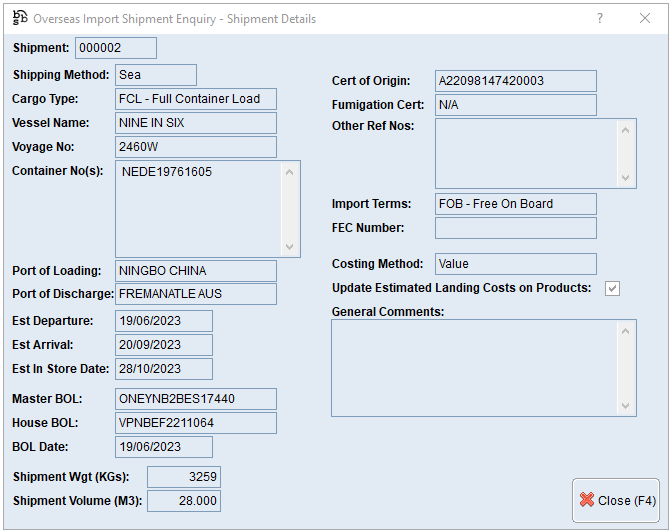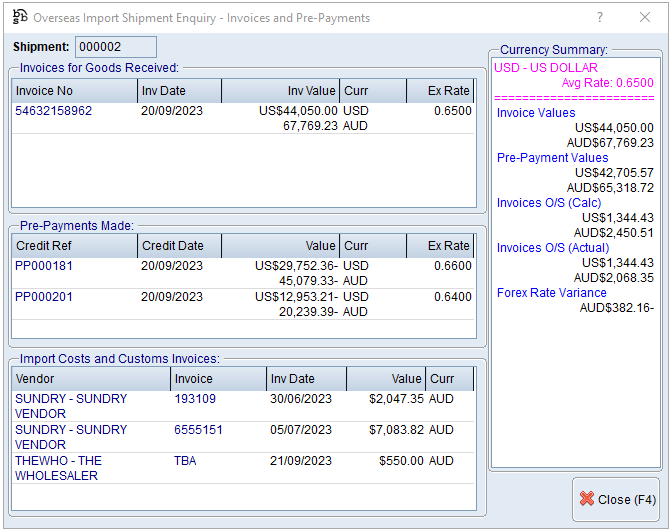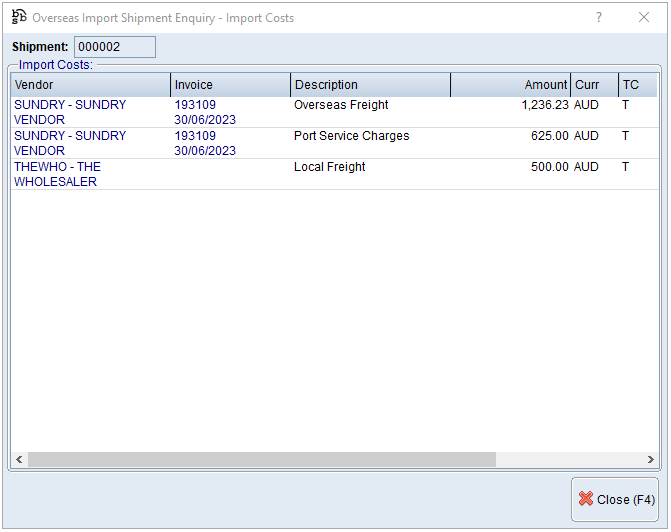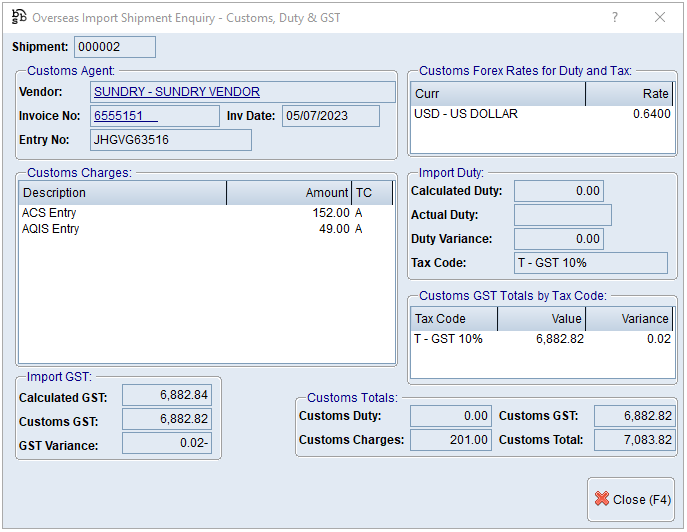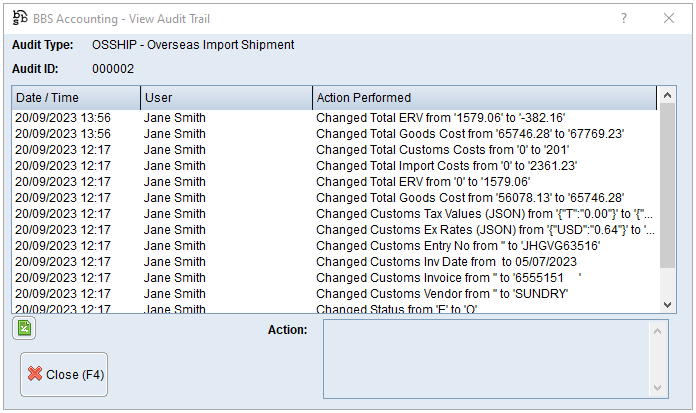|
Main Menu > Purchase Ordering > Overseas Import Purchase > Overseas Import Shipment Enquiry |
The Overseas Import Shipment Enquiry program allows users to view Overseas Import Shipments. To create, edit or delete Overseas Import Shipments, please refer to Creating & Maintaining an Overseas Import Shipment.
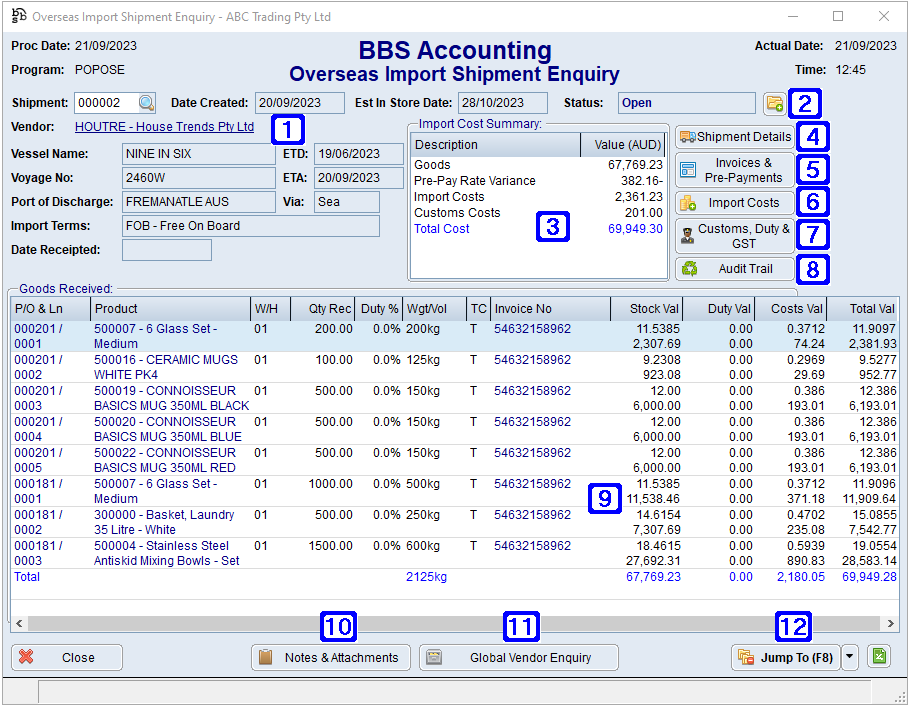
Overseas Import Shipment Enquiry Screen
|
Displays the overseas import shipment number and the date the shipment was created, the estimated in store date as well as the status of the shipment, vendor code, ETD and ETA of the selected shipment. |
|
Navigates users to the Quick Attach File to Creditor Account screen to attach files to the Creditor. Please refer to Quick Attach Files to Creditor Account for more information. |
|
Import Cost Summary - Displays an import cost summary for the selected shipment. |
|
Shipment Details - Allows users to view the shipment details for the selected shipment.
|
|
Invoices & Pre-Payments - Allows users to view the invoices and pre-payments for the selected shipment, as well as the currency summary showing any pre-payment exchange rate variance.
|
|
Import Costs - Allows users to view the import costs for the selected shipment.
|
|
Customs, Duty & GST - Allows users to view the customs, duty and GST charges for the selected shipment.
|
|
Audit Trail - Allows users to view the audit trail for the selected shipment. |
|
Goods Received - Displays a list of the goods received. When a line is double clicked, a pop up box will display more detail of the selected line. Please refer to Overseas Import Shipment Enquiry - Line Detail for more information. |
|
Notes & Attachments - Allows users to add/or view any Notes & Attachments that may be attached to the overseas import shipment. Please refer to Creditor Notes & Attachments for more information. |
|
Global Vendor Enquiry- Navigates users to Global Vendor Enquiry. |
|
Jump To (F8) - 1. Shipment Maintenance - Navigates users to Overseas Import Shipment Entry/Maintenance to edit the selected shipment. |
 Overseas Import Shipment Enquiry - Line Detail
Overseas Import Shipment Enquiry - Line Detail
When a goods received line within the Overseas Import Shipment Enquiry screen is double clicked the below pop up screen will be displayed.
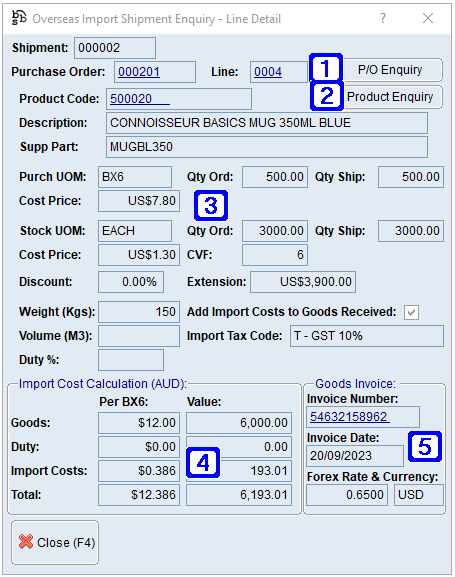 Overseas Import Shipment Enquiry - Line Details Screen
|