|
Main Menu > RFC/Supplier Return Goods > RFC Enquiry |
The RFC Enquiry program allows users to view RFCs. To create, edit and cancel RFCs, please refer to Creating & Maintaining Supplier Request For Credits (RFC).
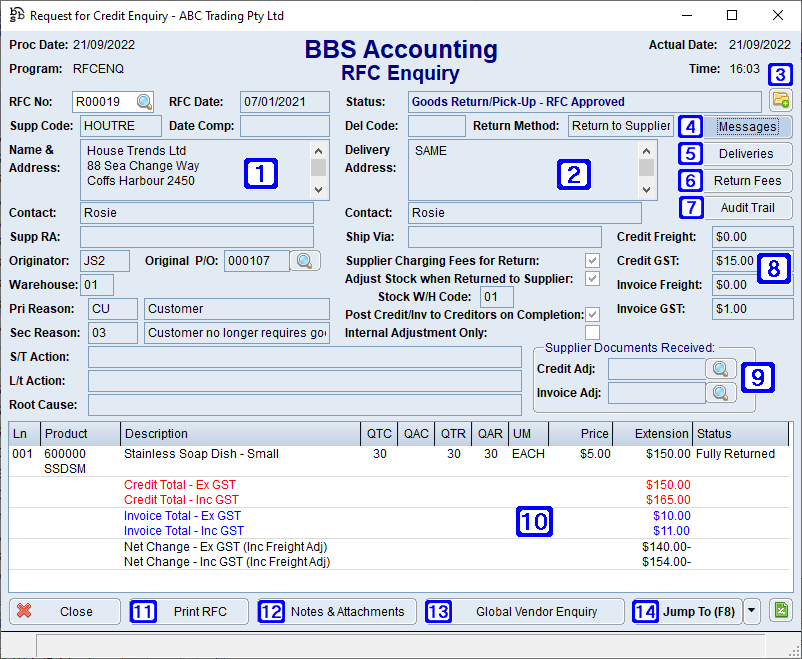
RFC Enquiry Screen
|
Displays the RFC number and the date the RFC was created and completed as well as the suppliers details and reason for the RFC. |
|
Displays the type (Internal Non-Conformance, Goods Return/Pick-Up, Qty/Price/Cost Adjustment or Freight Adjustment) and status (Unapproved RFC, Approved RFC, Complete or Cancelled) of the RFC as well as the return method and delivery address details if applicable. It will also display what Other Options were selected at the creation of the RFC. |
|
Navigates users to the Quick Attach File to Creditor Account screen to attach files to the RFC. Please refer to Quick Attach Files to Creditor Account for more information. |
|
Messages - Allows users to view a list of messages attached to the selected RFC.
|
|
Deliveries - Allows users to view a list of delivery dockets, manifests and proof of deliveries if part or all of the RFC has already been returned to the supplier. Please refer to Delivery Dockets, Manifests & PODs for more information. |
|
Return Fees – Allows user to view a list of Returns Fees attached to the selected RFC.
|
|
Audit Trail – For future development. |
|
Displays the amount of freight and GST being credited and/or re-invoiced. |
|
Supplier Documents Received: Credit Adj - Displays the suppliers credit adjustment number for completed RFCs. Clicking the Invoice Adj - Displays the suppliers re-invoice number for completed RFCs. Clicking the |
|
Displays a list of products on the RFC. When a product line is double clicked, a pop up box will display more detail of the product line. Please refer to Request for Credit Enquiry - Line Detail for more information |
|
Print RFC - Allows users to view on screen or print the selected RFC. |
|
Notes & Attachments - Allows users to add/or view any Notes & Attachments that may be attached to the RFC. Please refer to Creditor Account Notes & Attachments for more information. |
|
Global Vendor Enquiry - Navigates users to Global Vendor Enquiry for the customer of the selected RFC. |
|
Jump To (F8) - 1. RFC Maintenance - Navigates users to RFC Entry & Maintenance (not applicable for completed RFCs) 2. RFC Despatch Return Goods - Navigates users to RFC Despatch Return Goods (not applicable for completed CARs) 3. RFC Completion - Allows users to complete the RFC and enter the relevant invoices/credits. |
 Request for Credit Enquiry - Line Detail
Request for Credit Enquiry - Line Detail
When a product line within the RFC Enquiry screen is double clicked the below pop up screen will be displayed.
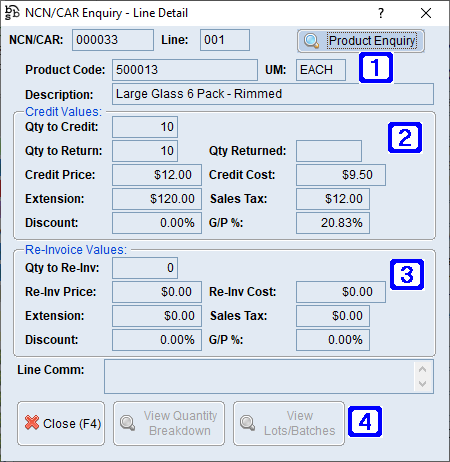 NCN/CAR Enquiry - Line Detail Screen
|






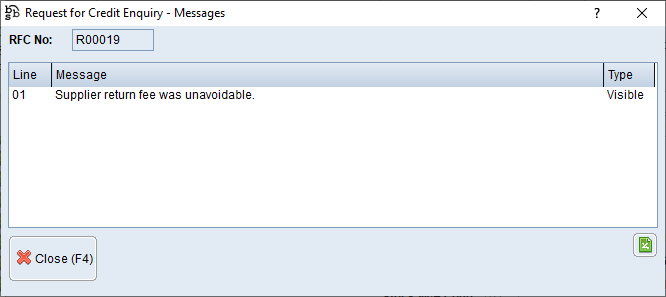


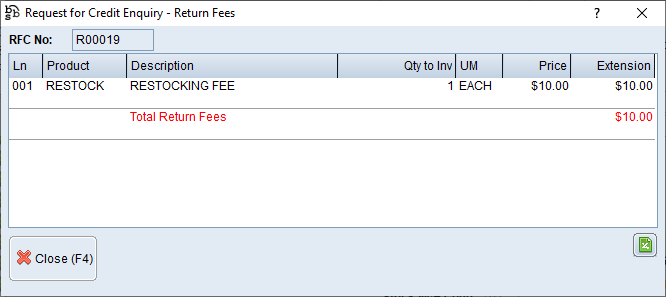



 navigates users to
navigates users to 



