The General Information tab of Vendor Masterfile Maintenance contains basic vendor information.
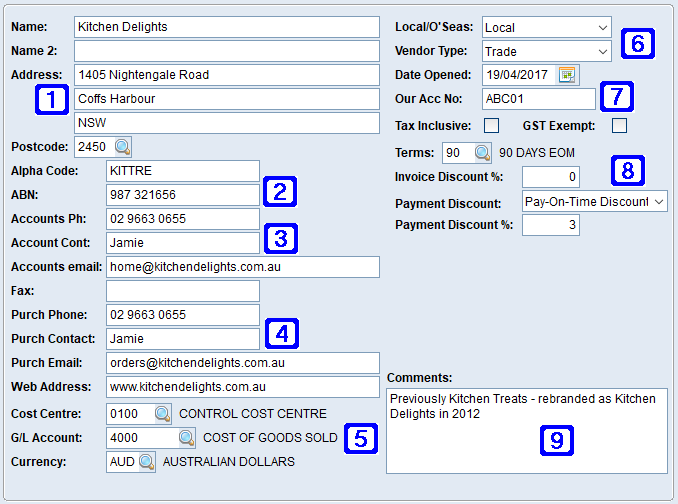
General Information Tab Screen
|
Primary Details – The vendor name and accounts address |
|
Alpha Code – This is used to find vendors when searching (up to 10 characters) |
|
Primary Accounts Contact Details - The primary contact details for accounts queries (additional contacts can be added via the CRM once the company has been set up). |
|
Primary Purchasing Contact Details - The primary contact details for purchasing queries (additional contacts can be added via the CRM once the company has been set up). |
|
General Ledger Default Accounts – The default General Ledger account and cost centre for manually entered invoices (most commonly an expense account for non-trade vendors) Currency – The default currency code for manually entered invoices. The default is Australian dollars. To create additional currencies please see Exchange Rate Maintenance. |
|
•Local/O'Seas – The vendor is selected as either Local or Overseas. This can be used when selecting vendor invoices for payment, and for reporting purposes. If overseas is selected, the currency may need to be entered to reflect the currency the supplier invoices will be received in. •Vendor Type – The vendor type describes and groups the vendor into categories, options are; •TRADE – The vendor supplies goods or resalable services to the business (ie. is a part of the supply chain). •OTHER – The vendor is another type of supplier (such as a utility company, insurance company etc). •CLOSED – The account with the vendor is closed. |
|
The basic account references can be entered; •Date Opened - The date the account was opened with the vendor. •Our Acc No - The account number the vendor has given the business, this is often used as a reference for ordering, invoices and payments. |
|
•Tax Inclusive – If selected, when manually entering creditors invoices, the tax inclusive option in Creditors Invoice Entry is ticked by default. When Tax Inclusive is selected on Creditors Invoice Entry, and the invoice is to be split between multiple general ledger accounts, the disbursement amounts must be entered inclusive of any tax. •GST Exempt – Used to mark overseas suppliers where GST is not applicable. Orders and invoices for this vendor will be marked with tax code X - GST exempt customer/supplier. •Terms – The terms of the vendors payment requirements. The terms code settings are applied to creditor invoice dates to automatically calculate invoice due dates. Refer Creditors Terms Code Maintenance. •Invoice Discount – The discount percentage to apply to all invoices for this supplier as they are entered or posted. •Payment Discount - The type of payment discount that applies for this supplier. oNo Discount - No payment discount applies for this supplier. oPay-On-Time Discount - A payment discount applies for this supplier for invoices that are paid by their due date. oAnytime Discount - A payment discount applies for this supplier for all invoices. •Payment Discount % - The discount percentage to apply to payments for this supplier, where a payment discount type has been selected. |
|
Comments relating to the vendor can be entered such as a legal entity name. The comments field should not be used to record goings-on with the vendor, these should be recorded in the CRM Notes, or Creditors Account Notes instead. |








