A new feature has been added to BBS to allow the receipt of supplier consignment stock for sale to customers prior to receiving an invoice for the goods. While similar to receiving goods on a delivery docket, this feature allows the separation of consignment stock from purchased stock that your business is liable to pay for.
A new option has been added to the drop down box in Stock Receipting to select Consignment Stock.
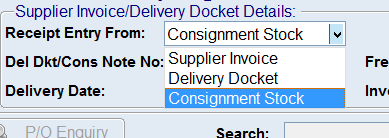
When consignment stock is receipted, it is shown with the prefix ‘Cons: ‘ in front of the consignment note number.
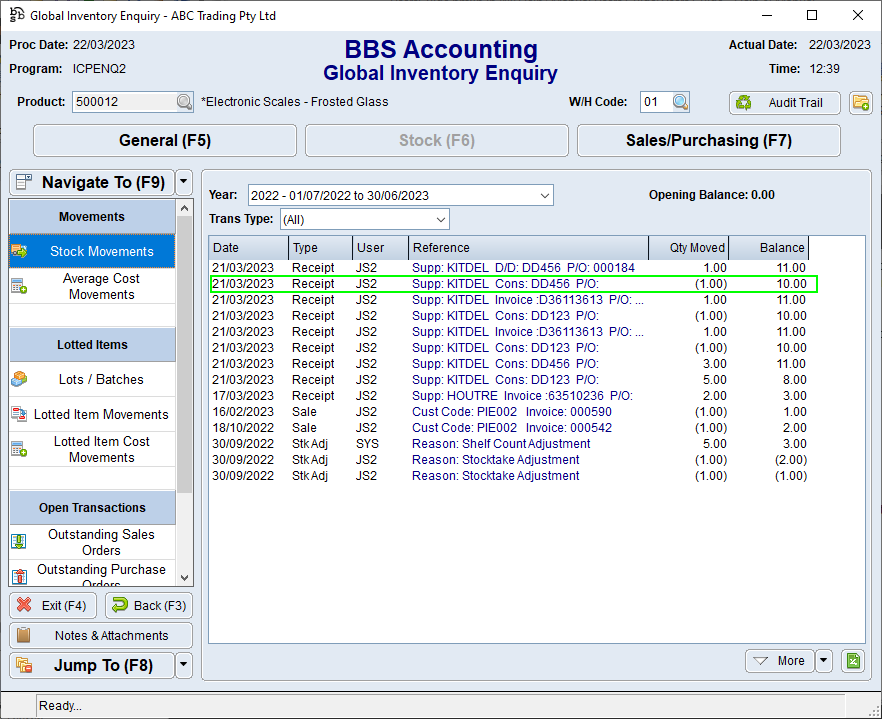
Once the supplier releases the consignment stock (ie your business is now liable to pay for the consignment stock), the new Supplier Consignment Stock Release program is used to release the consignment stock into your stock. If an invoice is received from the supplier for the consignment stock, the invoice details can be entered and the invoice for the goods released will be placed in the Post Stock Receipt Invoices screen. If no invoice is received, the stock will be moved to Enter Invoices for Delivery Docket Receipted Goods on the original consignment note number.
Consignment stock is tracked by the original receipt delivery docket or consignment note and is released in the same way, however partial release is possible. Where multiple consignment receipts for the same product exist, stock is usually released oldest receipt first.
Supplier Consignment Stock Releases create an auto-completing purchase order to track the release of consignment stock. These purchase orders, marked clearly as Consignment Stock Release, can be sent to the supplier if required.
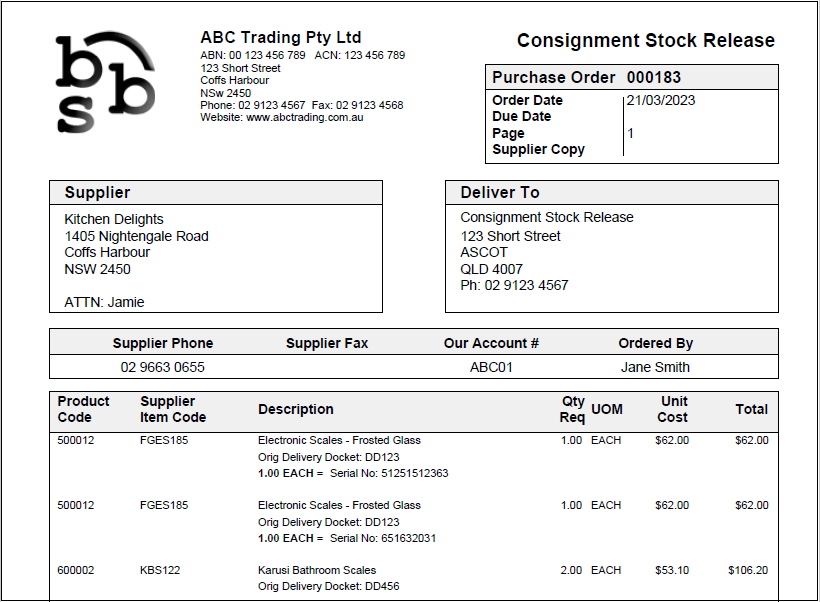
The inventory system will show negative receipts against the original consignment note for the quantities released, and new receipts against the delivery docket or supplier invoice for the released quantities.
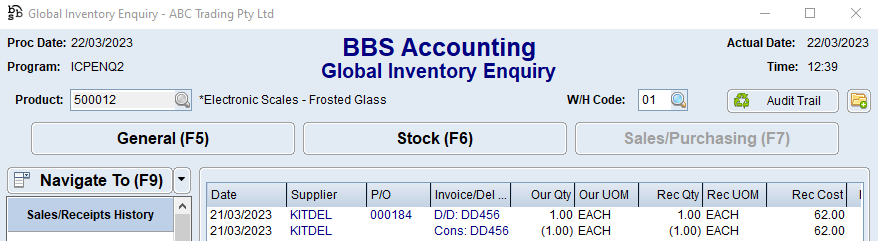
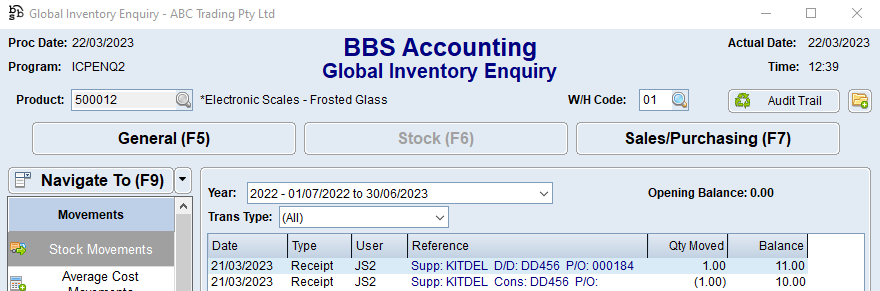
Once the original consignment receipt is fully complete, it will show as a Released Consignment.
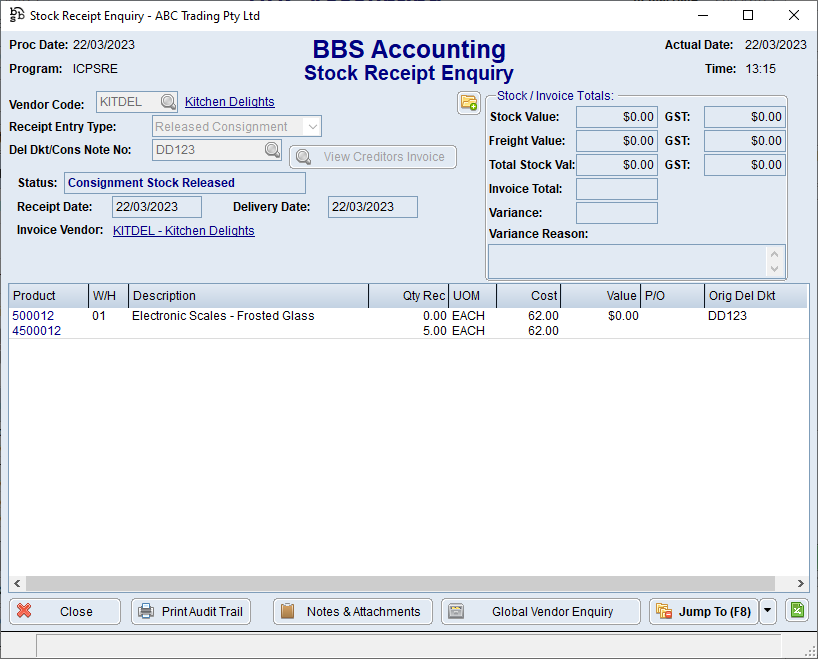
New options in the Stock Receipt Enquiry have been added to allow users to view consignment receipts, and fully released consignment receipts.
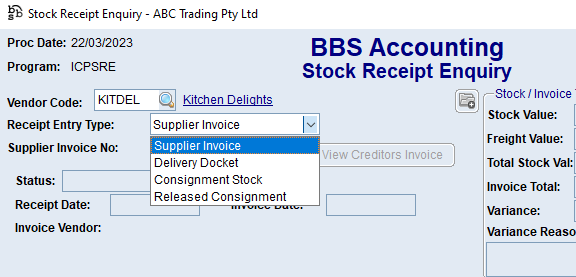
The quantity on consignment from a supplier can be seen in the Global Inventory Enquiry, General Information tab.
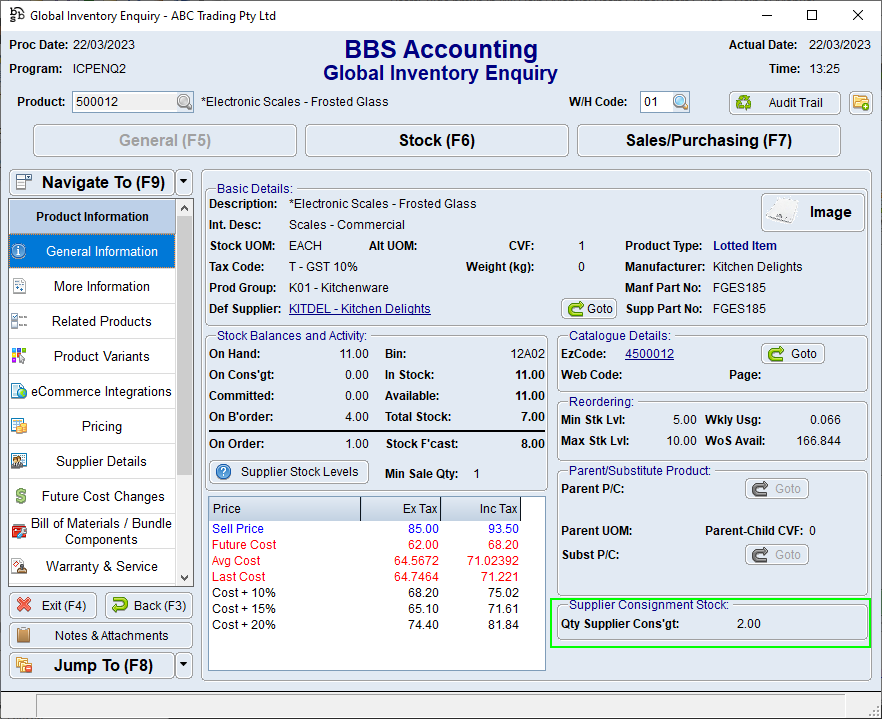
The Stock on Consignment tab in Global Inventory Enquiry has been split to show both stock on consignment at customers (unupdated invoices) and also stock on consignment from suppliers.
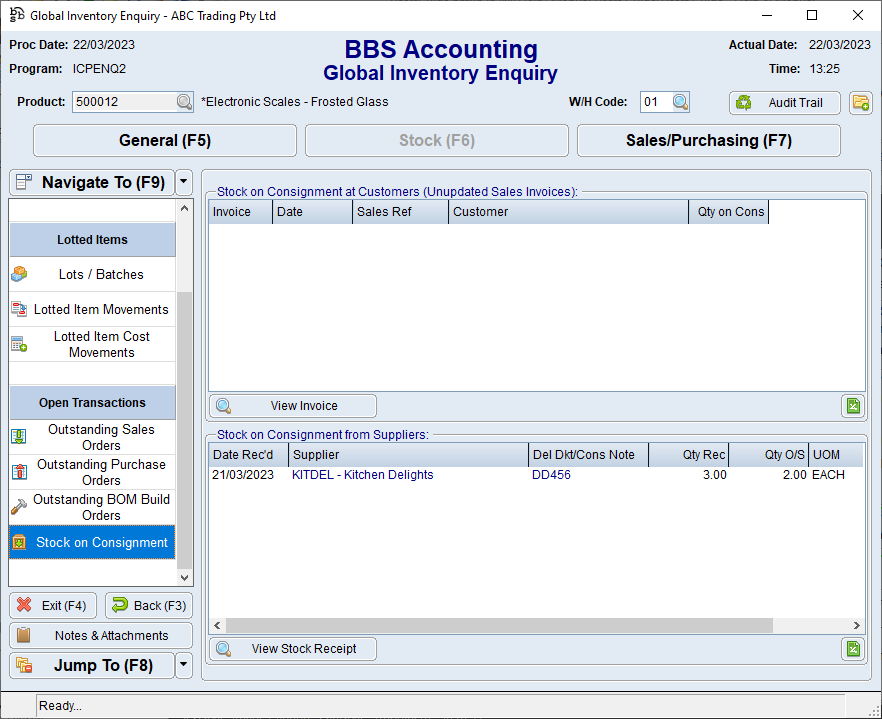
A new parameter has been added to the Goods Received without Invoice report, and additional columns have been added, to allow users to report on supplier consignment stock.

An additional column has also been added to the the Lotted Items Report to enable users to view lotted items on consignment from a supplier.
A new tab, Stock on Consignment has been added to the Global Vendor Enquiry to show all stock on consignment from a supplier.
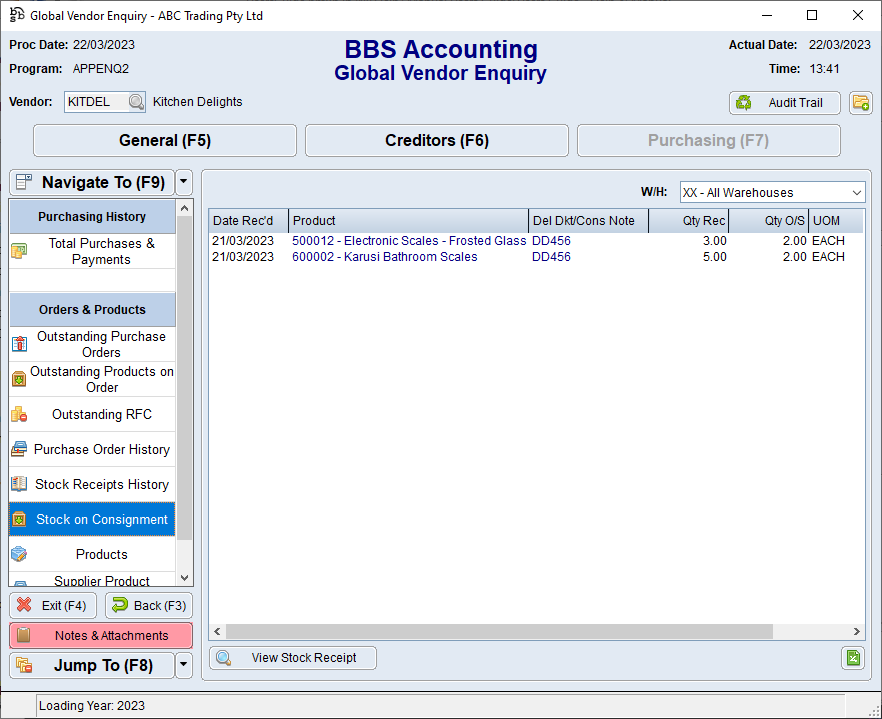
The quantity of a specific lotted item that is on consignment is visible in the Lotted Item Enquiry screen.
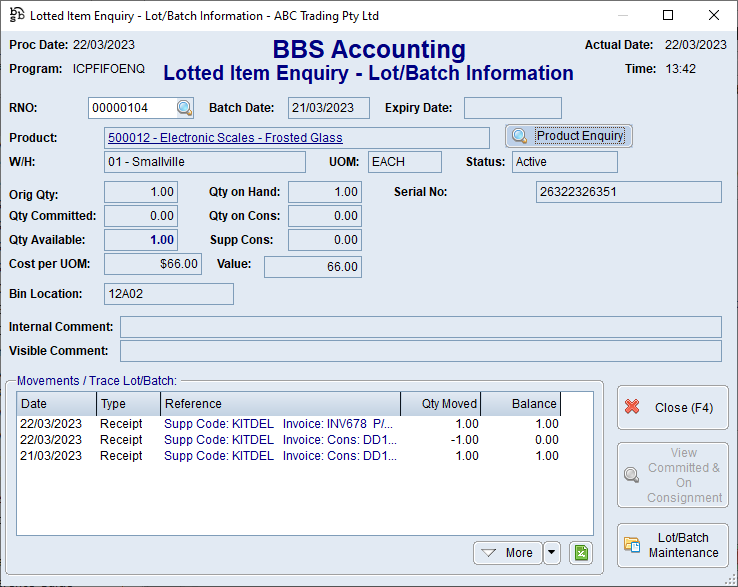
A new parameter has been added to the Stock Valuation Report to exclude supplier consignment stock from the valuation.
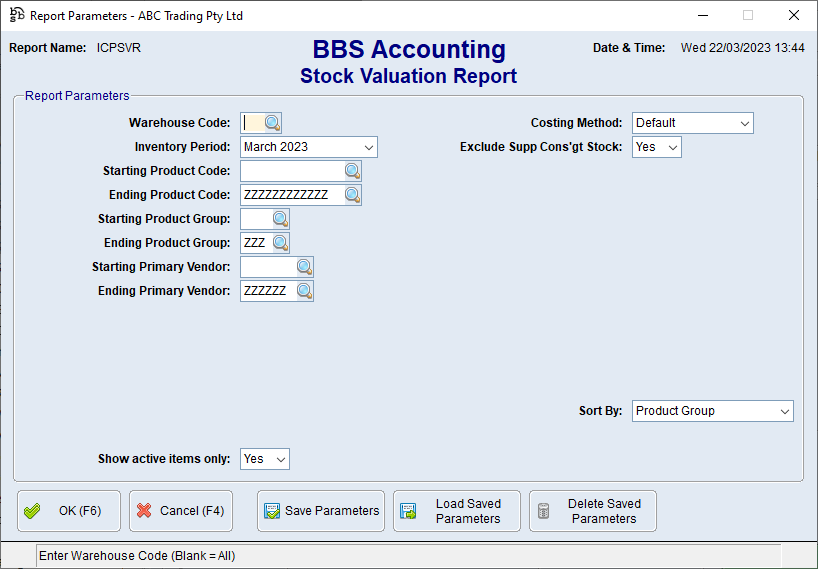
NOTE: Supplier consignment stock is included in stocktakes and should be counted.