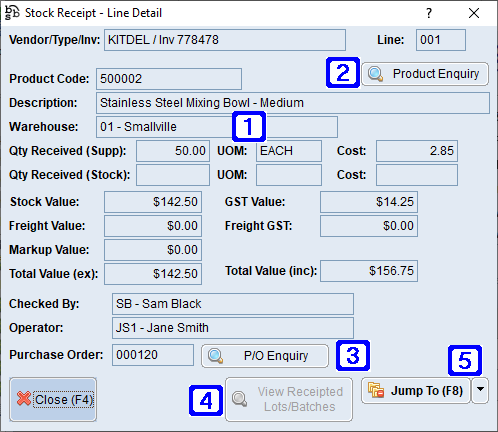|
Main Menu > Inventory Control > Stock Receipt Enquiry Main Menu > Purchase Ordering > Stock Receipt Enquiry |
The Stock Receipt Enquiry program allows users to view products that have been stock receipted against a selected vendor and selected invoice/delivery docket number.
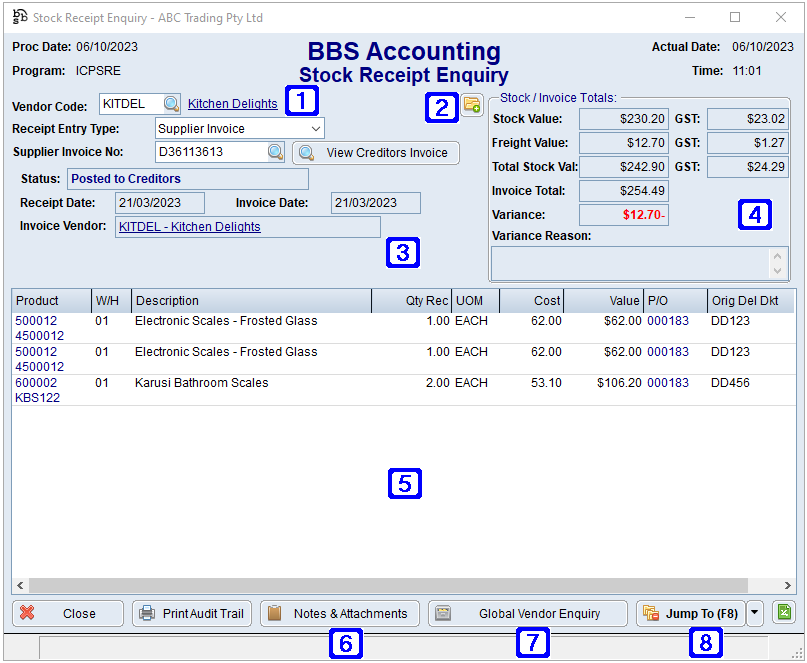
Stock Receipt Enquiry Screen - Local Purchase
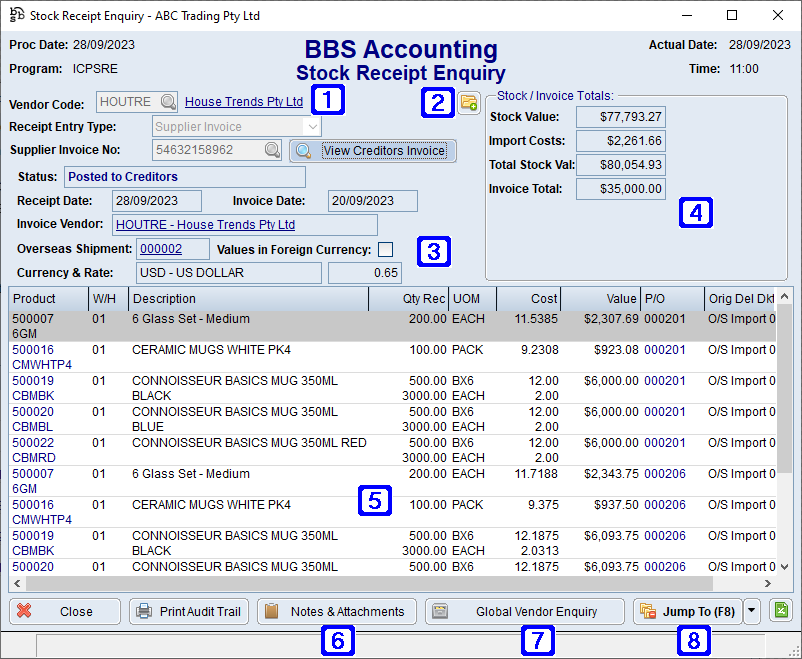
Stock Receipt Enquiry Screen - Overseas Import
|
Vendor Code - The Vendor code the stock receipt was processed against Receipt Entry From: •Supplier Invoice - Select to view a stock receipt recorded against a supplier invoice number •Delivery Docket - Select to view a stock receipt recorded against a delivery docket number •Consignment Stock - Select to view a stock receipt recorded against a supplier consignment note number . •Released Consignment - Select to view a stock receipt recorded against a release supplier consignment note number. Supplier Invoice Number / Delivery Docket Number - The Supplier invoice/delivery docket number (depending on the option selected above.) Clicking the View Creditors Invoice - Navigates users to Creditors Invoice Enquiry |
|
|
Navigates users to the Quick Attach File to Creditor Account screen to attach files to the stock receipt. Please refer to Quick Attach Files to Creditor Account for more information. |
|
|
Status - Displays the status of the selected invoice/delivery docket number (Posted to Creditors/Awaiting Posting to Creditors/Delivery Docket Received). Receipt Date - Displays the date the goods were receipted. Invoice Date - Displays the invoice date. Invoice Vendor - Displays the Vendor account the invoice was posted to. Overseas Shipment - Displays the overseas shipment number when viewing an overseas import purchase invoice. Values in Foreign Currency - When ticked, values will be displayed in the foreign currency of the selected overseas import purchase invoice. Currency & Rate - Displays the foreign currency and rate of the overseas import purchase invoice. |
|
|
Stock Invoice Totals - Displays a breakdown of the stock value, freight value, invoice value, tax component and variance if any for the selected invoice or displays stock value, freight value and tax component for the selected delivery docket |
|
|
Displays a list of products that were stock receipted against the selected invoice/delivery docket number. Where the product was receipted in the supplier's purchase UOM, the quantity, UOM and Cost on the first line of the row will show the details in the supplier's purchase UOM. The second line will show the details in the stock/sales UOM for the product. When a product line is double clicked, a pop up box will display more detail of the product line. Please refer to Stock Receipt - Line Detail for more information. |
|
|
Notes & Attachments - Allows users to add/or view any Notes & Attachments that may be attached to the stock receipt. Please refer to Notes & Attachments for more information. |
|
|
Global Vendor Enquiry - Navigates users to the Global Vendor Enquiry |
|
|
Jump To (F8) |
1.Reverse Entire Stock Receipt - Navigates users with access to Stock Adjustments to the Stock Adjustments screen with all the items receipted loaded in automatically as Reverse Receipts. 2.Print Product Price Labels - Navigates users to Shelf/Product Label Printing - Auto Select allowing users to print shelf or product price labels for the entire selected stock receipt. Please refer to Shelf/Product Label Printing - Auto Select for more information. |


 allows users to search a list of supplier invoices and delivery dockets for the selected supplier.
allows users to search a list of supplier invoices and delivery dockets for the selected supplier.