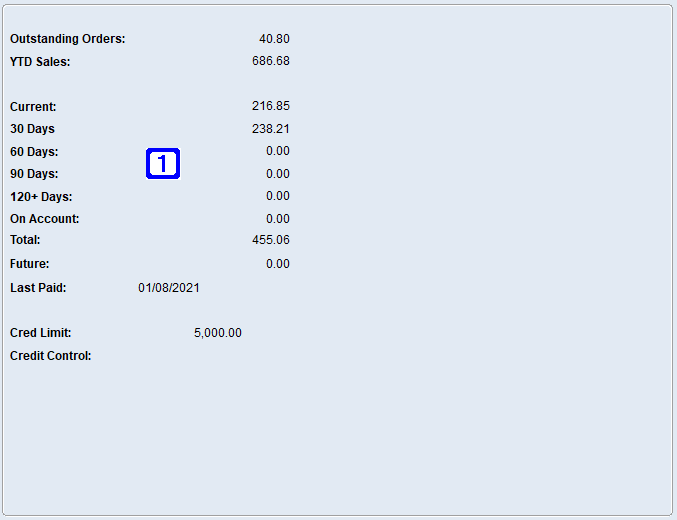|
Main Menu > Global Customer Enquiry |
The General (F5) section of the Global Customer Enquiry program has multiple tabs with each tab described below.
The General Information tab displays basic information relating to the selected customer's account.
General Information Tab Screen
|
The Shipping/Delivery tab displays shipping and delivery information for the main account as well as additional delivery address that have been created for the selected customer's account. Shipping/Delivery Tab Screen
|
The Membership tab displays membership details for the selected customer. 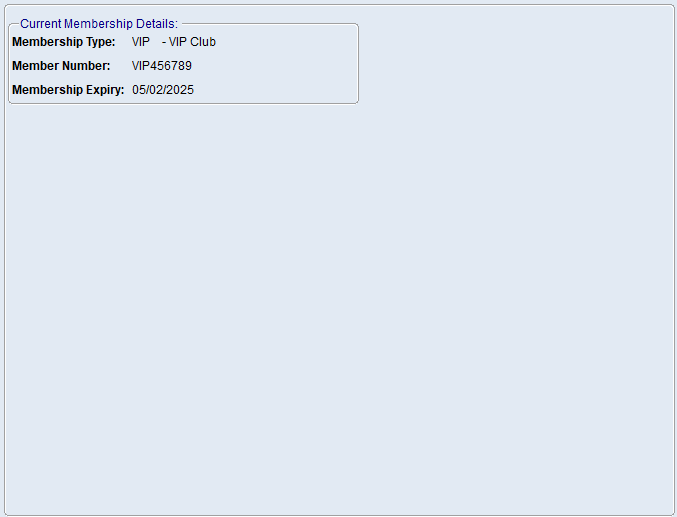 Membership Tab Screen
|
 Automatic Payments & Tokens Tab
Automatic Payments & Tokens Tab
The Automatic Payments & Tokens tab displays automatic payment settings & integrated payment tokens that have been created for the selected customer's account. 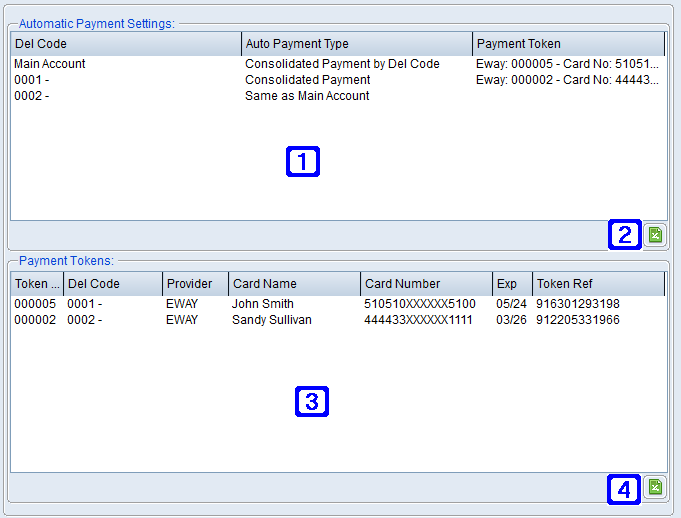 Automatic Payments & Tokens Tab Screen
|
The Standard Messages tab displays standard messages that have been created for the selected customer's account. 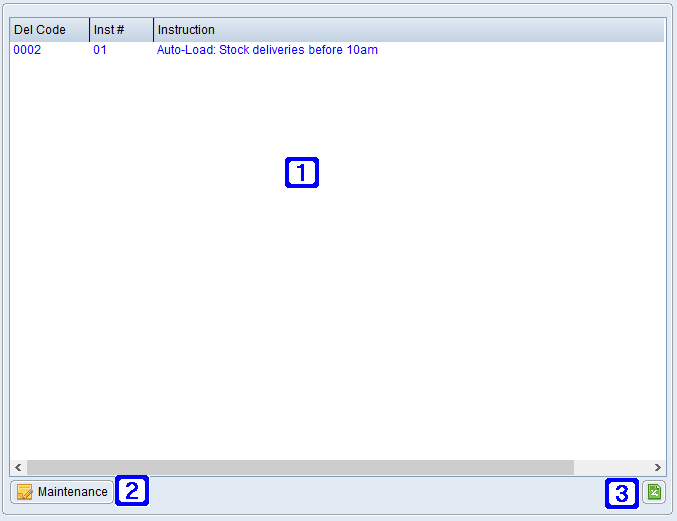 Standard Messages Tab Screen
|
The Contacts tab displays information relating to the selected Contact for the selected customer's account.  Contacts Tab Screen
|
The Customer Classifications tab displays the customer classes the selected customer belongs to. 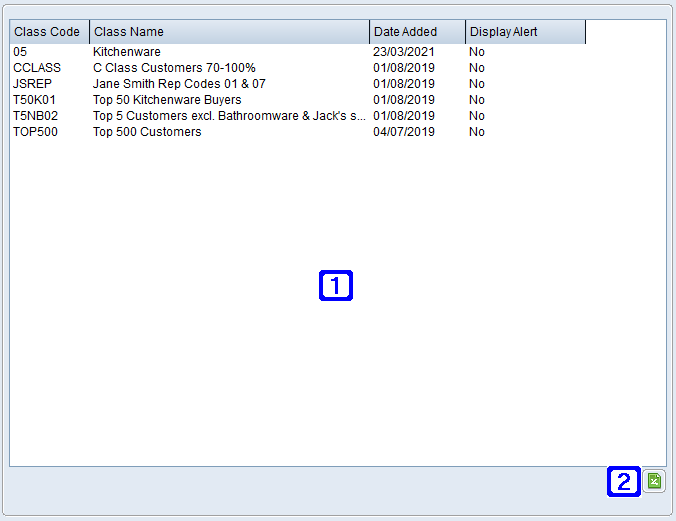 Customer Classifications Tab Screen
|
The Document Destinations tab displays a list of documents and their destinations for the selected customer's account. 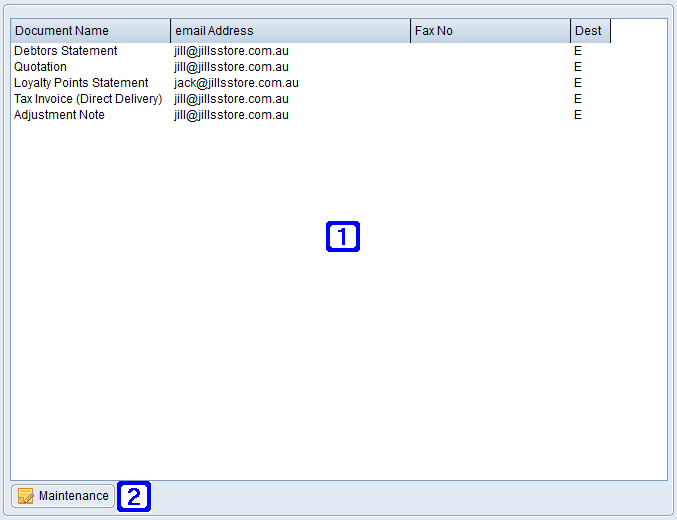 Document Destinations Tab Screen
|
The Web Logins tab displays a list of web logins linked to the selected customers account. 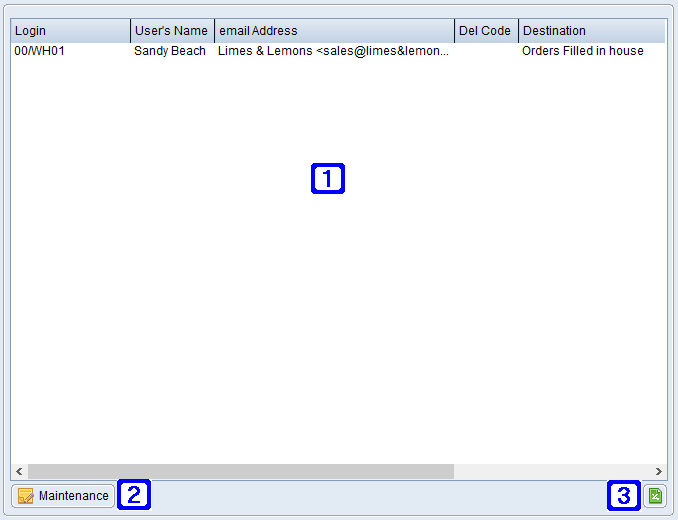 Web Logins Tab Screen
|