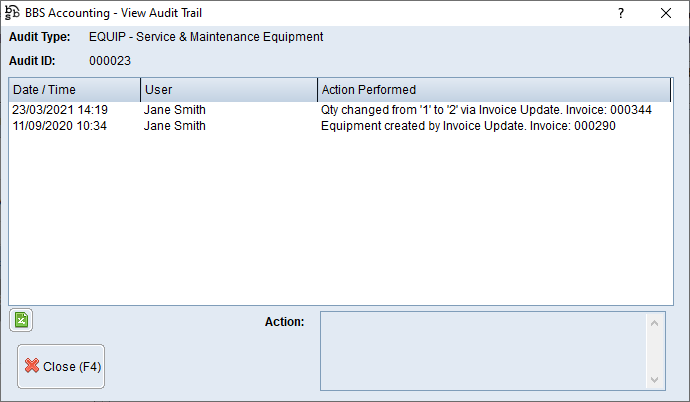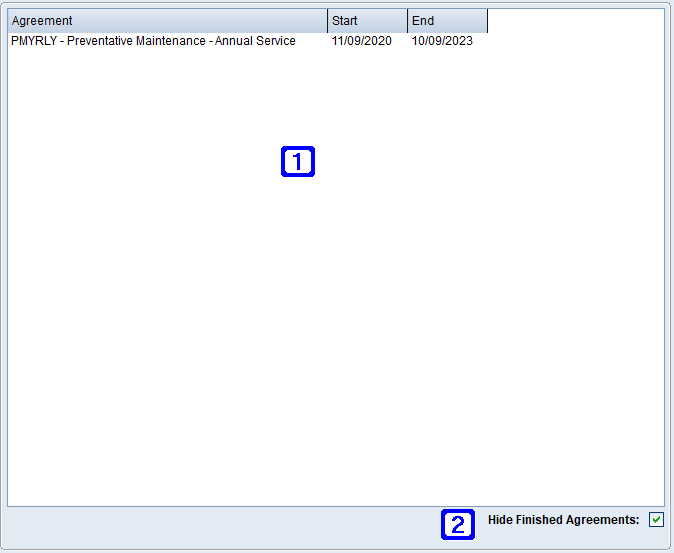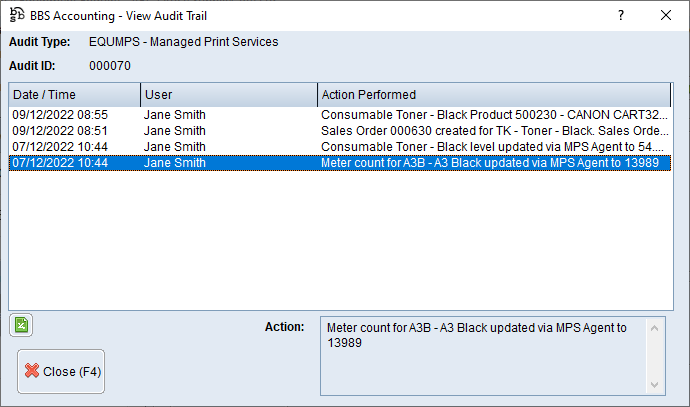|
Main Menu > Service & Maintenance > Global Equipment Enquiry |
The Global Equipment Enquiry program is used to view equipment information, this screen has multiple tabs with each tab described below.
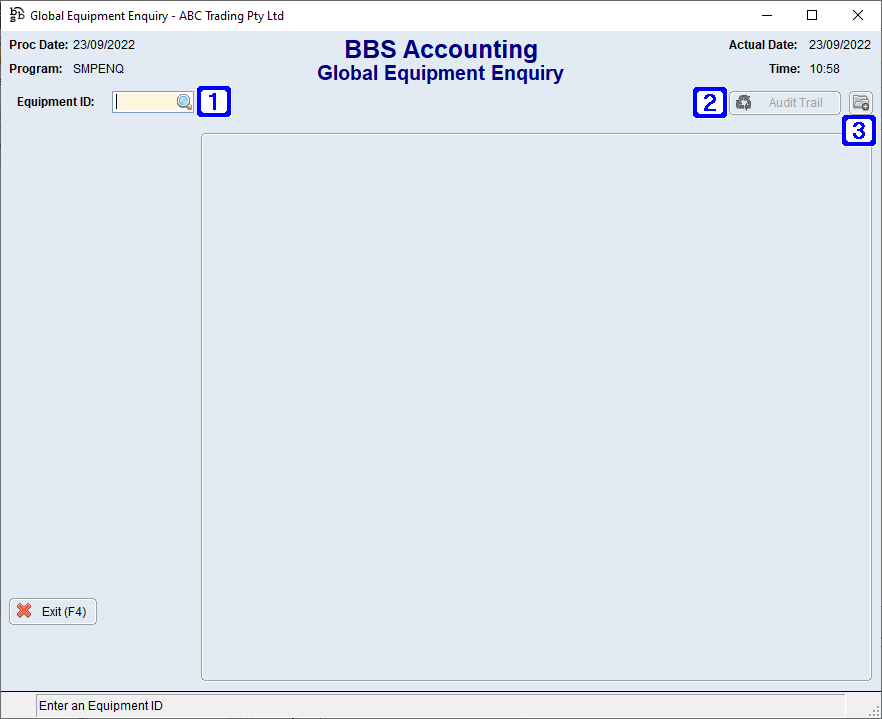
Global Equipment Enquiry Screen
|
Equipment ID – Users can enter an equipment ID if known or click |
|
Audit Trail – Allows users to view the Audit Trail for the selected equipment ID.
|
|
Navigates users to the Quick Attach Files to Service Equipment screen to attach files to the Service Equipment. Please refer to Quick Attach Files to Service Equipment for more information. |
NOTE: The below buttons are visible on all screens in Global Equipment Enquiry.
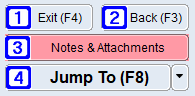
|
Exit (F4) - Closes the Global Equipment Enquiry screen. |
|
Back (F3) - Exits out of the selected equipment ID allowing users to select a different equipment ID. |
|
Notes & Attachments - Allows users to add/or view any Notes & Attachments that may be attached to the equipment ID. Please refer to Service Equipment Notes & Attachments for more information. |
|
Jump To (F8) - (The options available in the Jump To button will be determined by users access). 1. New Service Job - Navigates users to Service Job Entry/Maintenance. 2. Equipment Maintenance - Navigates users to Equipment Masterfile Maintenance. 3. Enter Meter Readings - Navigates users to Meter Reading Entry/Maintenance. 4. Enter Consumable Levels - Navigates users to Consumable Level Entry/Maintenance. 5. Create Sales Order (Parts/Consumables) - Navigates users to Sales Order Entry/Maintenance. |
The General Information tab displays basic information relating to the selected equipment ID. 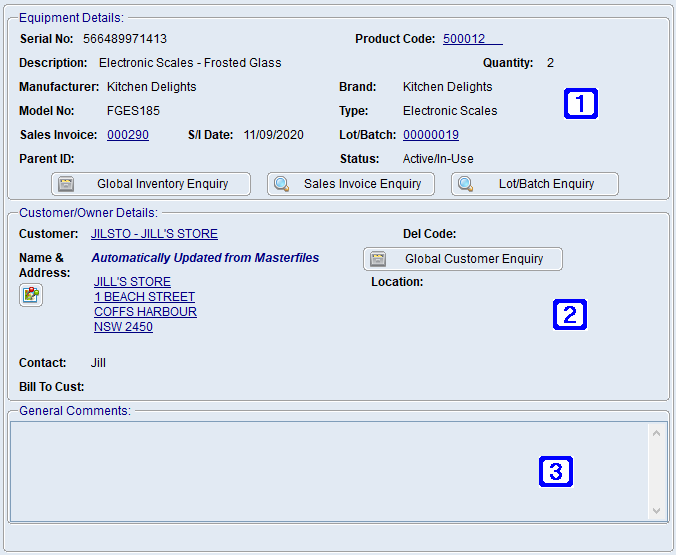 Global Equipment Enquiry - General Information Tab Screen
|
The Custom Fields/Attributes tab displays a list of custom fields/attributes created for equipment showing the selected equipments data. 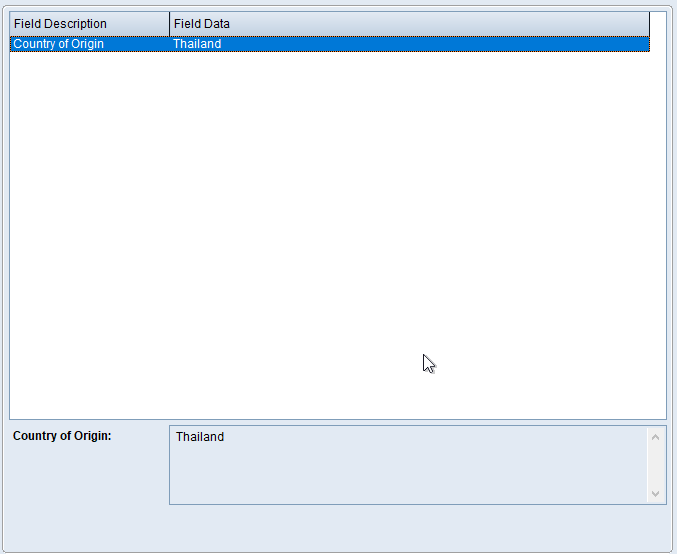 Global Equipment Enquiry - Custom Fields/Attributes Screen |
The Managed Print Services tab displays managed print services relating to the selected equipment ID. 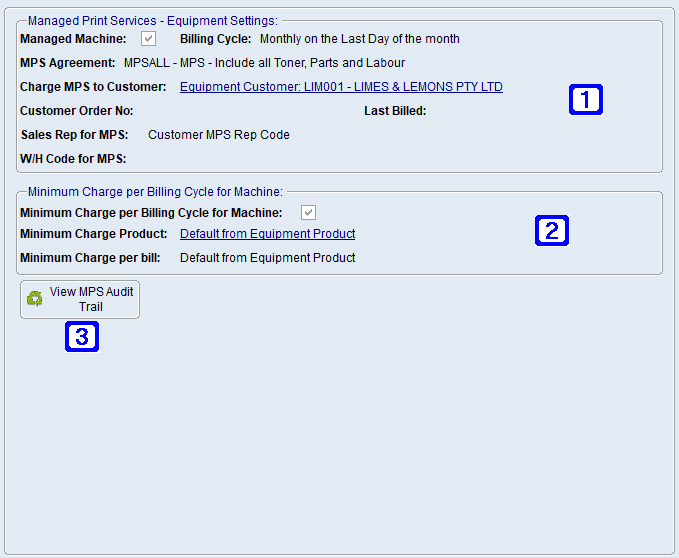 Global Equipment Enquiry - Managed Print Services Screen
|
The Meters tab displays meter types and readings relating to the selected equipment ID. 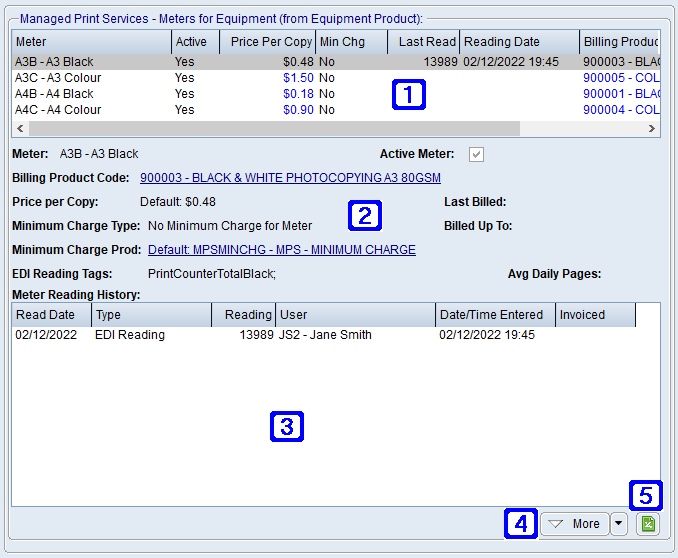 Global Equipment Enquiry - Meters Tab Screen
|
The Consumables tab displays consumable types relating to the selected equipment ID. 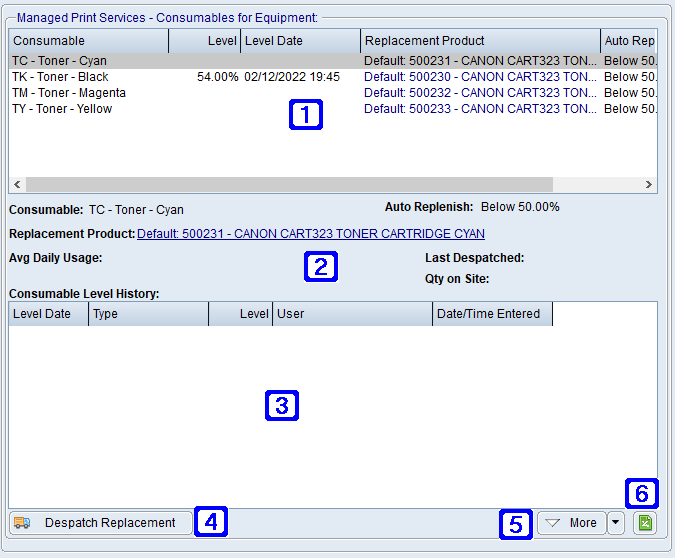 Global Equipment Enquiry - Consumables Tab Screen
|
The MPS Agent Data tab displays imported information from the BBS MPS Agent relating to the selected equipment ID. 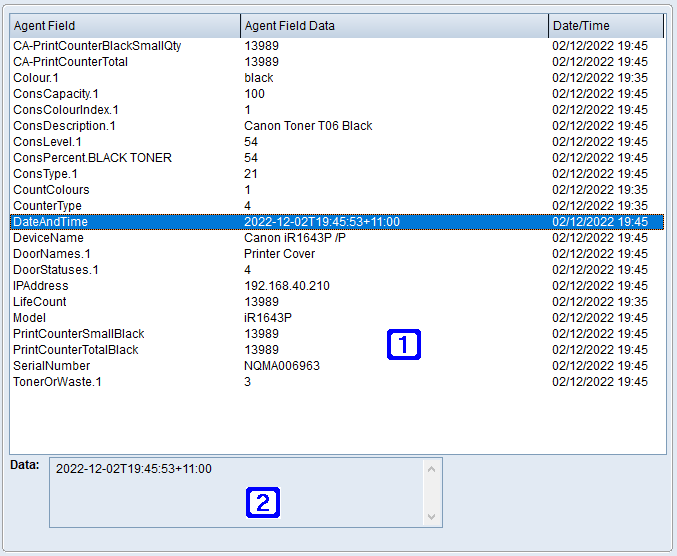 Global Equipment Enquiry - MPS Agent Data Tab Screen
|
The Current Service Jobs tab displays information relating to service jobs that are current for the selected equipment ID. 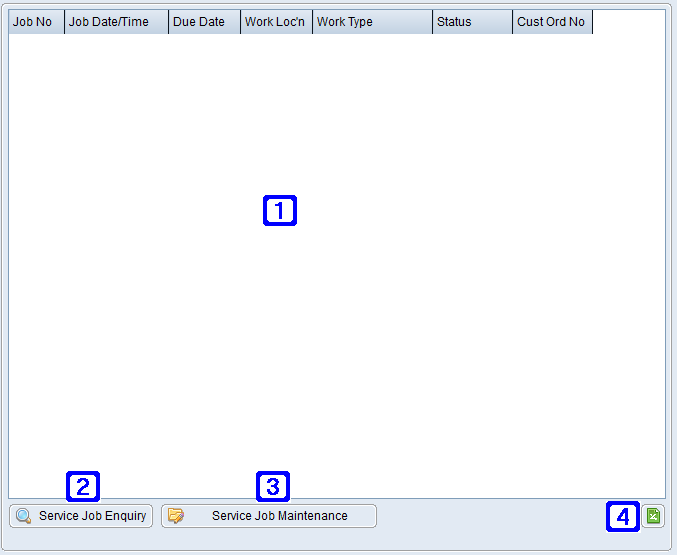 Global Equipment Enquiry - Current Service Jobs Tab Screen
|
The Historical Service Jobs tab displays information relating to service jobs that have been completed for the selected equipment ID. 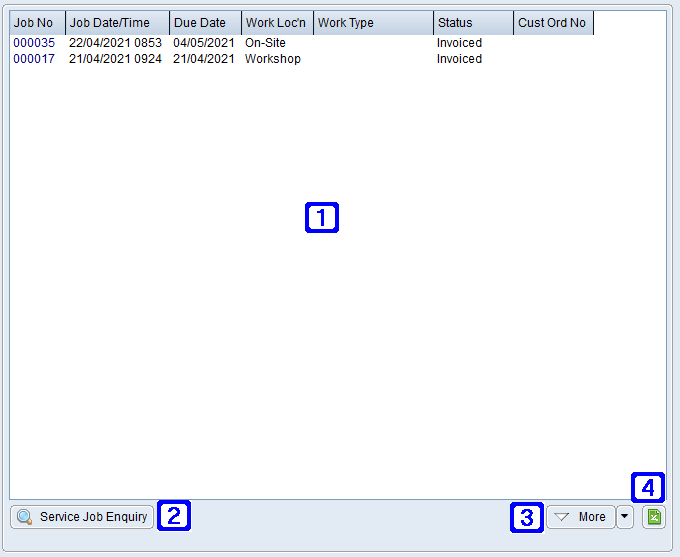 Global Equipment Enquiry - Historical Service Jobs Tab Screen
|
The Outstanding Sales Orders tab displays outstanding sales orders for parts, consumables etc raised against the selected equipment ID. 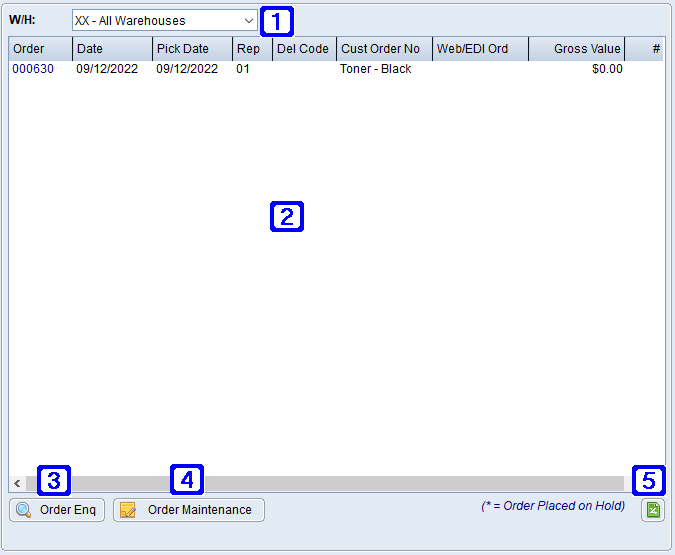 Global Equipment Enquiry - Outstanding Sales Orders Tab Screen
|
The Outstanding Products on Order tab displays outstanding sales orders for parts, consumables etc by line item raised against the selected equipment ID. 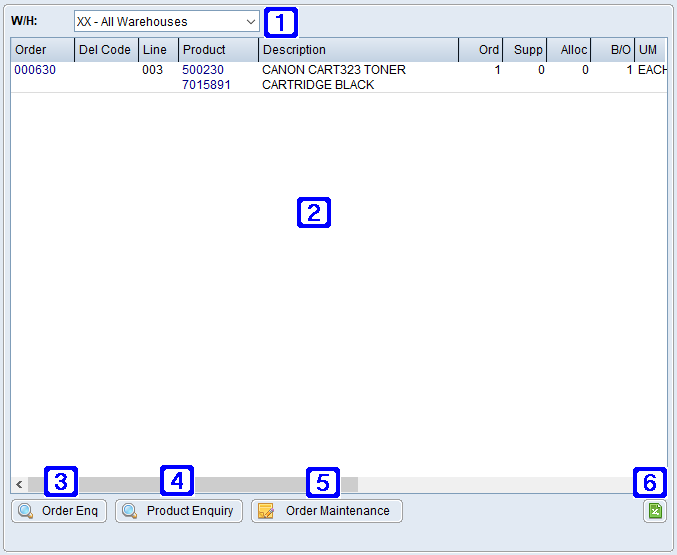 Global Equipment Enquiry - Outstanding Products on Order Tab Screen
|
The Sales Order History tab displays all sales orders for parts, consumables etc, from newest to oldest, raised against the selected equipment ID. 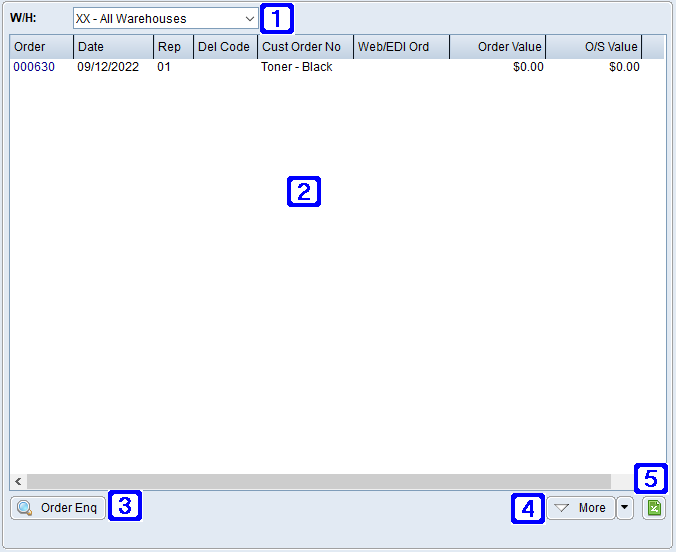 Global Equipment Enquiry - Sales Order History Tab Screen
|
The Sales Invoices tab displays invoices raised for parts, consumables etc and service jobs, newest to oldest, including unupdated invoices against the selected equipment ID. 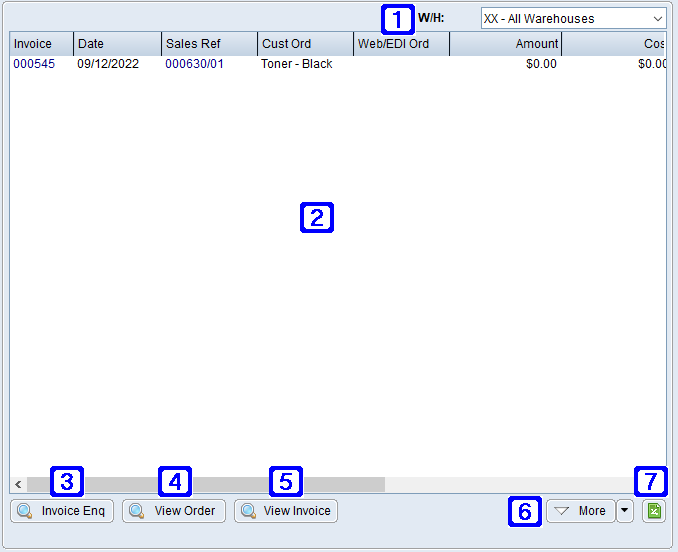 Global Equipment Enquiry - Sales Invoices Tab Screen
|
The Invoice Line History tab displays invoices raised for parts, consumables etc and service jobs, newest to oldest, including unupdated invoices by line item relating to the selected equipment ID. 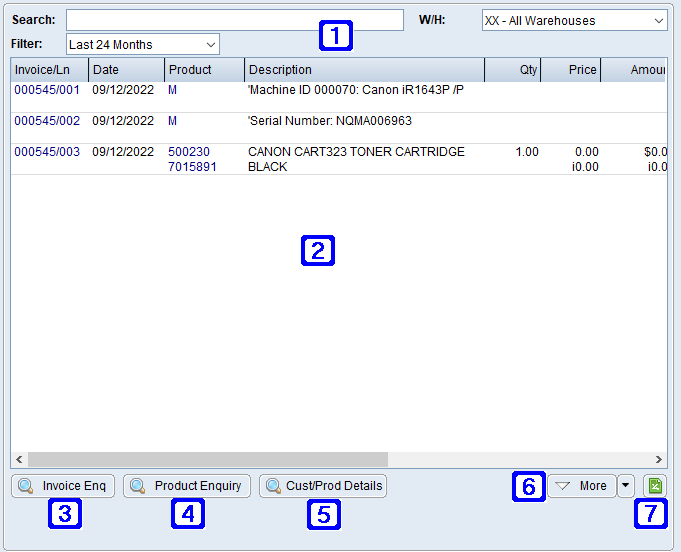 Global Equipment Enquiry - Invoice Line History Tab Screen
|



 to search.
to search.